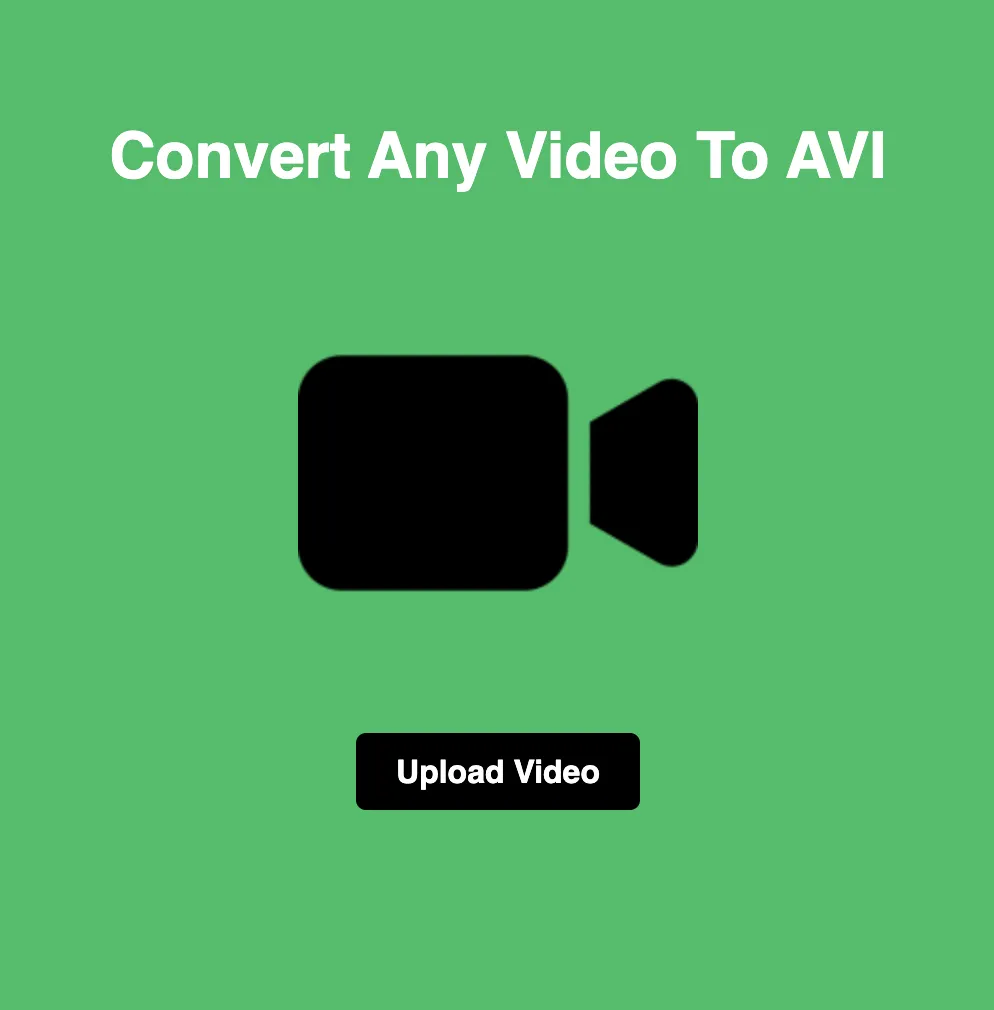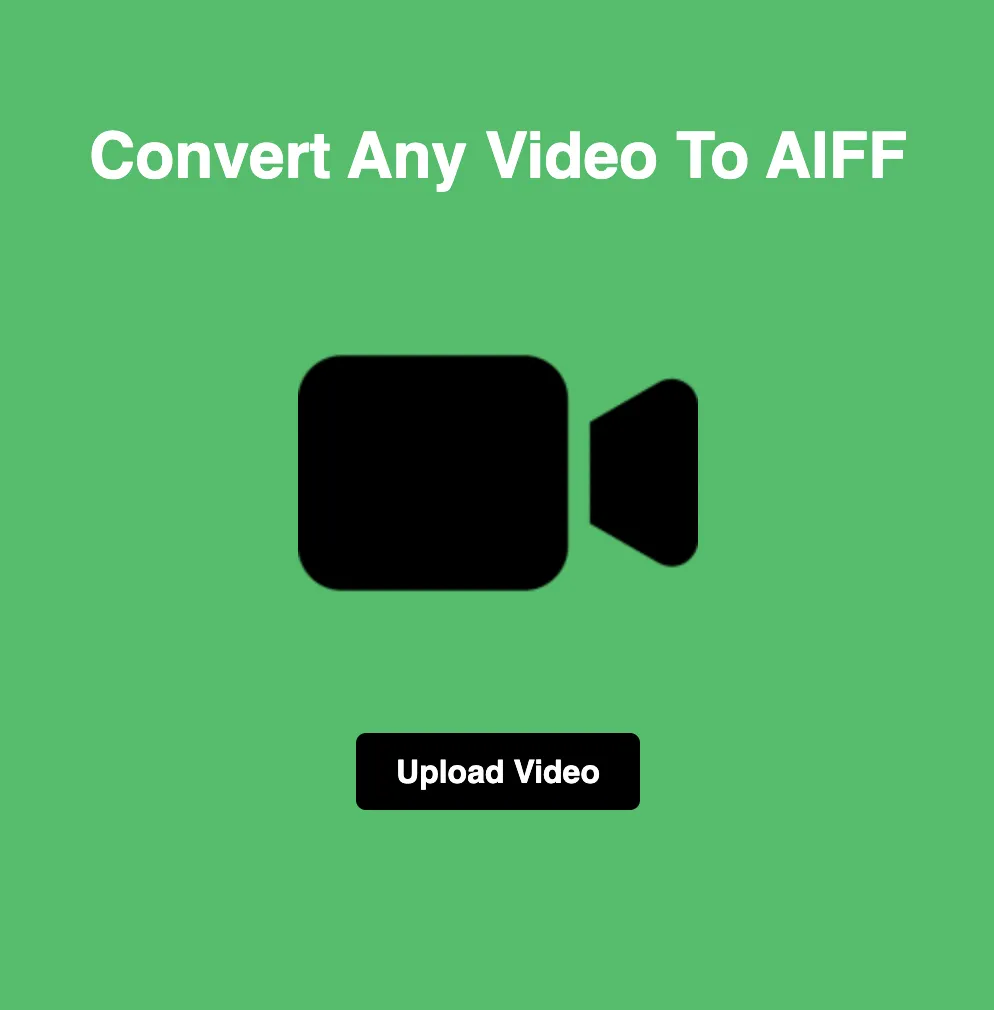WEBP vs BMP: Unraveling the Battle of Image Formats
WEBP and BMP, offer distinct features and benefits, making them suitable for different applications. In this blog, we'll explore the differences between WEBP and BMP formats, examining their strengths, weaknesses, and practical use cases to help you understand which format may be best suited for your needs.
Understanding WEBP and BMP:
Before we delve into the comparison, let's briefly introduce WEBP and BMP formats.
WEBP:
WEBP is a modern image format developed by Google, known for its efficient compression algorithm and support for advanced features such as transparency and animation. It offers both lossy and lossless compression modes, making it a versatile option for a wide range of applications, including web graphics, digital photography, and animated images.
BMP:
BMP, or Bitmap, is a traditional image format commonly used in Windows environments. It stores uncompressed image data, resulting in high-quality images with large file sizes. BMP files are straightforward and easy to use, making them suitable for certain applications where image quality is paramount and file size is not a concern.
Comparison of WEBP and BMP:
Compression Efficiency:
WEBP: Utilizes advanced compression techniques to achieve superior compression efficiency compared to BMP. It offers significant reductions in file size without compromising image quality, making it ideal for web applications and digital media.
BMP: Does not employ compression and stores image data in an uncompressed format, resulting in large file sizes. While BMP files offer excellent image quality, they are impractical for web use and can consume significant storage space.
Image Quality:
WEBP: Provides excellent image quality even at high levels of compression, thanks to its advanced compression algorithms. It supports both lossy and lossless compression modes, allowing users to choose the level of compression based on their requirements.
BMP: Offers pristine image quality since it stores image data without any compression. BMP files are ideal for situations where image fidelity is paramount, such as professional graphic design and printing applications.
Transparency and Animation:
WEBP: Supports alpha channel transparency and animation, making it suitable for applications requiring transparent backgrounds or animated graphics. It enables smooth blending of images with different backgrounds and supports dynamic content creation.
BMP: Does not support transparency or animation. BMP files store image data as a simple raster of pixels, without any additional metadata or transparency information.
Versatility and Compatibility:
WEBP: Widely supported by modern web browsers and image editing software, making it an excellent choice for web graphics and digital media. It offers broad compatibility and is increasingly adopted as a standard format for web content.
BMP: Compatible with most operating systems and image viewers, but its lack of compression and large file sizes limit its practicality for web use. BMP files are primarily used in specific applications where image quality takes precedence over file size.
Best Use Cases:
WEBP: Recommended for web graphics, digital media, and applications where efficient compression, transparency, and animation support are essential.
BMP: Suitable for professional graphic design, printing applications, and situations where image quality is paramount and file size is not a concern.
Conclusion:
In the battle of image formats, WEBP and BMP each offer distinct advantages and are suited for different applications. WEBP excels in compression efficiency, versatility, and web compatibility, making it an ideal choice for modern web development and digital media. On the other hand, BMP stands out for its pristine image quality and broad compatibility, making it suitable for professional graphic design and printing applications where image fidelity is critical. By understanding the characteristics and capabilities of both formats, you can choose the most appropriate option for your specific needs and achieve optimal results in your image processing endeavors.