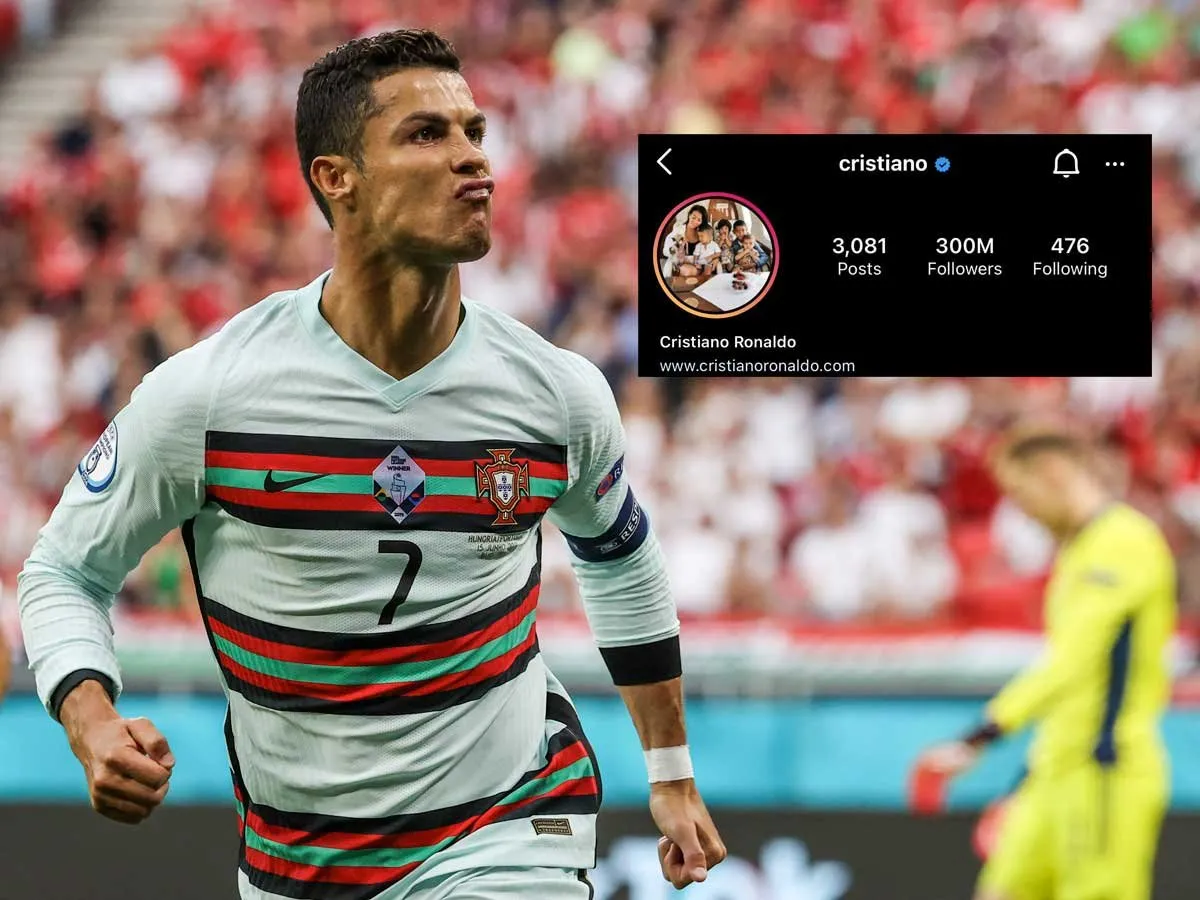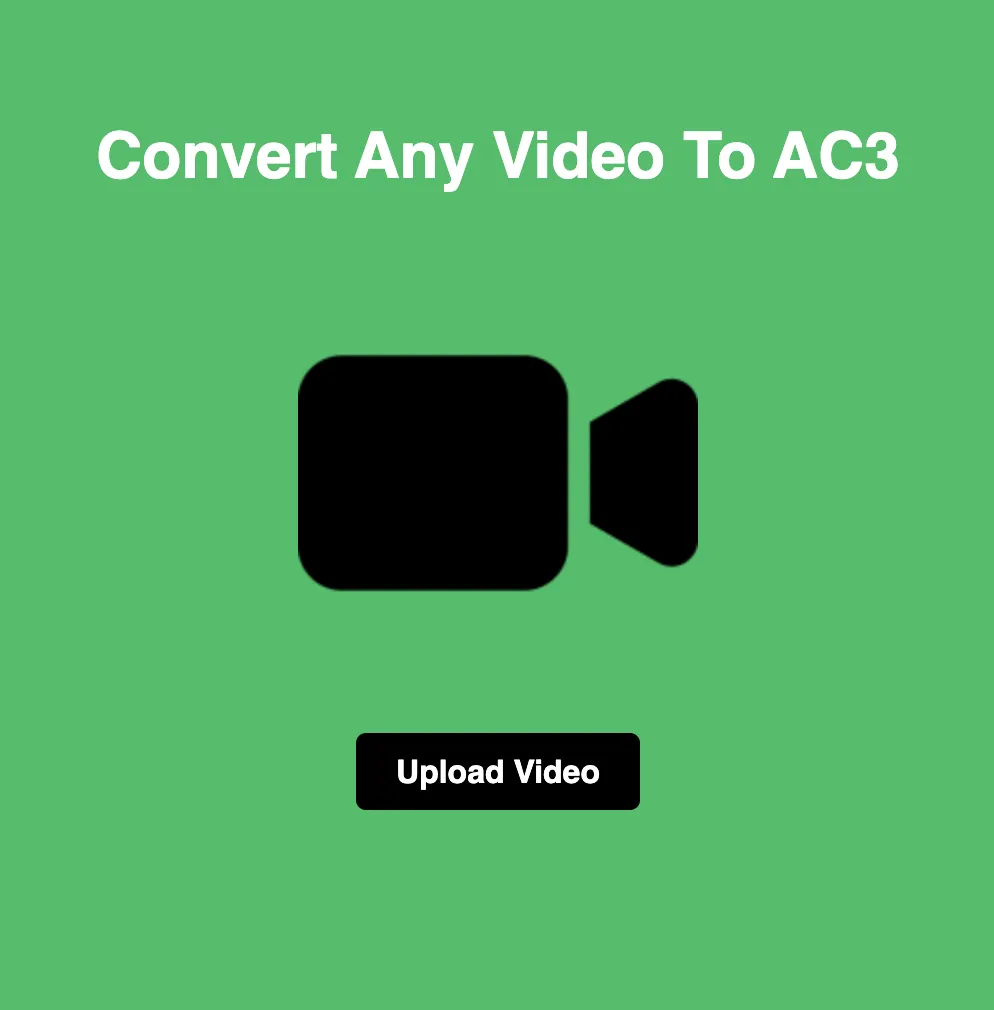
Video-to-AC3 Audio Conversion: Enhance Your Soundtracks
AC3 (Audio Codec 3) stands out as a versatile audio format known for its high-quality multichannel audio capabilities. With Loopytools, converting video to AC3 audio format becomes a seamless endeavor. In this guide, we'll explore how to effortlessly extract audio from videos and convert them into AC3 files using Loopytools.
Streamlined Conversion Process:
Loopytools simplifies the video-to-AC3 conversion process, ensuring a smooth and efficient experience for users. Here's a step-by-step overview:
Upload Your Video:
Begin by accessing the Loopytools website and navigating to the video-to-audio conversion tool. Click the upload button to select the video file from which you wish to extract audio. Alternatively, utilize the drag-and-drop feature to expedite the uploading process.
Automatic Conversion:
Upon uploading the video, Loopytools automatically initiates the extraction of audio and conversion into AC3 format. Leveraging advanced algorithms, Loopytools seamlessly converts the audio while operating in the background, requiring no manual intervention from the user.
Automatic Download:
Once the conversion process is complete, Loopytools provides users with a download link for the converted AC3 audio file. With a simple click, users can swiftly download the AC3 file, making it readily available for further editing or integration into multimedia projects.
Benefits of Using Loopytools for Video-to-AC3 Conversion:
Loopytools offers several advantages for converting video to AC3 audio format:
Enhanced Audio Immersion:
AC3 format supports multichannel audio, allowing users to deliver immersive sound experiences with enhanced depth and clarity. With Loopytools, users can elevate their soundtracks and audiovisual projects to new heights.
Time Efficiency:
Loopytools streamlines the conversion process, saving users valuable time and effort. Whether converting a single video or multiple files, Loopytools ensures swift and efficient conversion without compromising on quality.
User-Friendly Interface:
Loopytools features an intuitive interface designed to cater to users of all skill levels. Whether you're a seasoned audio professional or a novice enthusiast, Loopytools provides a seamless and user-friendly experience.
Compatibility and Versatility:
AC3 format enjoys widespread compatibility across various platforms and devices, making it an ideal choice for multimedia projects. With Loopytools, users can convert videos to AC3 format with confidence, knowing their audio files will be compatible with a wide range of systems and software.
Conclusion:
In conclusion, Loopytools offers a convenient and efficient solution for extracting audio from videos and converting them into AC3 format. Whether you're a filmmaker, gamer, or audio enthusiast, Loopytools empowers you to create captivating sound experiences with ease. Give Loopytools a try today and experience the seamless video-to-AC3 conversion firsthand!