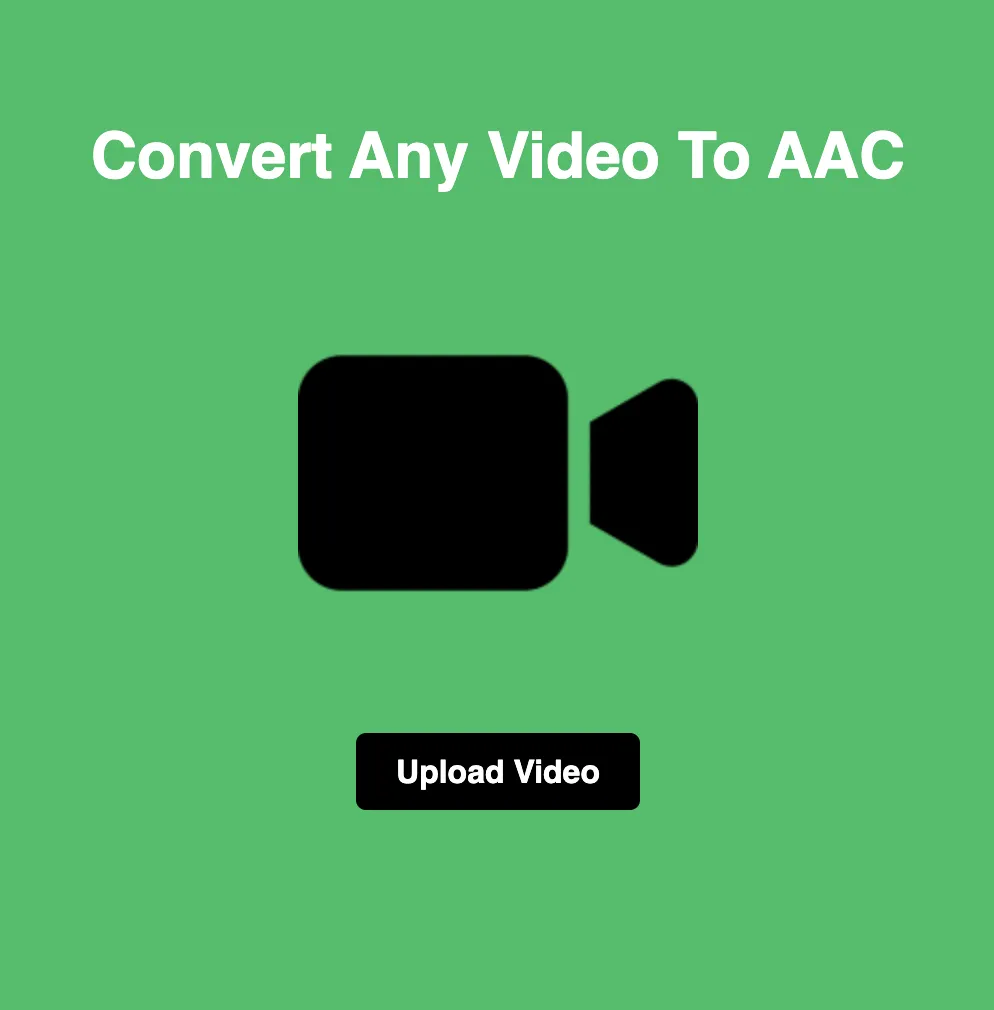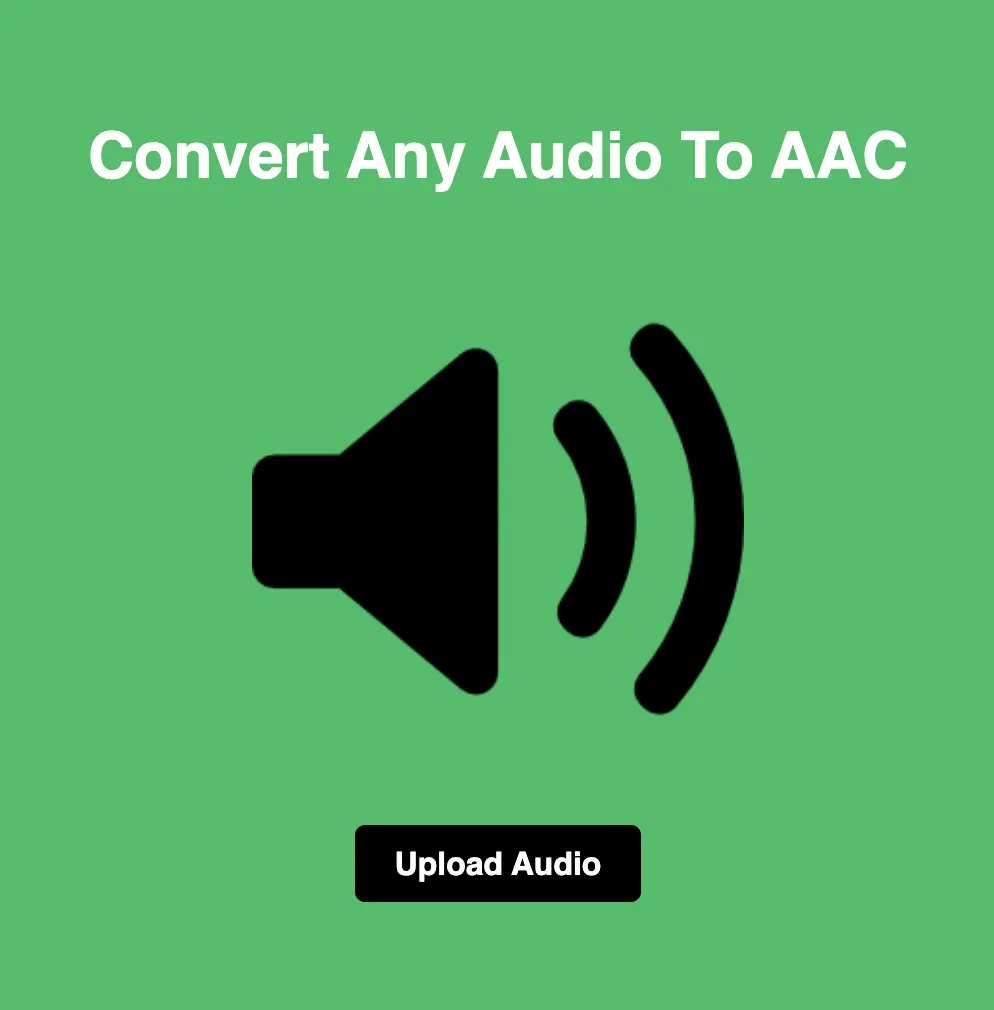
Streamlined Audio-to-AAC Conversion: Optimize Your Sound Files
AAC (Advanced Audio Coding) stands out as a versatile audio format known for its efficiency and high-quality compression. With Loopytools, converting audio files to AAC format becomes a seamless process. In this guide, we'll explore how to optimize your sound files by converting them into AAC format using Loopytools.
Effortless Conversion Process:
Loopytools simplifies the audio-to-AAC conversion process, ensuring a smooth and efficient experience for users. Here's a step-by-step overview:
Upload Your Audio File:
Start by accessing the Loopytools website and navigating to the audio-to-audio conversion tool. Click the upload button to select the audio file you wish to convert to AAC format. Alternatively, use the drag-and-drop feature for quick uploading.
Choose AAC as the Output Format:
In the conversion settings, select AAC as the desired output format for your audio file. Loopytools offers various options to customize the conversion settings, including bitrate and audio quality, allowing you to tailor the output to your preferences.
Initiate Conversion:
Once you've selected the conversion settings, Loopytools automatically begins the conversion process. Leveraging advanced algorithms, Loopytools swiftly converts the audio file into AAC format, ensuring optimal compression and sound quality.
Download the Converted File:
Upon completion of the conversion process, Loopytools provides users with a download link for the converted AAC audio file. With a simple click, users can swiftly download the AAC file, making it readily available for playback or further editing.
Benefits of Using Loopytools for Audio-to-AAC Conversion:
Loopytools offers several advantages for converting audio files to AAC format:
Efficient Compression:
AAC format utilizes advanced compression techniques, allowing users to reduce file sizes without sacrificing audio quality. With Loopytools, users can optimize their audio files for storage and distribution while maintaining excellent sound fidelity.
Enhanced Compatibility:
AAC format enjoys widespread compatibility across various devices and platforms, making it an ideal choice for sharing and distributing audio content. Whether you're creating podcasts, music tracks, or audio recordings, AAC ensures seamless playback on a wide range of devices.
Customization Options:
Loopytools provides users with customizable conversion settings, allowing them to adjust bitrate, audio quality, and other parameters to suit their specific requirements. Whether you prioritize file size or audio quality, Loopytools empowers you to tailor the conversion process to your preferences.
User-Friendly Interface:
Loopytools features an intuitive interface designed to cater to users of all skill levels. Whether you're a professional audio engineer or a casual enthusiast, Loopytools provides a seamless and user-friendly experience for converting audio files to AAC format.
Conclusion:
In conclusion, Loopytools offers a convenient and efficient solution for optimizing your sound files by converting them into AAC format. Whether you're a musician, podcaster, or content creator, Loopytools empowers you to enhance your audio content with ease. Give Loopytools a try today and experience the seamless audio-to-AAC conversion firsthand!