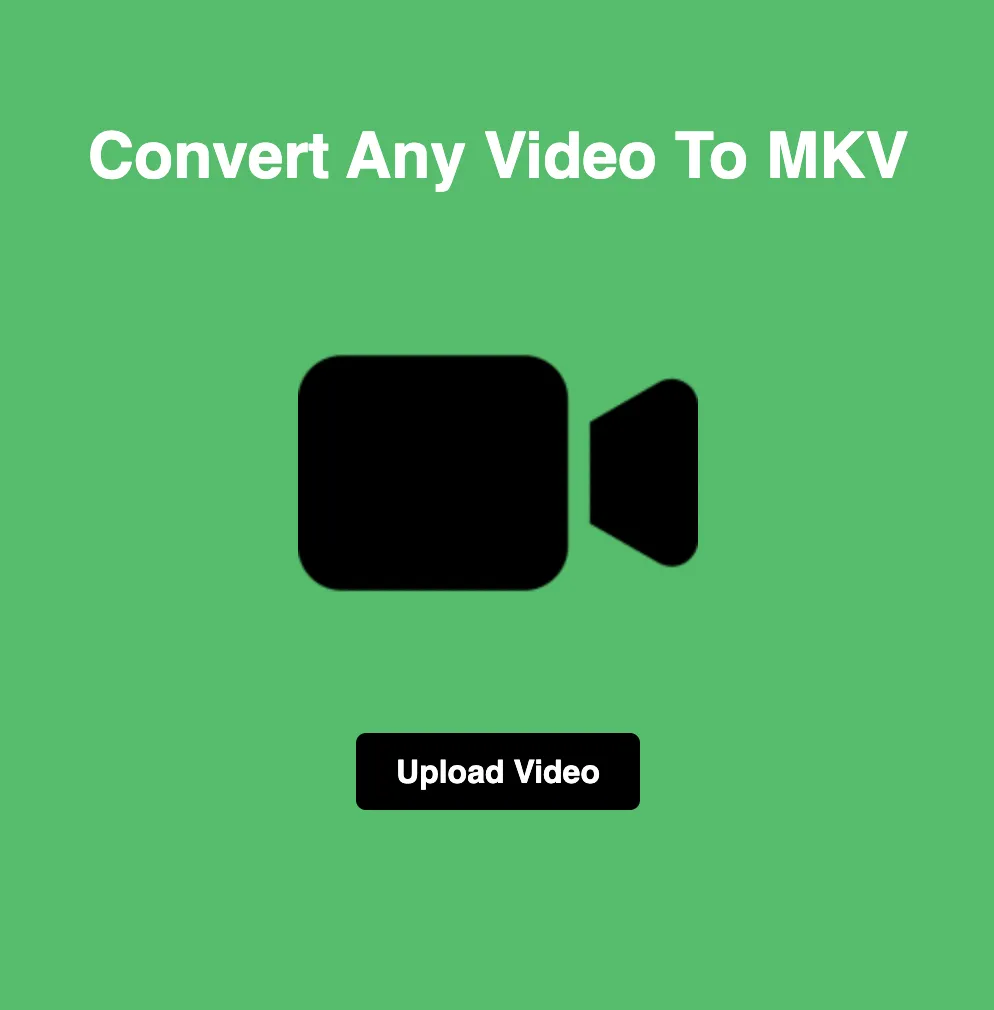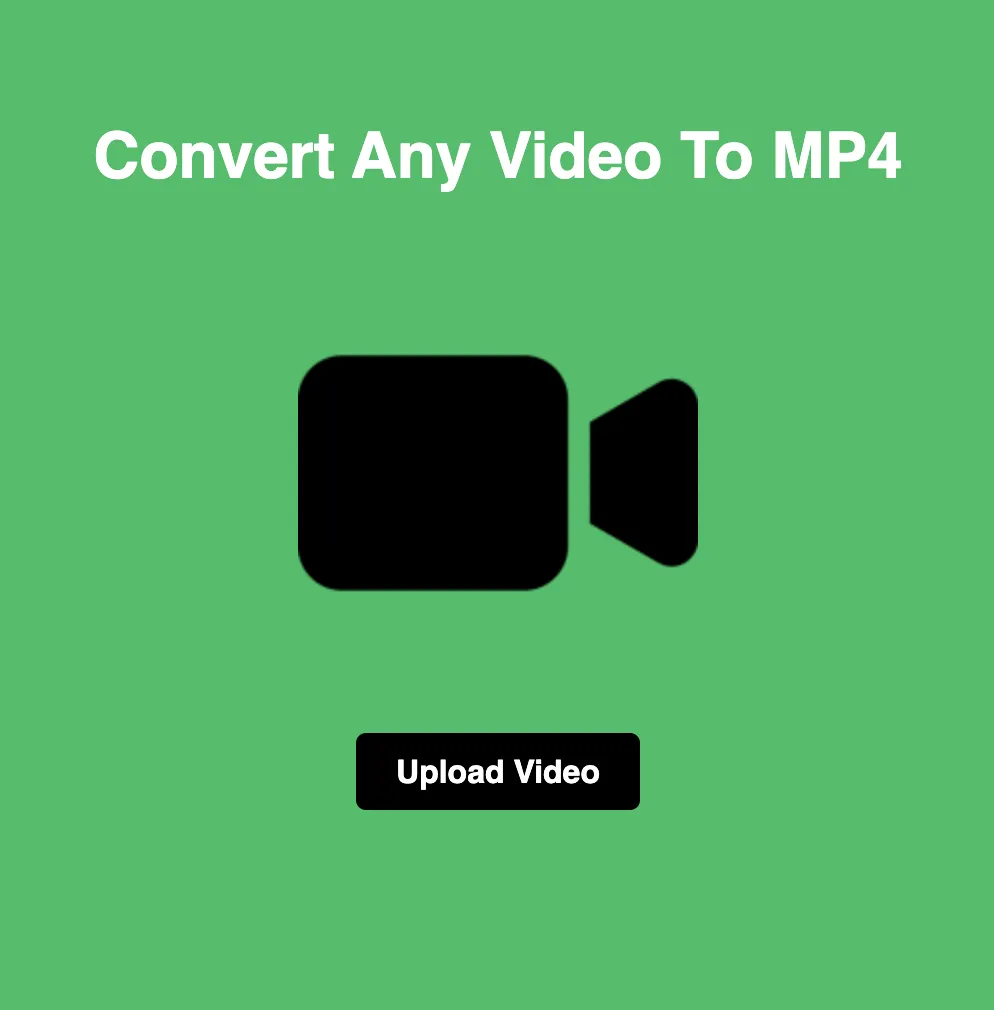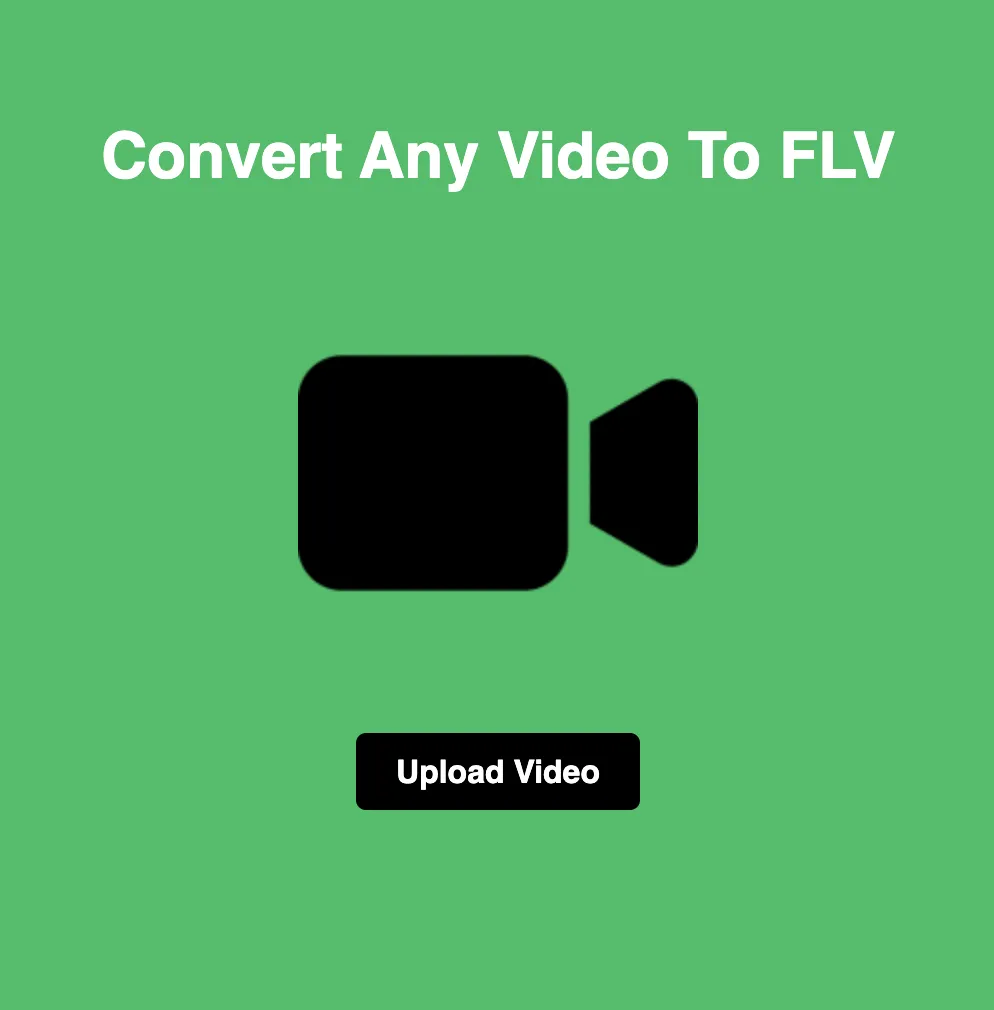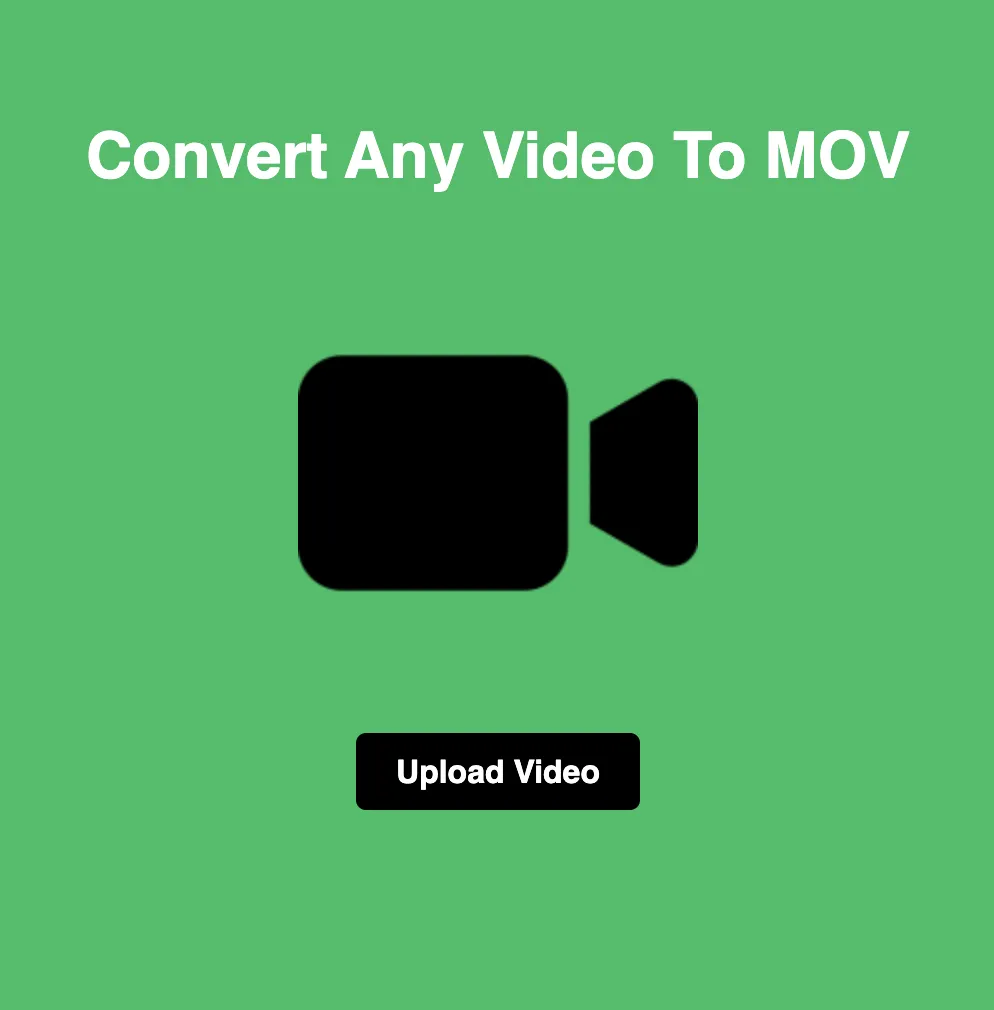Streamline Your Image Conversion: Convert Any Format to WEBP with LoopyTools
Looking for a simple and efficient way to optimize your images for the web? Look no further than LoopyTools! Our intuitive online platform allows you to effortlessly convert images from any format to WEBP, a modern and efficient image format that offers superior compression and quality. In this blog, we'll explore the benefits of using WEBP and how LoopyTools can help you optimize your images for the web.
The Power of WEBP
WEBP is an innovative image format developed by Google that offers significant advantages over traditional formats like JPEG and PNG. Here are some key benefits of using WEBP:
Smaller File Sizes: WEBP images are typically much smaller in size compared to JPEG and PNG files, allowing for faster load times and reduced bandwidth usage.
Lossless and Lossy Compression: WEBP supports both lossless and lossy compression, giving you flexibility in balancing image quality and file size.
Transparency Support: Like PNG, WEBP supports transparency, allowing you to create images with smooth edges and transparent backgrounds.
Animation Support: WEBP also supports animated images, making it a versatile choice for web graphics and banners.
Simple Conversion Process
Converting images to WEBP with LoopyTools is a breeze. Here's how it works:
Upload Your Image: Start by uploading the image you want to convert. LoopyTools supports a wide range of formats, including JPEG, PNG, BMP, and GIF.
Choose WEBP as the Output Format: Select WEBP as the desired output format from the available options.
Adjust Settings (Optional): Customize settings such as compression level and quality to optimize your images according to your preferences.
Convert Your Image: Click the "Convert" button to initiate the conversion process.
Download Your WEBP Image: Once the conversion is complete, download your optimized WEBP image with just a click.
Versatile Use Cases
WEBP is suitable for a variety of use cases, including:
Web Design: Optimize images for your website to improve load times and user experience.
E-commerce: Enhance product images for online stores, ensuring fast loading and high-quality visuals.
Digital Marketing: Create eye-catching banners and graphics for digital marketing campaigns.
Social Media: Share optimized images on social media platforms to engage your audience and drive traffic to your website.
Experience the Benefits Today!
Ready to optimize your images for the web? Visit LoopyTools today and experience the convenience of converting any image format to WEBP. With our user-friendly platform and powerful features, you can optimize your images with ease and efficiency. Try LoopyTools now and take your web optimization to the next level!