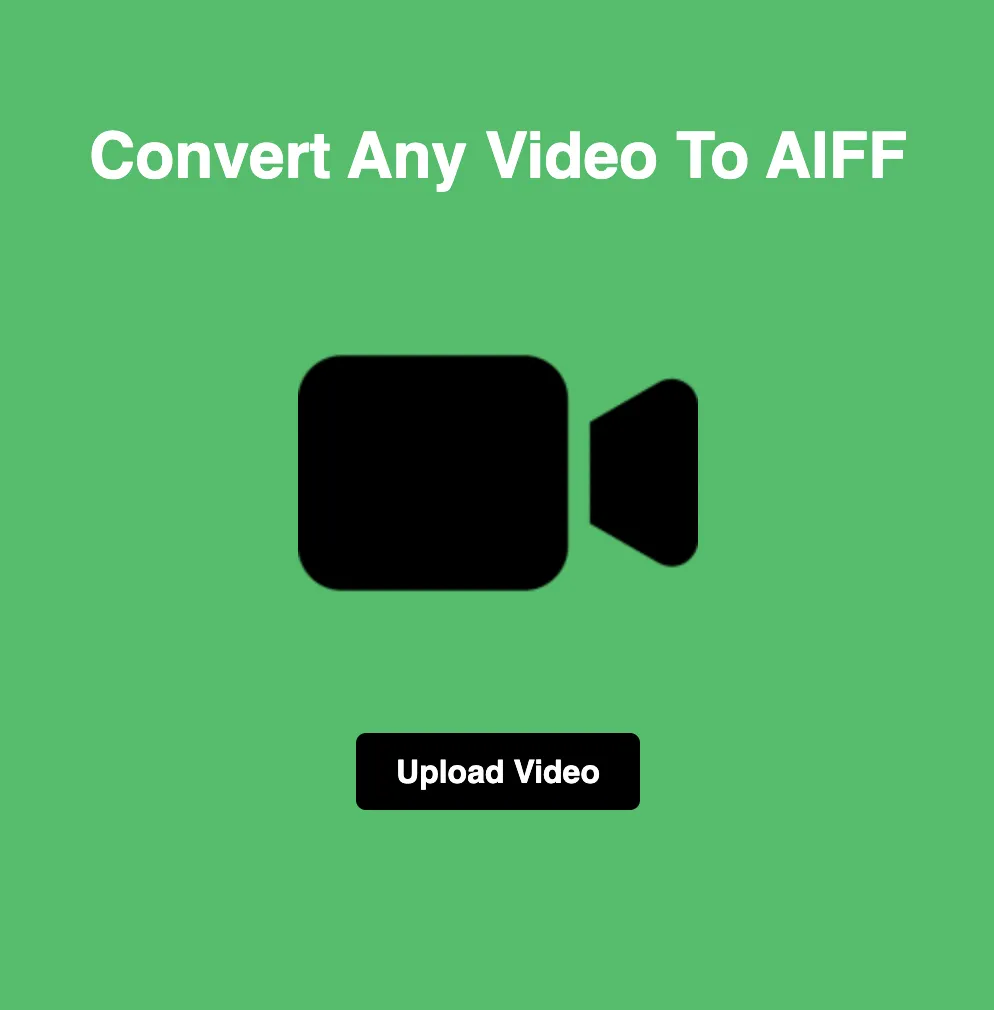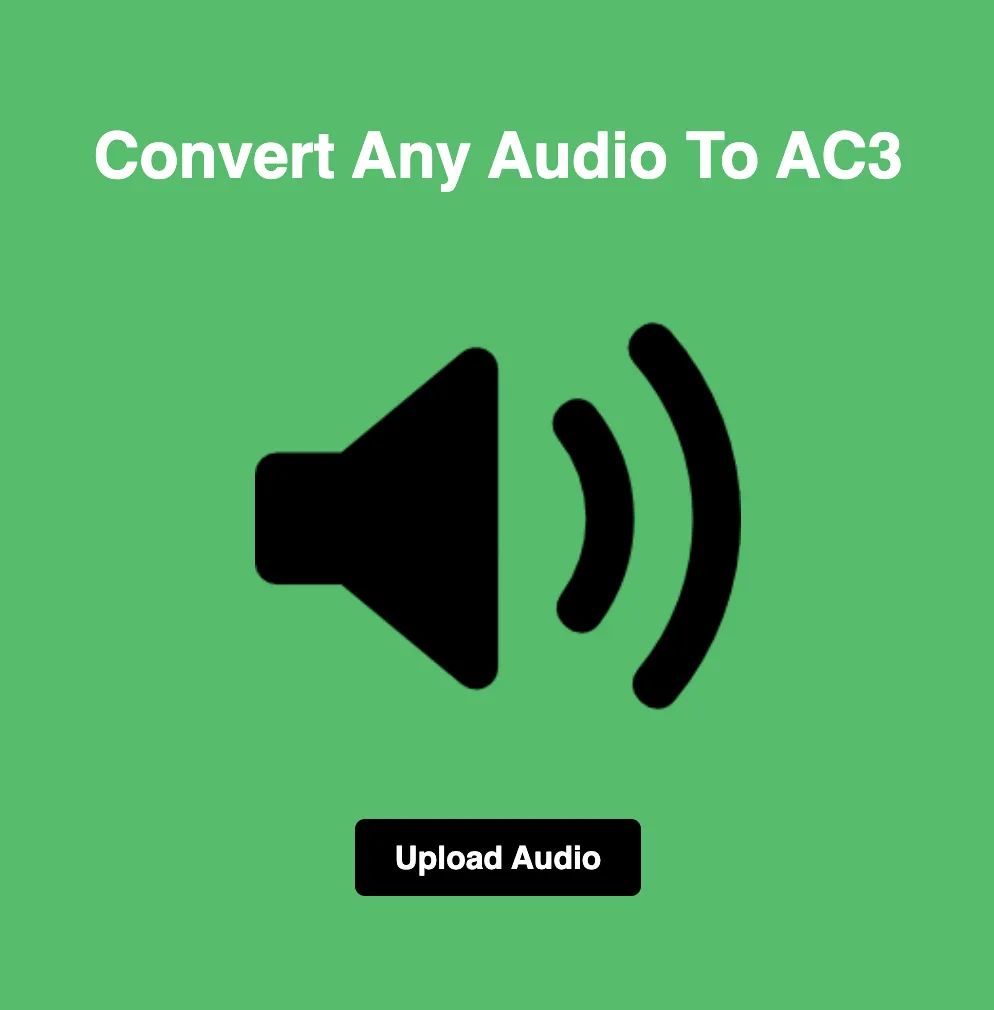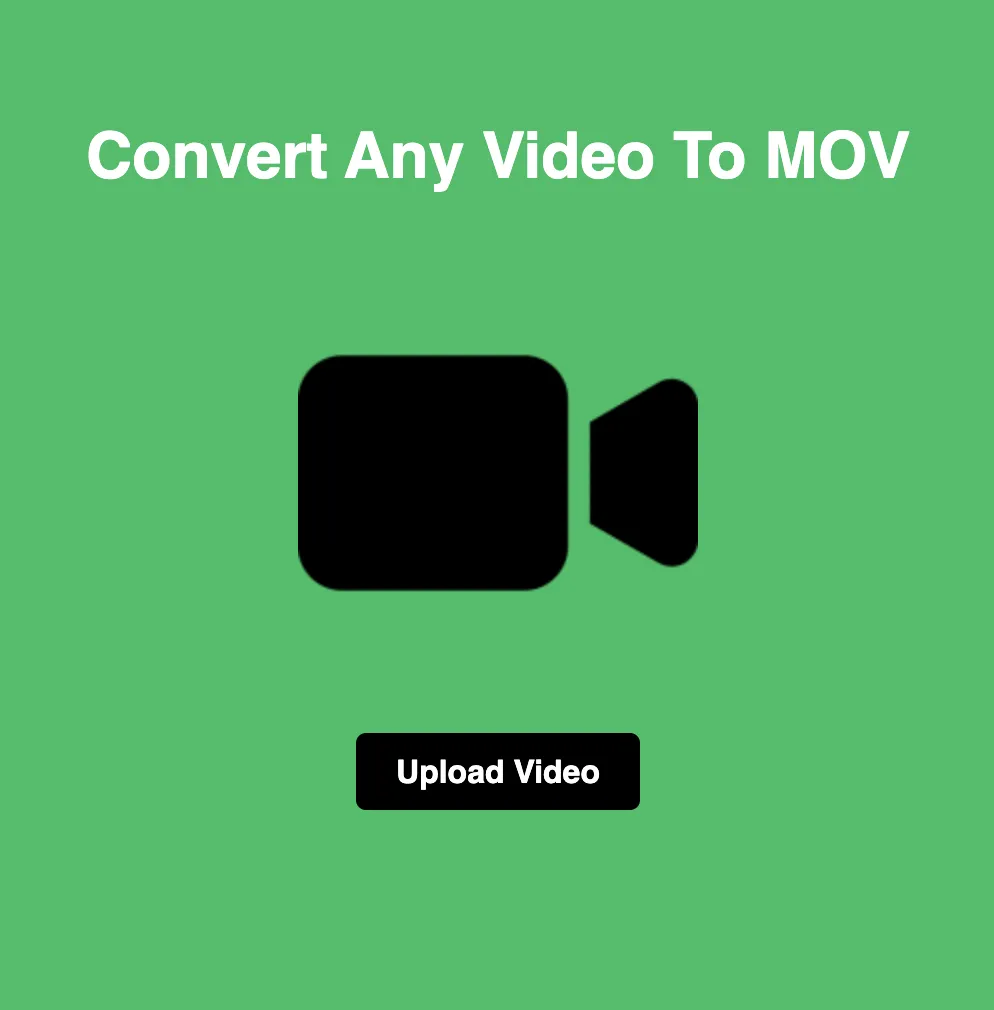
Seamless MOV Conversion: Convert Any Video to MOV Format
MOV (QuickTime Movie) is a popular format known for its high-quality video and audio capabilities, widely used in professional and consumer applications. With Loopytools, converting any video to MOV format is a straightforward process. In this guide, we'll explore how to effortlessly convert videos with just a few clicks using Loopytools.
Streamlined Conversion Process:
Loopytools simplifies the video conversion process, ensuring a smooth and efficient experience for users. Here's a step-by-step overview:
Upload Your Video:
Begin by visiting the Loopytools website and accessing its intuitive interface. Click the upload button to select the video file you want to convert to MOV format. Alternatively, drag and drop the file onto the website for quick uploading.
Automatic Conversion:
Once the video is uploaded, Loopytools initiates the conversion process automatically. The tool efficiently converts the video to MOV format in the background, requiring no manual intervention from the user.
Automatic Download:
Upon completion of the conversion process, Loopytools provides a download link for the converted MOV file. Simply click on the download link, and the MOV file will be promptly saved to your device for easy access.
Benefits of Using Loopytools for MOV Conversion:
Loopytools offers several advantages for converting videos to MOV format:
High-Quality Output:
Loopytools ensures that the converted MOV files maintain the original video and audio quality, preserving the integrity of your content.
Time Efficiency:
With its automated conversion process, Loopytools saves users valuable time and effort. You can convert multiple videos to MOV format swiftly and seamlessly.
User-Friendly Interface:
Loopytools features a user-friendly interface that caters to users of all skill levels. Whether you're a novice or an experienced user, you'll find the tool easy to navigate and use.
Automatic Download:
Forget about waiting for the conversion process to complete – Loopytools automatically downloads the converted MOV file once it's ready. You can continue with your tasks without any delays.
Conclusion:
In conclusion, Loopytools provides a convenient and efficient solution for converting videos to MOV format. Whether you're a professional videographer, content creator, or casual user, Loopytools simplifies the conversion process, ensuring compatibility and convenience. Give Loopytools a try today and experience the ease of video conversion firsthand!