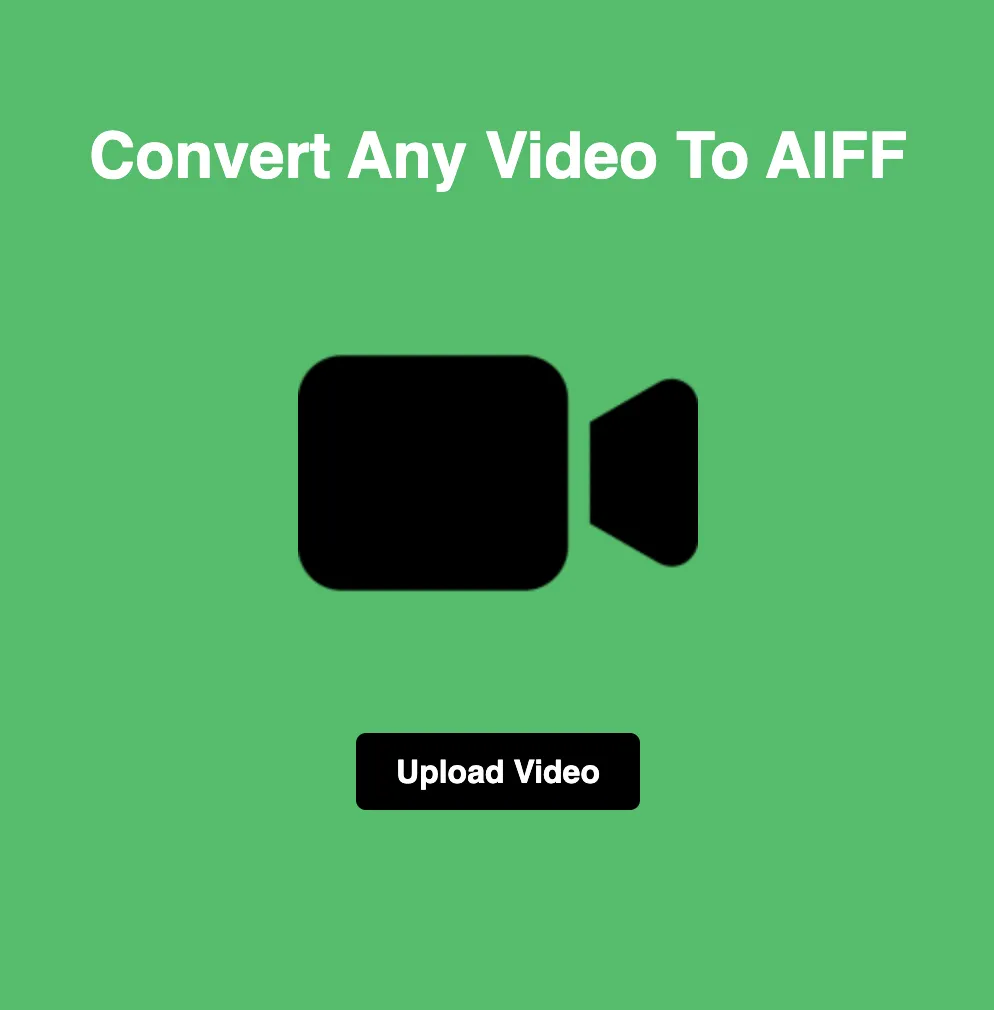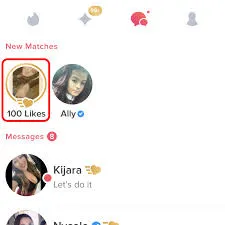PNG vs TIFF: Choosing the Perfect Image Format for Your Projects
When it comes to digital images, selecting the right format can make a significant difference in the quality and usability of your files. Two popular options, PNG (Portable Network Graphics) and TIFF (Tagged Image File Format), offer distinct advantages and are commonly used in various industries. In this blog, we'll compare PNG and TIFF formats, exploring their features, differences, and best use cases to help you make an informed decision for your projects.
Introduction to PNG and TIFF:
Before diving into the comparison, let's briefly introduce PNG and TIFF formats.
PNG (Portable Network Graphics):
PNG is a lossless image format designed to replace GIF (Graphics Interchange Format). It supports transparency and offers excellent compression without sacrificing image quality. PNG is widely used for web graphics, digital photographs, and images with transparent backgrounds.
TIFF (Tagged Image File Format):
TIFF is a versatile image format known for its flexibility and ability to store high-quality images and metadata. It supports various color modes, including RGB, CMYK, and grayscale, making it suitable for professional photography, printing, and archival purposes.
Comparison of PNG and TIFF:
Compression and Image Quality:
PNG: Uses lossless compression, preserving image quality but resulting in larger file sizes compared to compressed formats like JPEG.
TIFF: Supports both lossless and lossy compression, allowing users to adjust settings based on their preferences. TIFF files can be significantly larger than PNG files, especially when uncompressed.
Transparency:
PNG: Supports alpha transparency, making it ideal for images with transparent backgrounds or layered graphics.
TIFF: Can include transparency information, but it's less commonly used for transparent images compared to PNG.
Color Depth and Modes:
PNG: Supports 24-bit color depth and truecolor images. It's suitable for displaying vibrant graphics with millions of colors.
TIFF: Offers greater flexibility with support for various color depths, including 8-bit, 16-bit, and 32-bit. TIFF files can store images in RGB, CMYK, grayscale, and other color modes.
Metadata and Additional Features:
PNG: Limited support for metadata compared to TIFF. It can store basic information like image dimensions and creation date.
TIFF: Allows extensive metadata storage, including camera settings, copyright information, and color profiles. It's commonly used for professional photography and archival purposes.
Best Use Cases:
PNG: Ideal for web graphics, digital photographs, logos, icons, and images requiring transparent backgrounds.
TIFF: Recommended for professional photography, printing, publishing, and archival purposes where image quality and metadata preservation are crucial.
Conclusion:
Both PNG and TIFF formats offer unique features and advantages, catering to different requirements and preferences. When choosing between PNG and TIFF, consider factors such as image quality, file size, transparency, color depth, and metadata needs. By understanding the strengths and limitations of each format, you can select the most suitable option for your specific projects and achieve optimal results.