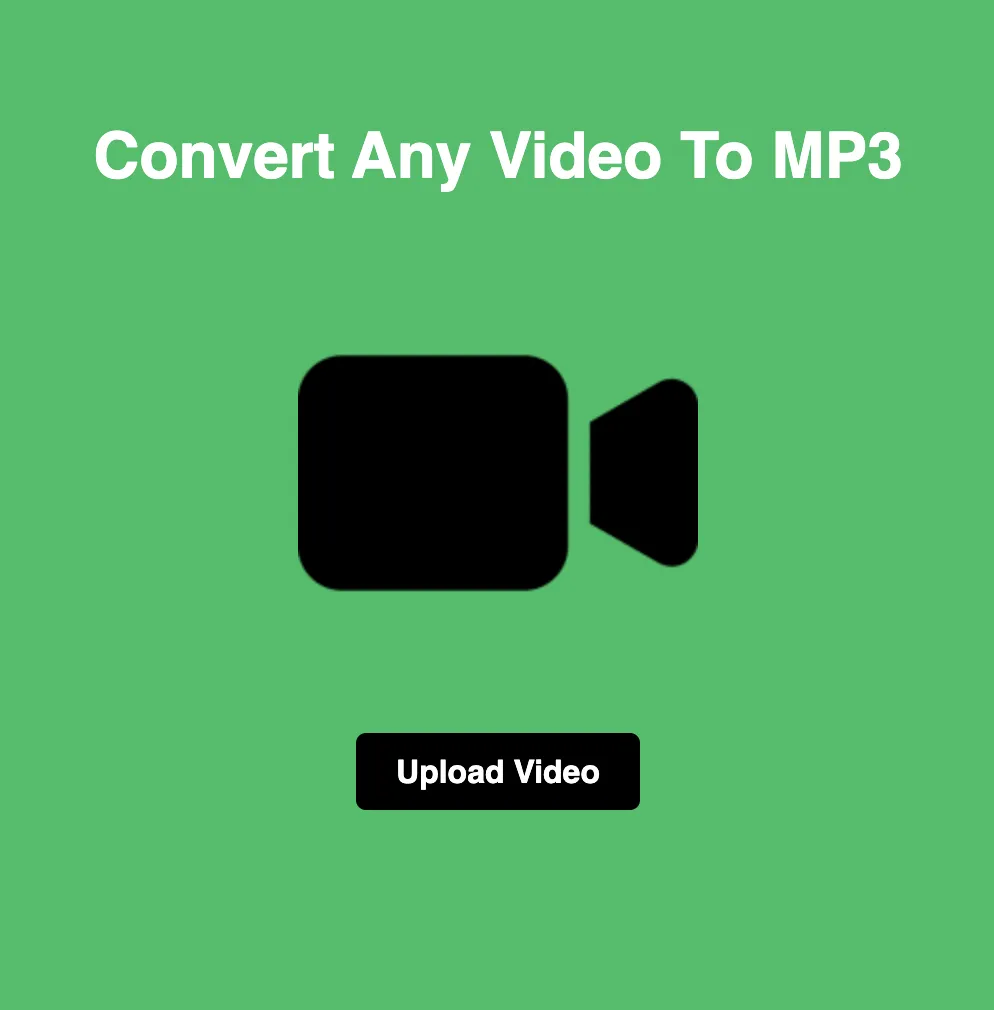PNG vs SVG: Choosing the Right Image Format
In the realm of digital graphics, two popular file formats stand out: PNG (Portable Network Graphics) and SVG (Scalable Vector Graphics). While both formats are used for storing images, they serve different purposes and offer unique advantages. In this blog, we'll delve into the differences between PNG and SVG, exploring their respective features, use cases, and implications for digital design.
Understanding PNG (Portable Network Graphics)
PNG is a raster graphics file format known for its lossless compression and support for transparent backgrounds. It was developed as an alternative to the GIF format and quickly gained popularity due to its superior compression capabilities and broader color support. PNG files are widely used for web graphics, digital art, and images requiring high-quality preservation without sacrificing file size or image fidelity.
Exploring SVG (Scalable Vector Graphics)
SVG is a vector graphics file format that uses XML-based markup to describe two-dimensional vector graphics. Unlike raster images, which are composed of pixels, SVG images are based on mathematical equations and can be scaled infinitely without loss of quality. SVG files are commonly used for scalable graphics, such as logos, icons, and illustrations, as well as for interactive graphics on the web.
Use Cases and Applications
PNG:
Web Graphics: PNG is commonly used for web graphics, including logos, icons, and illustrations, due to its support for lossless compression and transparent backgrounds.
Digital Art: Artists and designers often prefer PNG for creating digital art and illustrations, as it preserves image quality and allows for easy editing and manipulation.
Photographs: While PNG is not typically used for photographs due to its larger file sizes, it can be suitable for images requiring transparency or when preservation of image quality is paramount.
SVG:
Scalable Graphics: SVG is ideal for scalable graphics that need to be resized without loss of quality, such as logos, icons, and diagrams.
Responsive Web Design: SVG is well-suited for responsive web design, as it can adapt to different screen sizes and resolutions without pixelation.
Interactive Graphics: SVG allows for the creation of interactive graphics using JavaScript and CSS, making it suitable for dynamic and engaging web content.
Key Differences
Image Type: PNG is a raster image format composed of pixels, while SVG is a vector image format based on mathematical equations.
Scalability: PNG images are resolution-dependent and can lose quality when resized, while SVG images are resolution-independent and can be scaled infinitely without loss of quality.
File Size: PNG files tend to be larger in size, especially for complex images or photographs, while SVG files are typically smaller and more lightweight.
Editing: PNG images are pixel-based and may lose quality when edited or resized, while SVG images can be easily edited and manipulated without loss of quality.
Conclusion
In conclusion, both PNG and SVG offer unique advantages and are suitable for different types of images and applications. PNG is preferred for raster graphics, such as photographs and digital art, where preservation of image quality and transparency are important. On the other hand, SVG is ideal for scalable graphics, such as logos and icons, as well as for interactive and responsive web design. By understanding the differences between these two formats and their respective use cases, designers and developers can make informed decisions when selecting the most appropriate format for their projects.