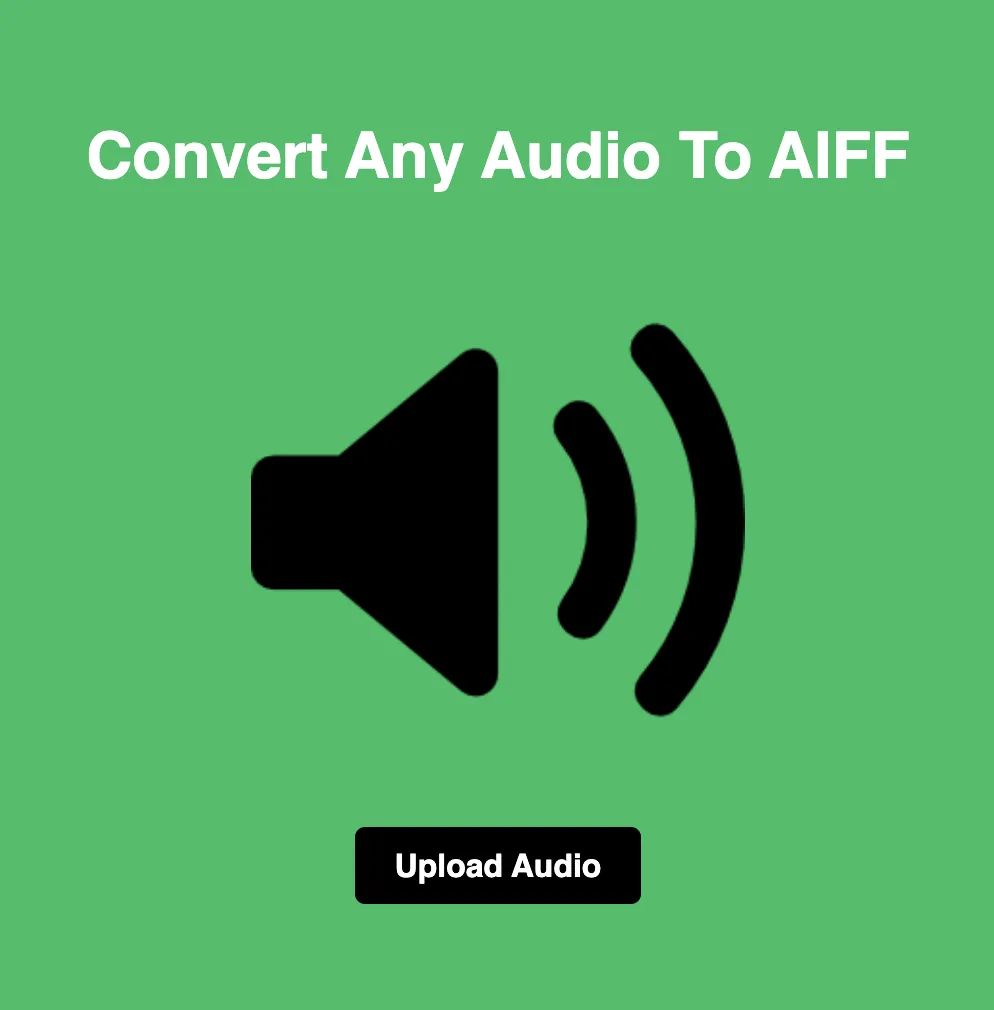PNG vs JPEG: Choosing the Right Image Format for Your Needs
PNG (Portable Network Graphics) and JPEG (Joint Photographic Experts Group). Both formats have their strengths and weaknesses, making them suitable for different purposes. Understanding the differences between PNG and JPEG is essential for optimizing image quality and file size based on your specific requirements. In this blog, we'll explore the characteristics of PNG and JPEG, their use cases, and the factors to consider when choosing between them.
PNG: Precision and Transparency
PNG, or Portable Network Graphics, is a versatile image format known for its support for transparency and lossless compression. Key features of PNG include:
Transparency: PNG supports alpha channel transparency, allowing for the creation of images with transparent backgrounds. This makes PNG ideal for logos, icons, and graphics that need to seamlessly blend into different backgrounds.
Lossless Compression: Unlike JPEG, which uses lossy compression, PNG employs lossless compression, preserving every detail of the original image. This makes PNG suitable for images with sharp edges, text, and graphics that require high precision and clarity.
Wide Support: PNG enjoys widespread support across various platforms, browsers, and image editing software, making it a preferred choice for web developers, graphic designers, and content creators.
JPEG: Versatility and Compression
JPEG, short for Joint Photographic Experts Group, is the most widely used image format on the web and in digital photography. Key features of JPEG include:
High Compression: JPEG uses lossy compression, which reduces file size by discarding some image data. While this results in smaller file sizes, it can lead to a loss of image quality, particularly in areas with fine details, textures, and gradients.
Color Variability: JPEG supports millions of colors and offers adjustable compression levels, allowing users to balance image quality and file size according to their preferences. This makes JPEG suitable for photographs, illustrations, and images with complex color gradients.
Compatibility: JPEG is compatible with virtually all web browsers, image viewers, and editing software, making it the go-to format for sharing images online and printing photos.
Comparing PNG and JPEG:
Now, let's compare PNG and JPEG based on various factors:
Image Quality: PNG excels in preserving image quality and detail, making it suitable for graphics and images that require high precision and clarity. On the other hand, JPEG offers adjustable compression levels, allowing users to find a balance between image quality and file size.
File Size: JPEG typically produces smaller file sizes compared to PNG, thanks to its lossy compression. This makes JPEG more suitable for web use, where fast loading times and bandwidth optimization are crucial.
Transparency: PNG supports alpha channel transparency, while JPEG does not. If transparency is required, PNG is the preferred format.
Compression Artifacts: JPEG compression can introduce artifacts such as blockiness, blurriness, and color banding, particularly at higher compression levels. PNG, being lossless, does not suffer from compression artifacts.
Conclusion:
In conclusion, the choice between PNG and JPEG depends on your specific needs and priorities. If you prioritize image quality and require transparency, PNG is the preferred format for graphics, logos, and images with sharp edges. However, if file size and versatility are critical factors, JPEG offers adjustable compression levels and widespread compatibility, making it suitable for web use and digital photography.
Ultimately, understanding the characteristics and use cases of PNG and JPEG will help you select the most appropriate format for your projects. Whether you opt for the precision of PNG or the versatility of JPEG, both formats play vital roles in optimizing image quality and performance in various digital contexts.