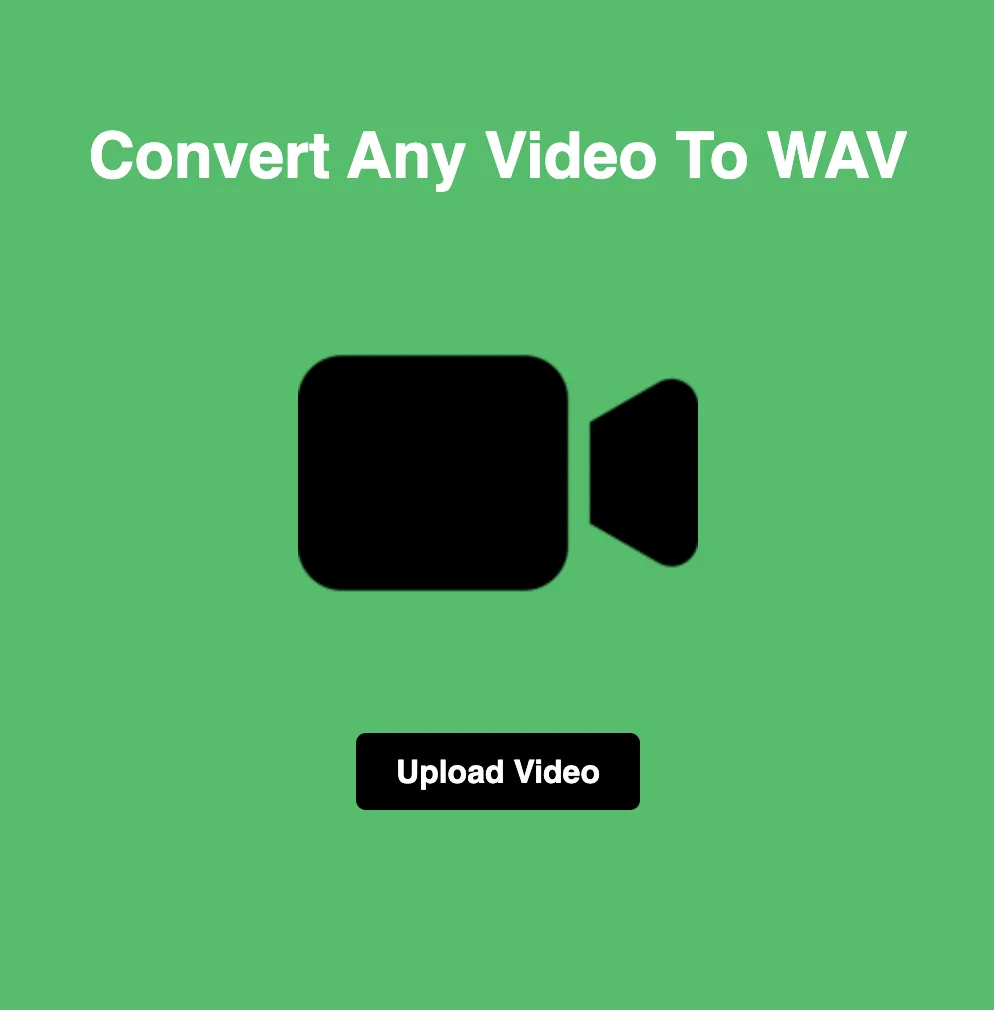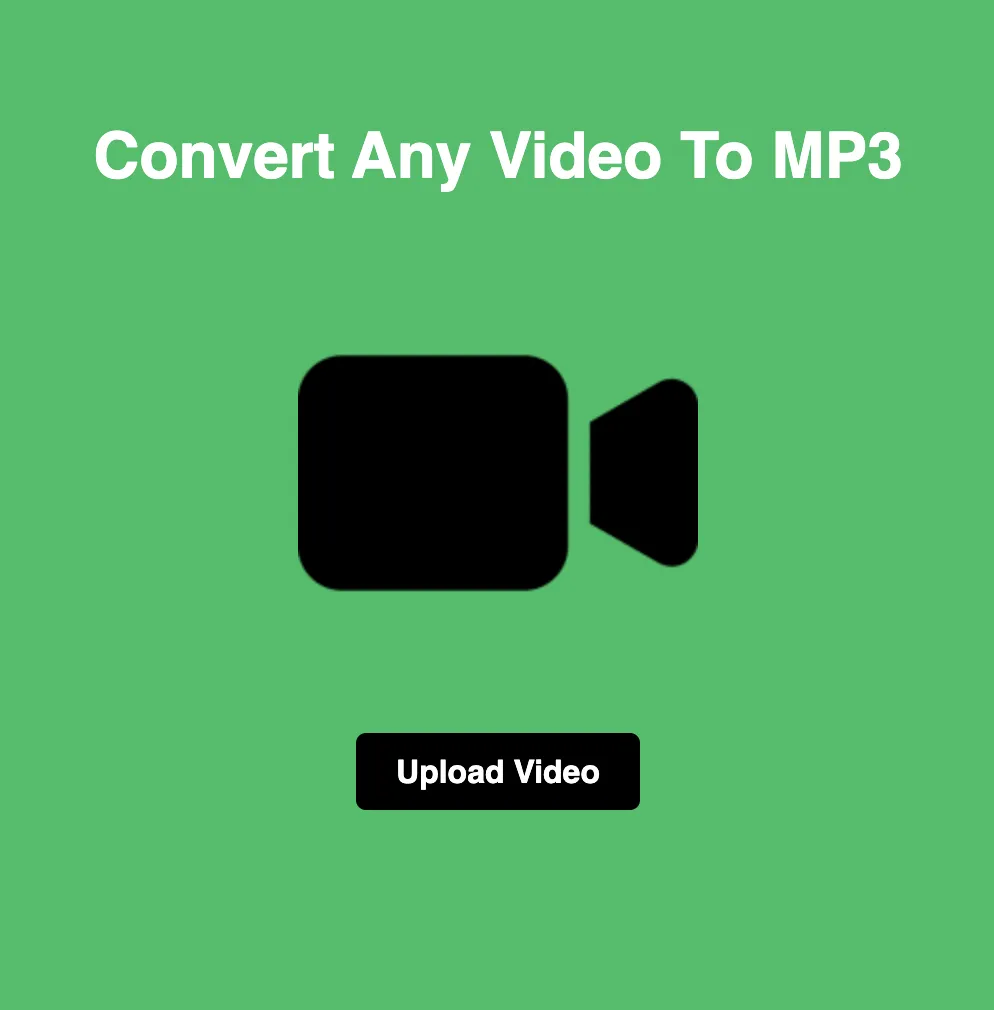JPG vs PNG: The Ultimate Showdown of Image Formats
In the digital world, images play a crucial role in conveying information, enhancing aesthetics, and engaging users. However, when it comes to choosing the right image format, the decision often boils down to JPG vs PNG. Both formats have their strengths and weaknesses, making it essential to understand their differences to make informed choices. In this blog, we'll embark on a journey to explore the battle between JPG and PNG, uncovering their unique features, use cases, and the ultimate winner in different scenarios.
Understanding JPG and PNG:
Before we dive into the comparison, let's get acquainted with JPG and PNG:
JPG (Joint Photographic Experts Group):
JPG is a widely-used image format known for its lossy compression algorithm. It is optimized for photographs and images with complex color gradients. JPG achieves smaller file sizes by sacrificing some image data, making it suitable for web use and digital photography.
PNG (Portable Network Graphics):
PNG, on the other hand, is a versatile image format characterized by its lossless compression and support for transparency. It preserves image quality without sacrificing detail, making it ideal for graphics, logos, and images with text overlays. PNG is commonly used for web graphics, digital art, and illustrations.
The Battle Begins:
Now that we've introduced the contenders, let's delve into the comparison:
File Size:
One of the primary considerations when choosing between JPG and PNG is file size. JPG typically produces smaller file sizes due to its lossy compression, making it suitable for web use where fast loading times are crucial. PNG, with its lossless compression, tends to result in larger file sizes, especially for images with intricate details and transparency.
Image Quality:
When it comes to image quality, both JPG and PNG have their strengths. JPG is optimized for photographs and images with smooth color gradients, providing high-quality visuals with relatively small file sizes. However, the lossy compression of JPG may lead to artifacts or loss of detail in images with high contrast or sharp edges.
PNG, on the other hand, excels at preserving image quality without compromising detail. Its lossless compression ensures that images retain their clarity, making it the preferred choice for graphics, logos, and images with text overlays. Additionally, PNG supports alpha transparency, allowing for the creation of images with transparent backgrounds.
Transparency Support:
Transparency is another crucial factor to consider when comparing JPG and PNG. While JPG does not support transparency, PNG shines in this aspect. PNG's alpha transparency allows for the creation of images with transparent backgrounds, making it indispensable for graphics, logos, and designs requiring precise transparency.
Compatibility:
In terms of compatibility, both JPG and PNG enjoy widespread support across various platforms, devices, and software applications. However, JPG holds a slight edge due to its universal compatibility and smaller file sizes, making it ideal for web use and general image sharing.
Conclusion:
In the JPG vs PNG battle, the winner ultimately depends on the specific requirements of each project. JPG's smaller file sizes and efficient compression make it the go-to choice for web use and digital photography, where fast loading times and adequate image quality are paramount. On the other hand, PNG's lossless compression, support for transparency, and high-quality image output make it indispensable for graphics, logos, and designs requiring precise detail.
In summary, both JPG and PNG have their place in the digital landscape, each catering to different use cases and preferences. By understanding their strengths and limitations, you can make informed decisions to optimize image quality, file size, and overall user experience. So, whether you're showcasing breathtaking photographs or designing captivating graphics, choose wisely between JPG and PNG to achieve your desired outcome.