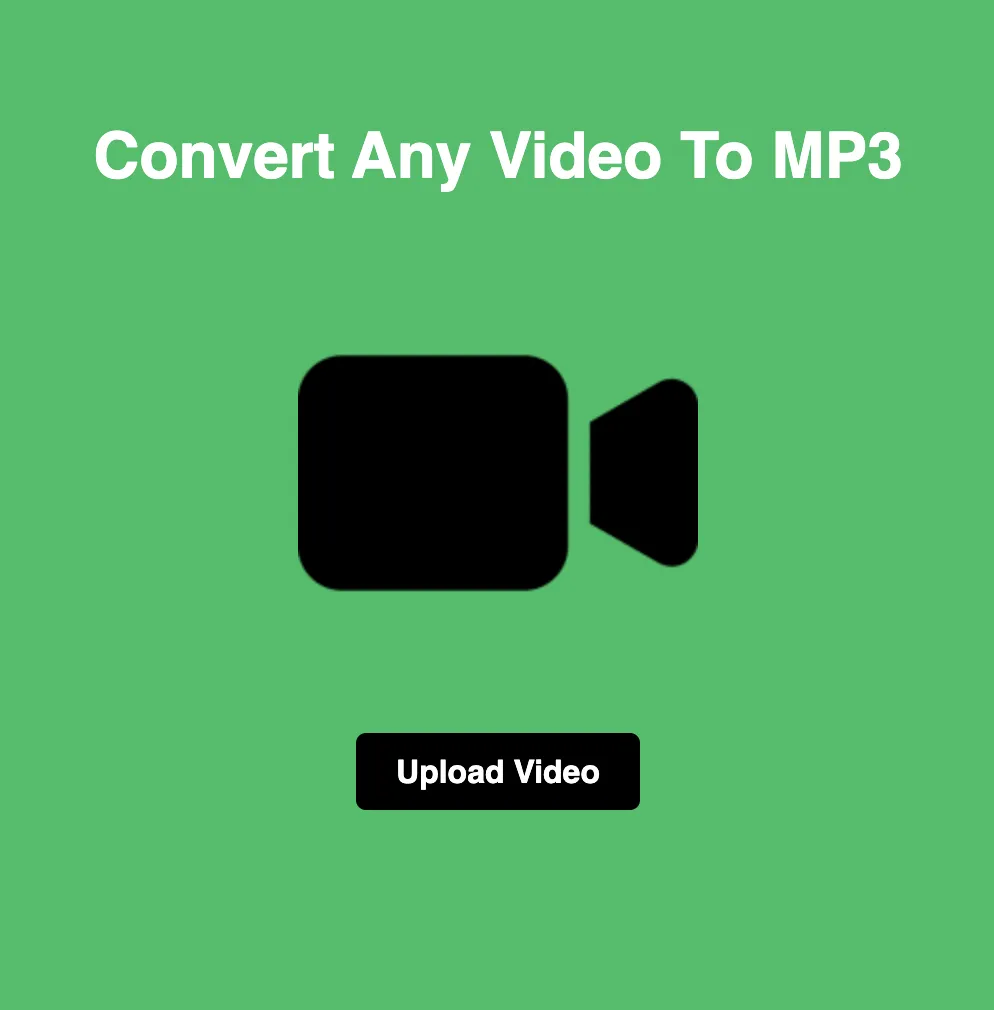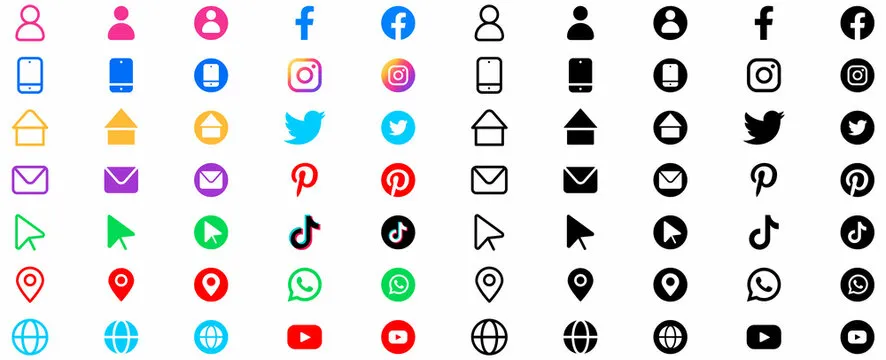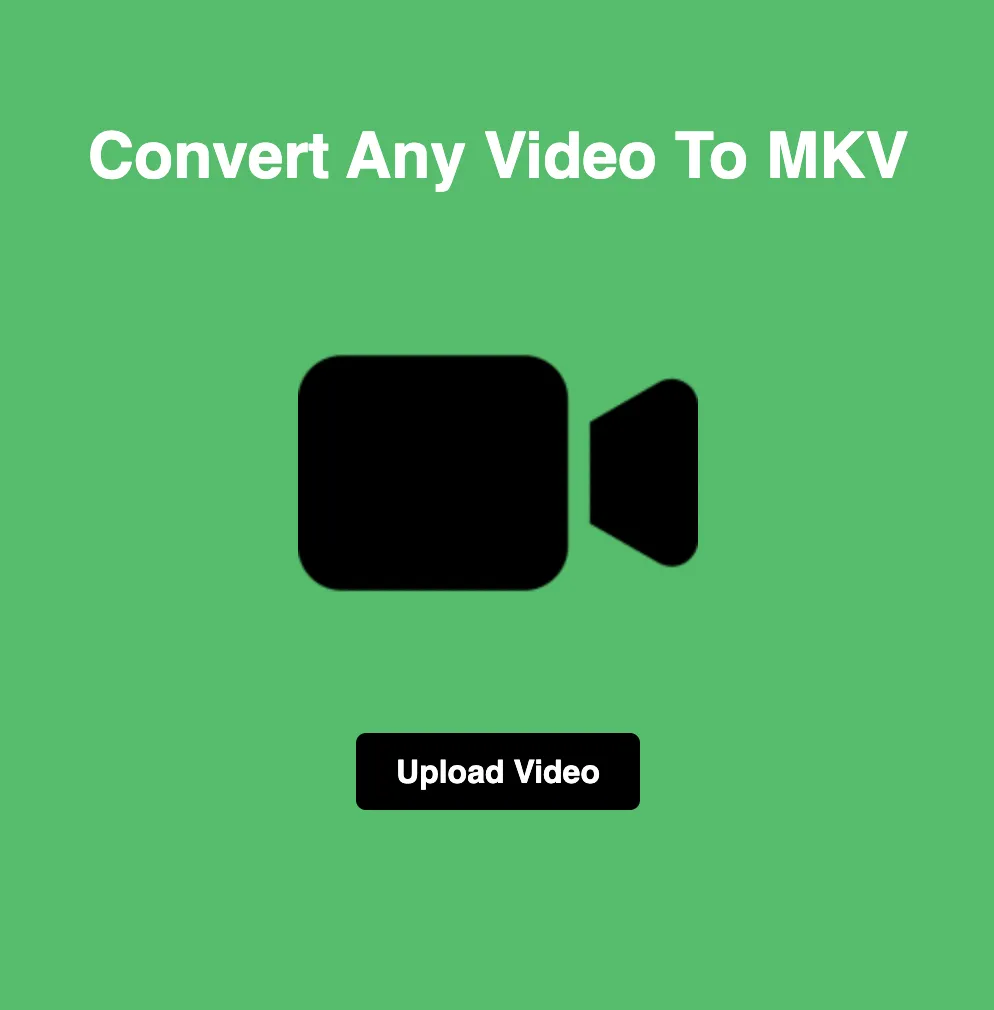JPG vs BMP: Choosing the Right Image Format for Your Needs
In the realm of digital imagery, choosing the right file format can significantly impact the quality, file size, and versatility of your images. When it comes to comparing image formats, JPG and BMP are two popular options with distinct characteristics and use cases. In this blog, we'll explore the differences between JPG (Joint Photographic Experts Group) and BMP (Bitmap), helping you make an informed decision about which format best suits your needs.
Understanding JPG and BMP:
Before we delve into the comparison, let's briefly understand what JPG and BMP are:
JPG (Joint Photographic Experts Group):
JPG, also known as JPEG, is a widely used image format known for its efficient compression algorithm. It is ideal for photographs and complex images with gradients or natural scenes. JPG uses lossy compression, meaning that some image data is discarded during compression to reduce file size while maintaining visual quality.
BMP (Bitmap):
BMP, short for Bitmap, is a straightforward image format that stores uncompressed image data pixel by pixel. BMP files are typically larger in size compared to compressed formats like JPG because they contain more data. BMP is commonly used for simple graphics, icons, and images that require pixel-level accuracy and no loss of quality.
Comparing JPG and BMP:
Now, let's compare JPG and BMP based on various factors:
Compression:
The most significant difference between JPG and BMP is compression. JPG uses lossy compression, which sacrifices some image data to reduce file size. On the other hand, BMP files are uncompressed, meaning they retain all image data without any loss in quality. As a result, BMP files are larger in size compared to JPG files.
File Size:
Due to its uncompressed nature, BMP files are significantly larger in size compared to JPG files. This makes BMP less practical for web use or projects where file size is a concern. JPG's efficient compression allows it to maintain acceptable image quality while keeping file sizes relatively small, making it more suitable for web pages, email attachments, and digital media.
Image Quality:
While BMP offers uncompressed image data and theoretically superior quality, the difference may not be noticeable in many cases, especially for photographs and complex images. JPG's lossy compression algorithm can achieve high levels of compression while retaining satisfactory image quality, making it a preferred choice for most applications.
Color Depth:
Another factor to consider is color depth. BMP supports various color depths, including 1-bit monochrome, 8-bit grayscale, 16-bit RGB, and 24-bit RGB. In contrast, JPG typically supports 24-bit color, allowing for millions of colors and smoother gradients. This makes JPG better suited for photographs and images with complex color schemes.
Conclusion:
In conclusion, the choice between JPG and BMP depends on your specific requirements and priorities. If you prioritize image quality and do not mind larger file sizes, BMP may be suitable for your needs, especially for simple graphics and images requiring pixel-level accuracy. However, if file size and web compatibility are essential factors, JPG is the more practical option for most scenarios.
Ultimately, understanding the strengths and weaknesses of each format will help you make an informed decision based on the specific demands of your project. Whether you opt for the compression efficiency of JPG or the uncompressed quality of BMP, both formats have their place in the world of digital imagery, offering flexibility and versatility for a wide range of applications.