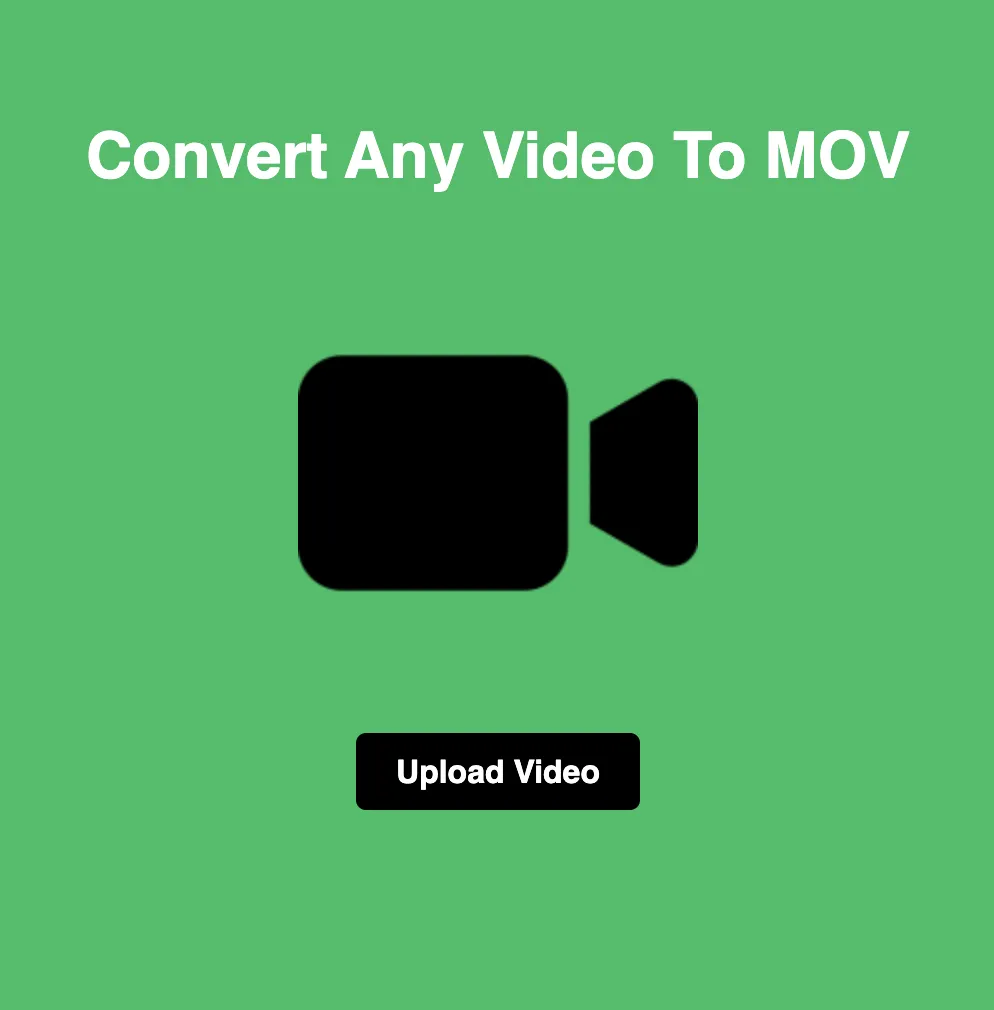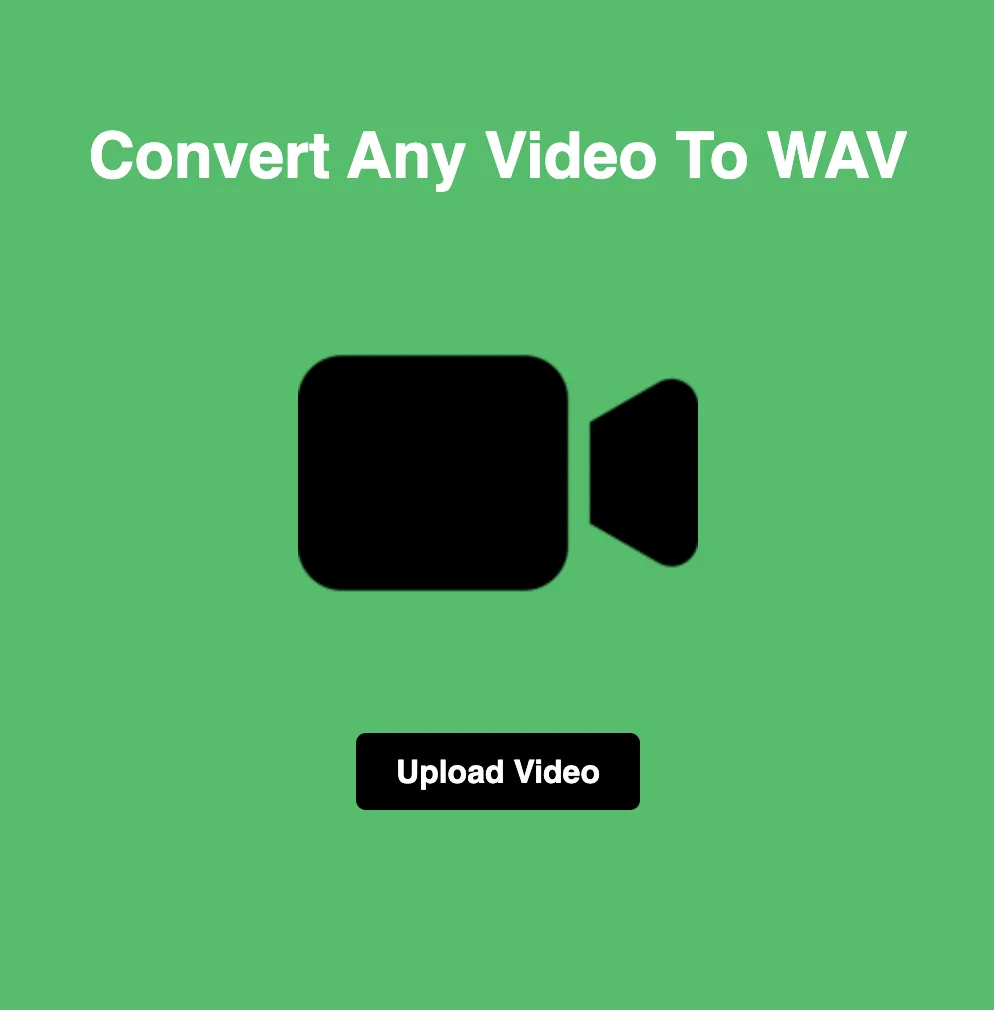JPEG vs TIFF: Understanding Differences and Ideal Applications
In the world of digital imaging, choosing the right file format can significantly impact the quality, compatibility, and usability of your images. JPEG (Joint Photographic Experts Group) and TIFF (Tagged Image File Format) are two commonly used formats, each with its own set of characteristics and advantages. In this blog, we'll explore the differences between JPEG and TIFF, along with their respective use cases and applications, to help you make informed decisions when working with digital images.
Understanding JPEG and TIFF:
Before we delve into the comparison, let's briefly introduce JPEG and TIFF formats.
JPEG (Joint Photographic Experts Group):
JPEG is a widely used image format known for its efficient compression algorithms and versatility. It is the standard format for photographic images on the web and offers a balance between image quality and file size. JPEG compression is lossy, meaning it discards certain image details to reduce file size while maintaining acceptable visual fidelity. JPEG files are compatible with a wide range of devices and software applications, making them suitable for various digital imaging tasks.
TIFF (Tagged Image File Format):
TIFF, also known as Tagged Image File Format, is a versatile raster graphics format commonly used for high-quality image storage and exchange. Unlike JPEG, TIFF supports lossless compression, meaning it retains all image data without any loss of quality. TIFF files are characterized by their high-quality reproduction, pixel-by-pixel accuracy, and support for multiple layers and color spaces. TIFF is widely used in professional photography, graphic design, printing, and archival purposes.
Comparison of JPEG and TIFF:
Compression:
JPEG: Uses lossy compression to reduce file size while maintaining acceptable image quality. JPEG compression is suitable for web graphics, digital media, and applications where file size is a concern. However, repeated compression and decompression of JPEG files can lead to loss of image quality over time.
TIFF: Supports both lossless and lossy compression options, allowing users to choose between preserving image quality or reducing file size. TIFF files are ideal for applications where image fidelity is critical, such as professional photography, graphic design, and printing.
Image Quality:
JPEG: Provides good image quality with acceptable visual fidelity, especially at lower compression levels. However, JPEG compression may introduce artifacts and image degradation, particularly at higher compression levels. JPEG files are suitable for web use, digital photography, and online publishing.
TIFF: Offers superior image quality with pixel-by-pixel accuracy and no loss of detail. TIFF files faithfully reproduce the original image without any compression artifacts or degradation. TIFF is preferred for applications where image fidelity is paramount, such as professional photography, graphic design, and printing.
Color Space and Layers:
JPEG: Supports the RGB color space and does not preserve layers or transparency. JPEG files are suitable for displaying photographic images on the web and digital media.
TIFF: Supports multiple color spaces, including RGB, CMYK, and grayscale, making it suitable for various color-intensive applications. TIFF files can preserve layers, transparency, and other image attributes, making them ideal for professional photography, graphic design, and printing.
Compatibility:
JPEG: Widely supported by web browsers, image viewing software, and digital devices. JPEG files ensure seamless compatibility across various platforms and devices, making them accessible to a wide audience.
TIFF: Supported by most graphic design programs, image editing software, and professional printers. TIFF files may have limited compatibility with web browsers and digital media players due to their larger file sizes and complex structure.
Use Cases and Applications:
JPEG:
Web graphics and digital media
Digital photography and online publishing
Social media posts and email attachments
TIFF:
Professional photography and photo editing
Graphic design and printing
Archival purposes and long-term image storage
Conclusion:
In conclusion, both JPEG and TIFF formats have their own strengths and weaknesses, making them suitable for different applications and use cases. JPEG excels in compression efficiency and web compatibility, making it ideal for web graphics, digital media, and online publishing. On the other hand, TIFF offers superior image quality, color accuracy, and support for multiple layers, making it preferred for professional photography, graphic design, and printing. By understanding the differences and capabilities of both formats, you can choose the most suitable option for your specific needs and optimize your digital imagery for maximum impact and performance.