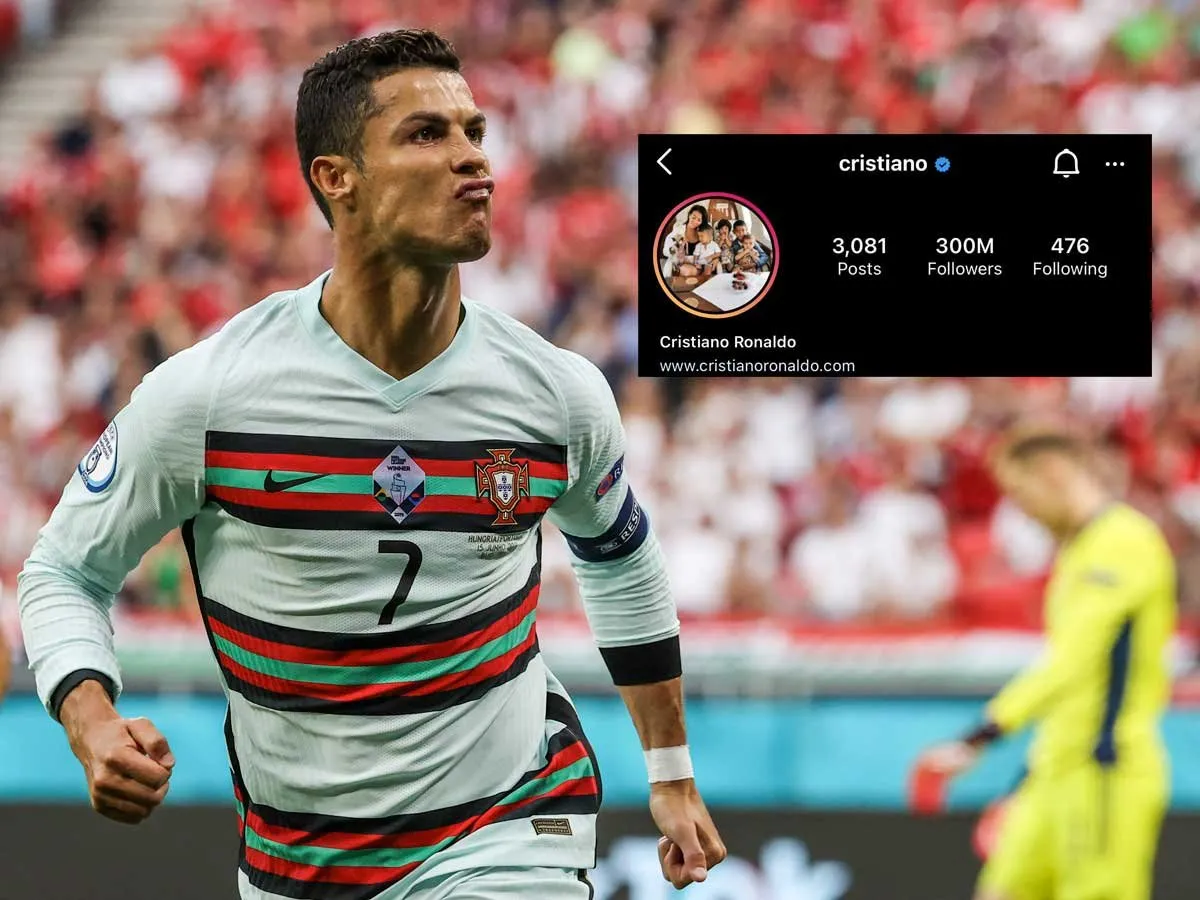JPEG vs ICO: Understanding Image Formats for Different Purposes
In the digital world, images play a crucial role in various applications, from web design to software development. Two common image formats, JPEG and ICO, serve different purposes and have distinct characteristics. In this blog, we'll delve into the differences between JPEG and ICO, exploring their features, use cases, and which format is best suited for specific needs.
Understanding JPEG and ICO:
Before we compare JPEG and ICO, let's understand what each format entails:
JPEG (Joint Photographic Experts Group):
JPEG is a widely-used image format known for its efficient compression and compatibility.
It uses lossy compression, which reduces file size by sacrificing some image quality.
JPEG files are commonly used for storing digital photographs, web graphics, and other images where compression is necessary.
ICO (Windows Icon):
ICO is a specialized image format primarily used for icons in the Microsoft Windows operating system.
It supports multiple image sizes and color depths within a single file, allowing icons to be displayed at various resolutions.
ICO files can contain multiple images, including different sizes and color depths, making them suitable for use as application icons, shortcuts, and favicons.
Differences Between JPEG and ICO:
Now, let's compare the key aspects of JPEG and ICO:
Compression and Image Quality:
JPEG: JPEG employs lossy compression, which reduces file size by discarding some image data. While this compression technique results in smaller file sizes, it may also lead to a loss of image quality, especially at higher compression levels.
ICO: ICO files typically do not undergo compression like JPEG. Since ICO files are often used for icons and small graphics, preserving image quality is essential. As a result, ICO files tend to maintain higher image fidelity compared to JPEG.
Use Cases:
JPEG: JPEG is suitable for a wide range of applications where compression is necessary, such as digital photography, web graphics, and social media posts. It is ideal for storing photographs and images that will be displayed on websites or shared online.
ICO: ICO is specifically designed for use as icons in the Windows operating system. It is commonly used to represent applications, files, folders, and shortcuts on the desktop, taskbar, and in file explorer. ICO files are also used for website favicons, which appear in the browser tab or bookmark bar.
Support and Compatibility:
JPEG: JPEG enjoys broad support across devices, operating systems, and web browsers. It is a standard image format that is widely recognized and compatible with most software applications and platforms.
ICO: ICO files are primarily supported by the Windows operating system and may not be as widely compatible with other platforms. While ICO files can be converted to other image formats for broader compatibility, their native support is limited to Windows environments.
Conclusion:
In summary, JPEG and ICO are two distinct image formats with different purposes and characteristics. JPEG is a versatile format suitable for storing photographs and web graphics, while ICO is specialized for use as icons in the Windows operating system. When choosing between JPEG and ICO, consider the specific requirements of your project and select the format that best aligns with your needs for image compression, quality, and compatibility.