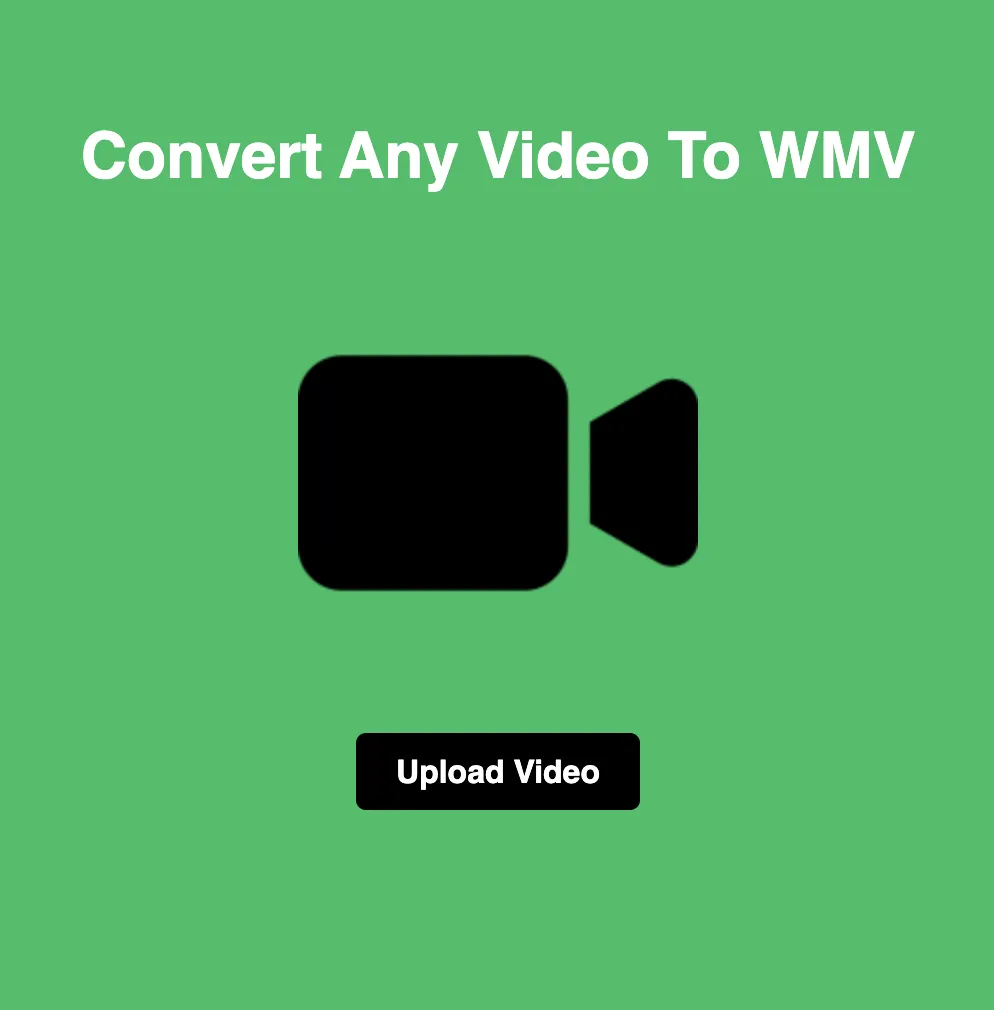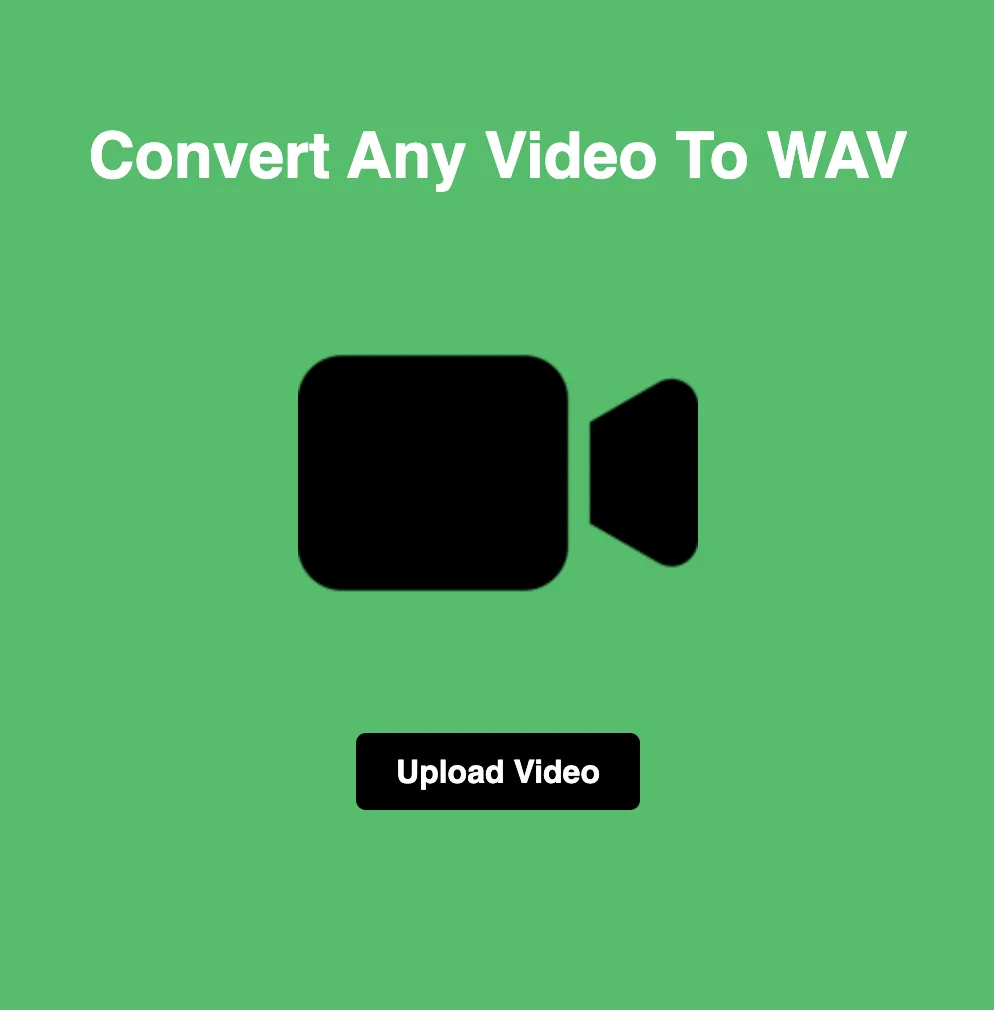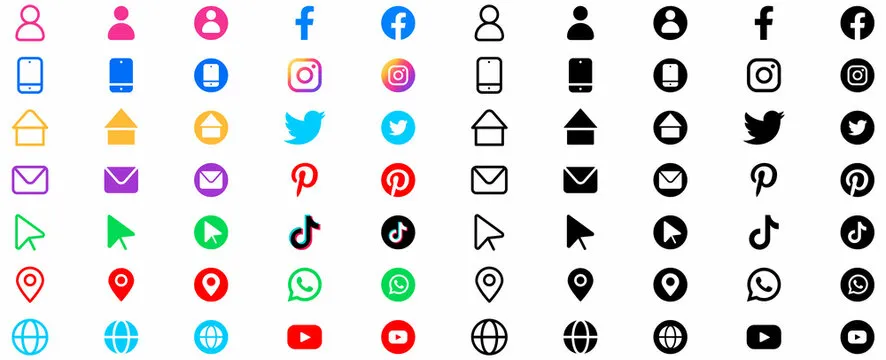JPEG vs GIF: Choosing the Right Image Format for Your Digital Content
When it comes to digital images, selecting the right file format is essential for achieving optimal quality and compatibility with different platforms. Two commonly used formats, JPEG and GIF, each have their own unique characteristics and applications. In this blog, we'll explore the differences between JPEG and GIF, helping you determine which format is best suited for your specific requirements.
Understanding JPEG and GIF:
Before diving into the comparison, let's first understand the basics of JPEG and GIF:
JPEG (Joint Photographic Experts Group):
JPEG is a widely-used image format known for its efficient compression and ability to maintain image quality.
It is a raster-based format, meaning it represents images as a grid of pixels.
JPEG files are commonly used for storing digital photographs, web graphics, and other images where high-quality compression is necessary.
GIF (Graphics Interchange Format):
GIF is a bitmap image format that supports animation and transparent backgrounds.
It uses lossless compression, meaning it preserves all image data and does not degrade image quality.
GIF files are commonly used for simple animations, icons, logos, and graphics with transparent backgrounds.
Differences Between JPEG and GIF:
Now, let's compare the key aspects of JPEG and GIF:
Compression and Image Quality:
JPEG: JPEG uses lossy compression, which sacrifices some image detail to achieve smaller file sizes. While JPEG images may experience some loss of quality, they maintain a good balance between file size and image fidelity.
GIF: GIF uses lossless compression, preserving all image data without any loss of quality. However, this compression method may result in larger file sizes compared to JPEG, especially for images with many colors or gradients.
Color Support:
JPEG: JPEG supports millions of colors, making it ideal for photographs and images with complex color palettes.
GIF: GIF is limited to a maximum of 256 colors, which can result in reduced color accuracy, especially for images with gradients or subtle color variations.
Animation and Transparency:
JPEG: JPEG does not support animation or transparency. It is a static image format suitable for still images only.
GIF: GIF supports animation by displaying a sequence of images in succession. It also supports transparency, allowing portions of the image to be transparent, making it suitable for logos, icons, and graphics with transparent backgrounds.
Use Cases:
JPEG: Ideal for photographs, web graphics, and images with complex color palettes where high-quality compression is required.
GIF: Suitable for simple animations, logos, icons, and graphics with transparent backgrounds where preservation of image quality and transparency are important.
Conclusion:
In conclusion, both JPEG and GIF have their strengths and weaknesses, and the choice between them depends on the specific requirements of your project. If you need high-quality compression and support for millions of colors, JPEG is the preferred option. However, if you require animation or transparency, GIF is the suitable format. By understanding the differences between JPEG and GIF, you can make informed decisions when selecting the best image format for your needs.