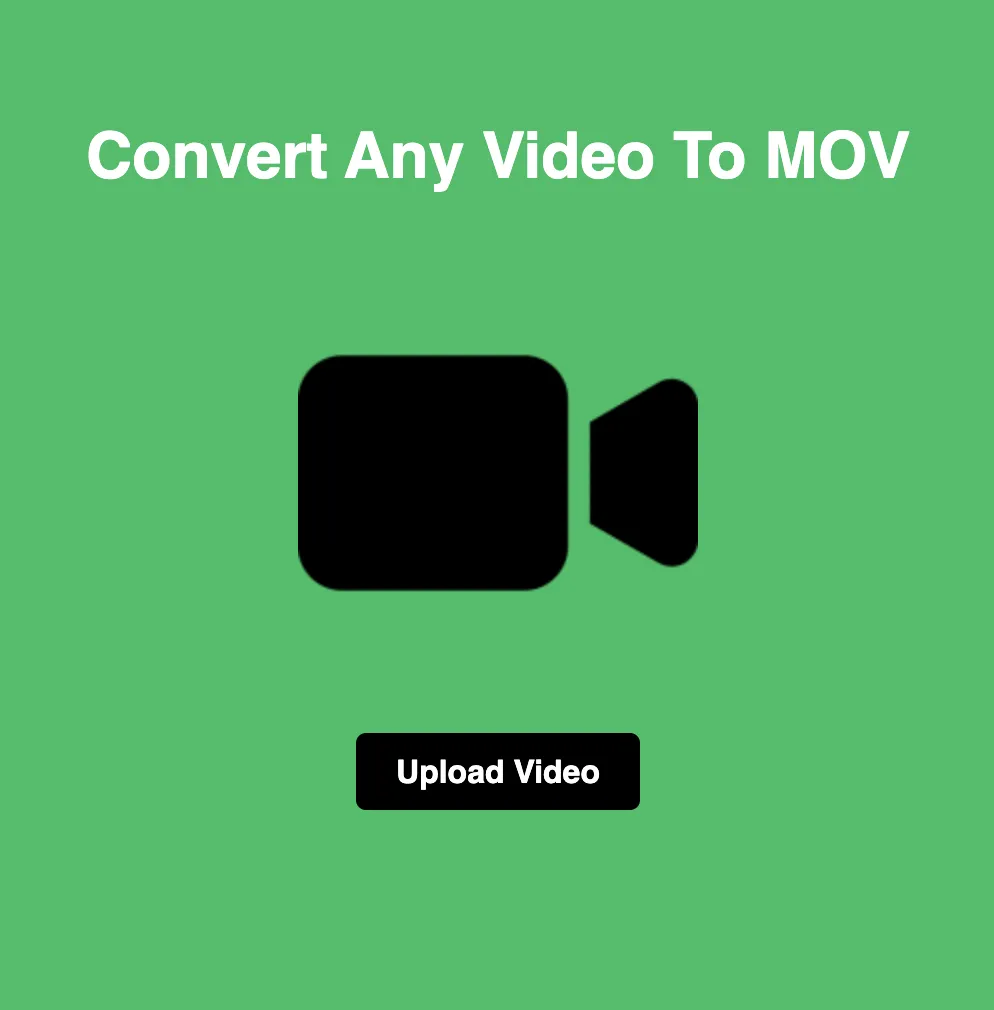ICO vs TIFF: Choosing the Right Image Format for Your Needs
In the vast landscape of digital image formats, ICO and TIFF stand out as two distinct options, each with its own set of features and applications. ICO (Icon) files are commonly used for icons in operating systems and applications, while TIFF (Tagged Image File Format) files are renowned for their flexibility and support for high-quality images. In this blog, we'll delve into the differences between ICO and TIFF formats, exploring their respective strengths, use cases, and considerations for choosing the right format for your specific needs.
Understanding ICO and TIFF Formats:
ICO (Icon):
ICO files are primarily used for storing icons, which are small graphical representations of programs, files, and system actions. Icons play a crucial role in user interfaces, providing visual cues and enhancing navigation. ICO files support multiple image sizes and color depths to accommodate different display resolutions and device configurations. They also support transparency, allowing icons to blend seamlessly with various background colors and themes.
TIFF (Tagged Image File Format):
TIFF is a versatile image file format known for its flexibility and support for high-quality images. TIFF files can store multiple images, metadata, and layers, making them suitable for a wide range of applications, including digital photography, printing, and archival purposes. TIFF supports various color spaces, bit depths, and compression methods, allowing users to customize the format to suit their specific requirements.
Differences Between ICO and TIFF Formats:
Image Representation:
ICO files are specifically designed for storing icons, which are small graphical representations used in user interfaces. Icons are typically simple and symbolic, serving as visual indicators for programs, files, and system functions.
TIFF files can store a wide range of image types, including photographs, illustrations, and graphics. TIFF's flexibility allows it to accommodate complex images with multiple layers, channels, and color spaces.
Compression and Quality:
ICO files typically use minimal compression, focusing on preserving image quality and transparency. Since icons are often small in size, compression efficiency is less of a concern compared to larger image files.
TIFF files offer various compression options, including lossless and lossy compression methods. Users can choose the compression level based on their preferences and requirements for image quality and file size.
Use Cases and Applications:
ICO is primarily used for creating icons and visual elements in operating systems, applications, and websites. Icons play a crucial role in user interfaces, providing users with visual cues and representations of system functions.
TIFF is widely used in industries such as photography, graphic design, and printing, where image quality, color accuracy, and preservation are paramount. TIFF's support for high-quality images makes it suitable for professional applications and archival purposes.
Best Use Cases for ICO and TIFF:
ICO is best suited for creating icons and visual elements in user interfaces, applications, and websites, where image size and transparency are critical factors.
TIFF is ideal for storing high-quality images, especially in professional applications such as photography, graphic design, and printing, where image fidelity and color accuracy are essential.
Conclusion:
In conclusion, ICO and TIFF are two image formats with distinct characteristics and applications. While ICO excels in creating icons for user interfaces, TIFF offers unparalleled flexibility and support for high-quality images in professional settings. By understanding the differences between ICO and TIFF formats, users can choose the appropriate format based on their specific needs and requirements.