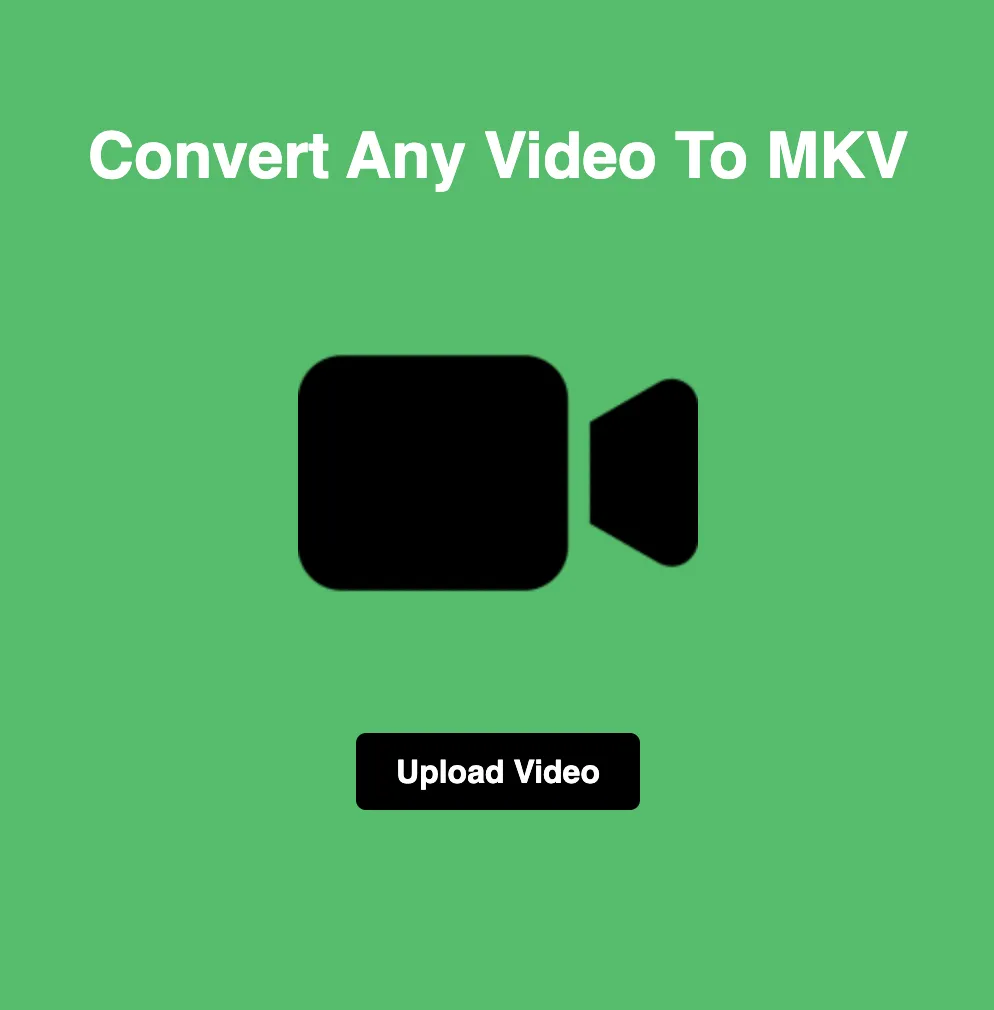ICO vs SVG: Choosing the Perfect Image Format for Your Icons
In the digital world, icons play a vital role in user interfaces, web design, and application development. When it comes to creating and using icons, choosing the right image format is crucial. Two popular options for storing icons are ICO (Icon) and SVG (Scalable Vector Graphics). In this blog, we'll compare ICO and SVG formats, exploring their features, advantages, and best use cases to help you make informed decisions when working with icons.
Understanding ICO and SVG Formats:
ICO (Icon):
ICO files are specifically designed for storing icons used in operating systems, applications, and websites. Icons in ICO format are typically small, symbolic images representing programs, files, or system actions. ICO files support multiple image sizes and color depths, allowing icons to adapt to various display resolutions and device configurations. They also support transparency, enabling icons to blend seamlessly with different backgrounds.
SVG (Scalable Vector Graphics):
SVG is a vector-based image format that uses XML markup to describe two-dimensional graphics. Unlike raster image formats like ICO, SVG graphics are resolution-independent, meaning they can be scaled to any size without losing quality. SVG files store graphic elements as mathematical shapes, making them ideal for creating icons, logos, and illustrations that require scalability and responsiveness across different devices and screen sizes.
Differences Between ICO and SVG Formats:
Image Representation:
ICO files contain raster graphics, which means icons are composed of pixels arranged in a grid. Raster icons may lose quality when scaled up or down, especially at higher resolutions.
SVG files use vector graphics, which describe images as mathematical shapes such as lines, curves, and polygons. Vector icons retain their sharpness and clarity regardless of size, making them ideal for high-resolution displays and responsive design.
Scalability:
ICO icons have fixed dimensions for each image size included in the file. While ICO files can contain multiple sizes to accommodate different display resolutions, each size is a raster image with a specific pixel density.
SVG icons are inherently scalable and can be resized to any dimension without loss of quality. SVG graphics adapt seamlessly to various screen sizes and resolutions, making them versatile for use in responsive web design and mobile applications.
File Size:
ICO files tend to have smaller file sizes compared to SVG files, especially for simple icons with few colors and details. However, ICO files may become larger when including multiple image sizes or higher color depths.
SVG files may have larger file sizes due to the XML markup used to describe graphic elements. However, SVG files offer efficient compression and can be optimized for web delivery by removing unnecessary code and simplifying shapes.
Best Use Cases for ICO and SVG:
ICO is best suited for creating icons for operating systems, applications, and websites that require fixed-size images with support for multiple resolutions and color depths.
SVG is ideal for creating icons, logos, and illustrations that need to be scalable, responsive, and adaptable to different screen sizes and resolutions, such as those used in modern web design and mobile applications.
Conclusion:
In conclusion, both ICO and SVG formats offer unique advantages for creating and using icons in digital environments. While ICO excels in providing fixed-size raster icons for specific display resolutions, SVG stands out for its scalability, responsiveness, and versatility across different devices and screen sizes. By understanding the differences between ICO and SVG formats, designers and developers can choose the appropriate format based on their specific project requirements and goals.