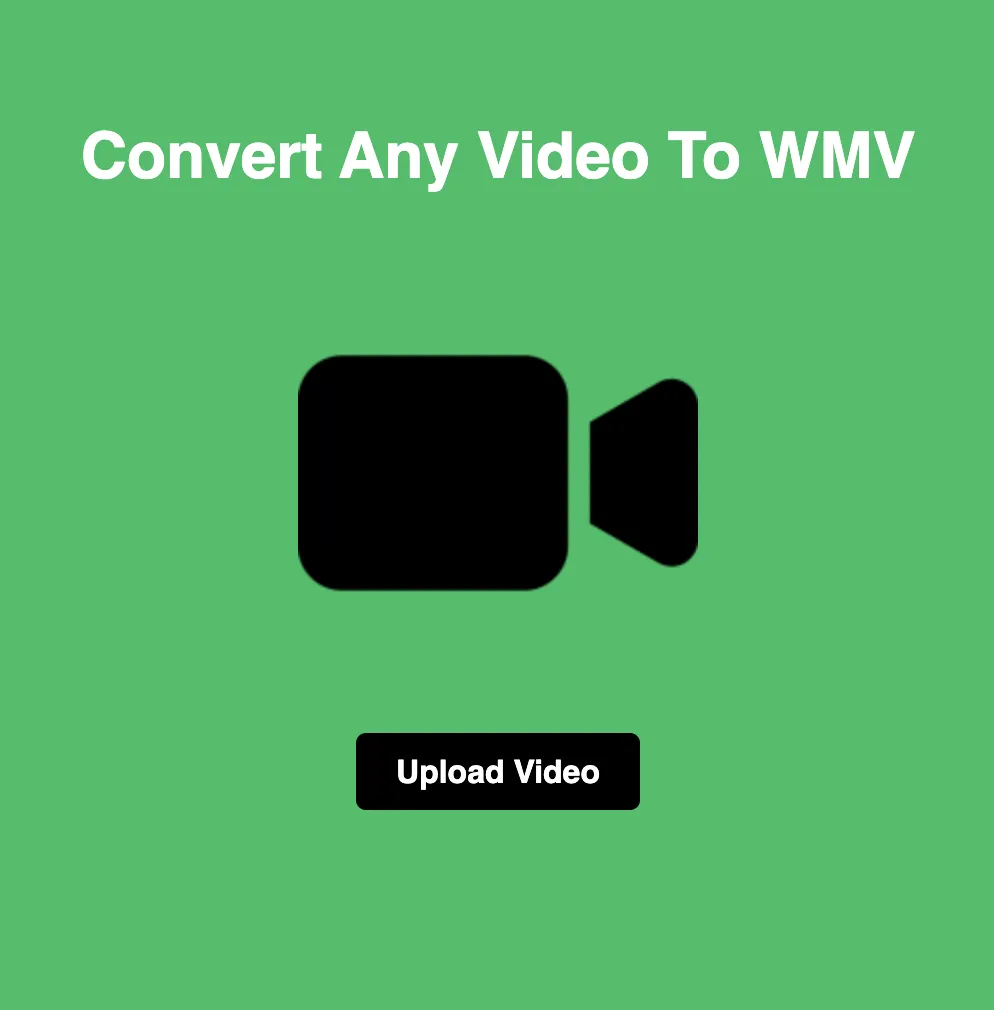HEIF vs TIFF: The Battle of High-Quality Image Formats
In the ever-evolving landscape of digital imaging, two formats have emerged as contenders for storing high-quality images: HEIF (High Efficiency Image Format) and TIFF (Tagged Image File Format). While both formats excel in preserving image quality, they have distinct features and use cases. In this blog, we'll delve into the differences between HEIF and TIFF formats, exploring their strengths, weaknesses, and best applications.
Understanding HEIF and TIFF Formats:
HEIF (High Efficiency Image Format):
HEIF is a modern image format developed by the Moving Picture Experts Group (MPEG) and ratified as a standard by the International Organization for Standardization (ISO). It offers advanced compression algorithms that provide superior image quality while reducing file size. HEIF supports a wide range of features, including high dynamic range (HDR) imaging, multi-image sequences, and image editing metadata. Additionally, HEIF files can contain both still images and sequences of images, making them versatile for various applications.
TIFF (Tagged Image File Format):
TIFF is a longstanding image format known for its versatility and support for high-quality images. It was developed by Aldus Corporation (now Adobe Inc.) and is widely used in professional photography, graphic design, and publishing industries. TIFF files support lossless compression and can store images with multiple layers, color spaces, and bit depths. They also support metadata, making TIFF a preferred format for archiving and preserving high-quality images.
Differences Between HEIF and TIFF Formats:
Compression Efficiency:
HEIF: Utilizes advanced compression techniques, such as HEVC (High Efficiency Video Coding), to achieve high compression ratios while maintaining image quality. This results in smaller file sizes compared to traditional image formats like JPEG and TIFF.
TIFF: Supports both lossless and lossy compression methods, but its compression efficiency is generally lower compared to HEIF. TIFF files tend to have larger sizes, especially for images with high resolution and bit depth.
Features and Flexibility:
HEIF: Offers a wide range of features, including support for HDR imaging, image sequences, alpha channels, and auxiliary image data. HEIF files can store multiple images and image edits within a single file, providing greater flexibility for image editing and sharing.
TIFF: Known for its versatility and support for various image attributes, including multiple layers, color spaces, and compression methods. TIFF files are widely used in professional workflows where image fidelity and preservation are paramount.
Compatibility and Adoption:
HEIF: Despite its advanced features and compression efficiency, HEIF adoption is still growing, particularly in mobile devices and online platforms. Some operating systems and software may have limited support for HEIF files, requiring additional plugins or converters.
TIFF: Established as a standard format in the imaging industry, TIFF enjoys broad compatibility across different platforms, applications, and devices. It is widely supported by professional-grade software and hardware, making it a preferred choice for high-quality image workflows.
Best Use Cases for HEIF and TIFF:
HEIF: Ideal for capturing and sharing high-quality images on mobile devices, where storage space and bandwidth are limited. HEIF's efficient compression and support for advanced features make it suitable for HDR imaging, live photos, and image editing applications.
TIFF: Best suited for professional photography, graphic design, and archival purposes where image quality and fidelity are paramount. TIFF files are commonly used in printing, publishing, and digital preservation workflows, thanks to their uncompressed or lossless compression options and support for rich image metadata.
Conclusion:
In conclusion, HEIF and TIFF formats offer distinct advantages and use cases in the realm of high-quality imaging. While HEIF excels in compression efficiency and advanced features, TIFF remains a trusted standard for professional-grade imaging workflows. By understanding the differences between HEIF and TIFF formats, photographers, designers, and content creators can choose the most suitable format for their specific needs and objectives.