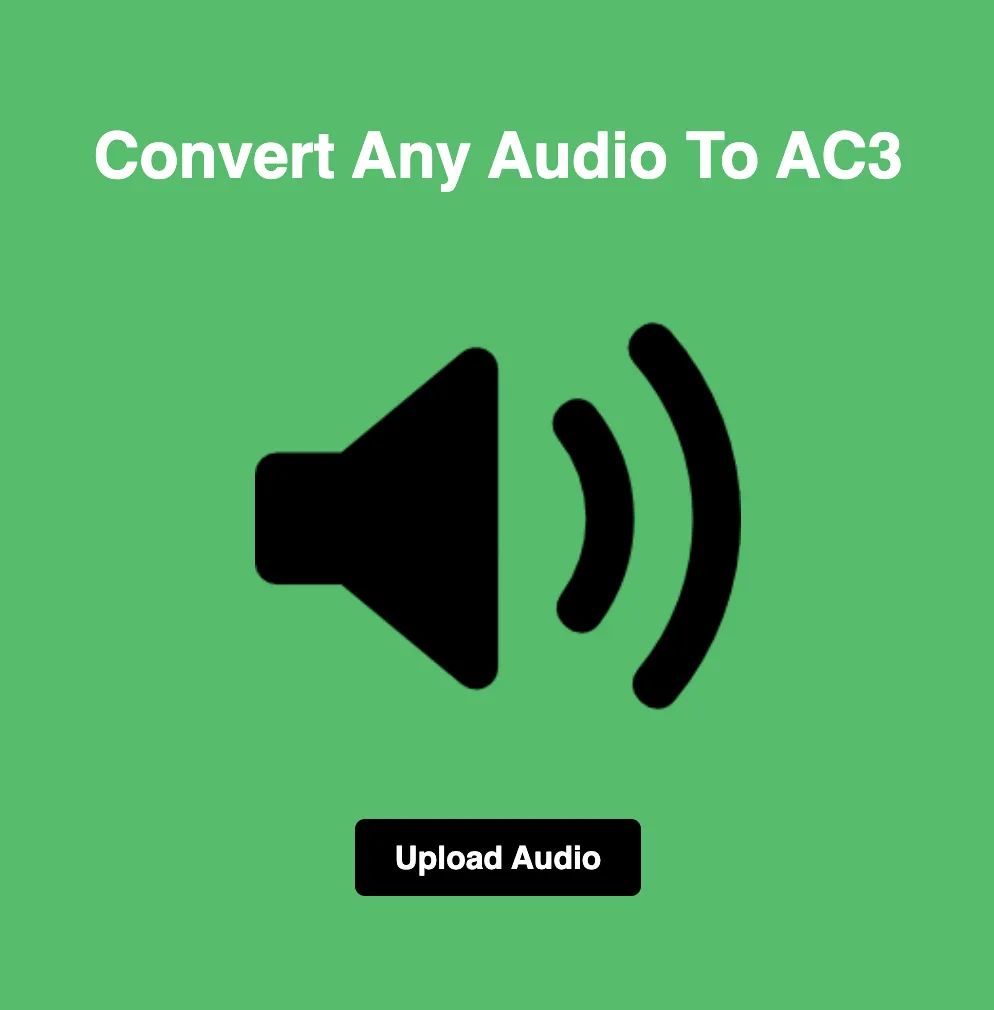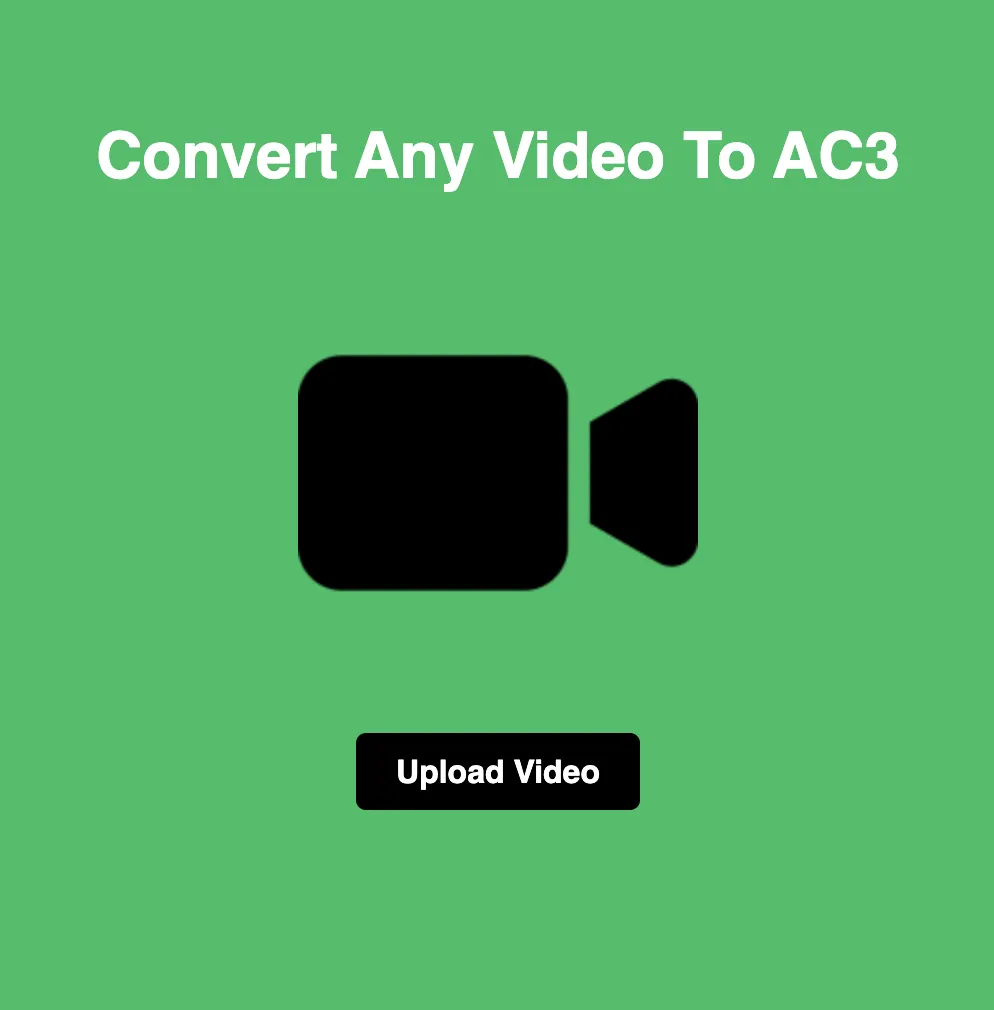HEIF vs GIF: A Battle of Modern Efficiency and Classic Animation
In the ever-evolving world of digital media, image formats play a crucial role in determining the quality, efficiency, and functionality of visual content. When it comes to comparing image formats, HEIF (High Efficiency Image Format) and GIF (Graphics Interchange Format) stand out as two distinct options with different strengths and applications. HEIF represents modern efficiency with advanced compression and features, while GIF embodies classic animation and simplicity. In this blog, we'll delve into the differences between HEIF and GIF, exploring their features, use cases, and impact on digital content.
Understanding HEIF and GIF Formats:
HEIF (High Efficiency Image Format):
HEIF is a relatively new image format designed to offer superior compression efficiency and advanced features compared to traditional formats like JPEG. Developed by the Moving Picture Experts Group (MPEG), HEIF utilizes advanced compression algorithms, such as HEVC (High Efficiency Video Coding), to achieve high-quality images with smaller file sizes. HEIF supports features like high dynamic range (HDR) imaging, image sequences, and metadata, making it suitable for various applications, especially on mobile devices.
GIF (Graphics Interchange Format):
GIF is a venerable image format known for its support of animated images and simplicity. Developed by CompuServe in the late 1980s, GIF has become synonymous with short, looped animations, often referred to as "GIFs." GIF files contain a series of images or frames encoded into a single file, allowing for playback in a continuous loop. While GIF supports animation, it is limited in color depth and compression efficiency compared to modern formats like HEIF and PNG.
Differences Between HEIF and GIF Formats:
Compression Efficiency:
HEIF: Utilizes advanced compression algorithms, such as HEVC, to achieve high compression ratios while maintaining image quality. HEIF files offer superior compression efficiency compared to GIF, resulting in smaller file sizes for similar visual content.
GIF: Relies on LZW (Lempel-Ziv-Welch) compression, which is less efficient than modern compression techniques like HEVC. As a result, GIF files tend to be larger in size, especially for animated images with many frames.
Animation Support:
HEIF: While HEIF supports image sequences, it is not primarily designed for animated content like GIF. HEIF's focus is on efficient storage and display of still images, making it less suitable for complex animations.
GIF: GIF is specifically designed for animation, allowing for the creation of short, looped sequences of images. GIF animations are widely used on the web for memes, reactions, and simple illustrations.
Color Depth and Transparency:
HEIF: Supports higher color depth and transparency compared to GIF. HEIF files can store images with millions of colors and alpha channel transparency, allowing for greater visual fidelity and versatility.
GIF: Limited to 256 colors and supports binary transparency (i.e., fully transparent or fully opaque pixels). While GIF animations can be visually appealing, they may lack the color depth and smooth transitions found in HEIF images.
Use Cases:
HEIF: Ideal for storing and sharing high-quality still images, especially on mobile devices and online platforms where bandwidth and storage space are limited. HEIF's efficient compression and support for advanced features make it suitable for photography, digital art, and graphic design.
GIF: Well-suited for creating short, looped animations, especially for social media, messaging apps, and online forums. GIFs are commonly used for conveying emotions, reactions, and humor in a compact and shareable format.
Conclusion:
In conclusion, HEIF and GIF formats offer different strengths and applications in the realm of digital media. While HEIF represents modern efficiency with advanced compression and features, GIF embodies classic animation and simplicity. By understanding the differences between HEIF and GIF formats, content creators can choose the most suitable format for their specific needs, ensuring optimal quality and performance for their digital images and animations.