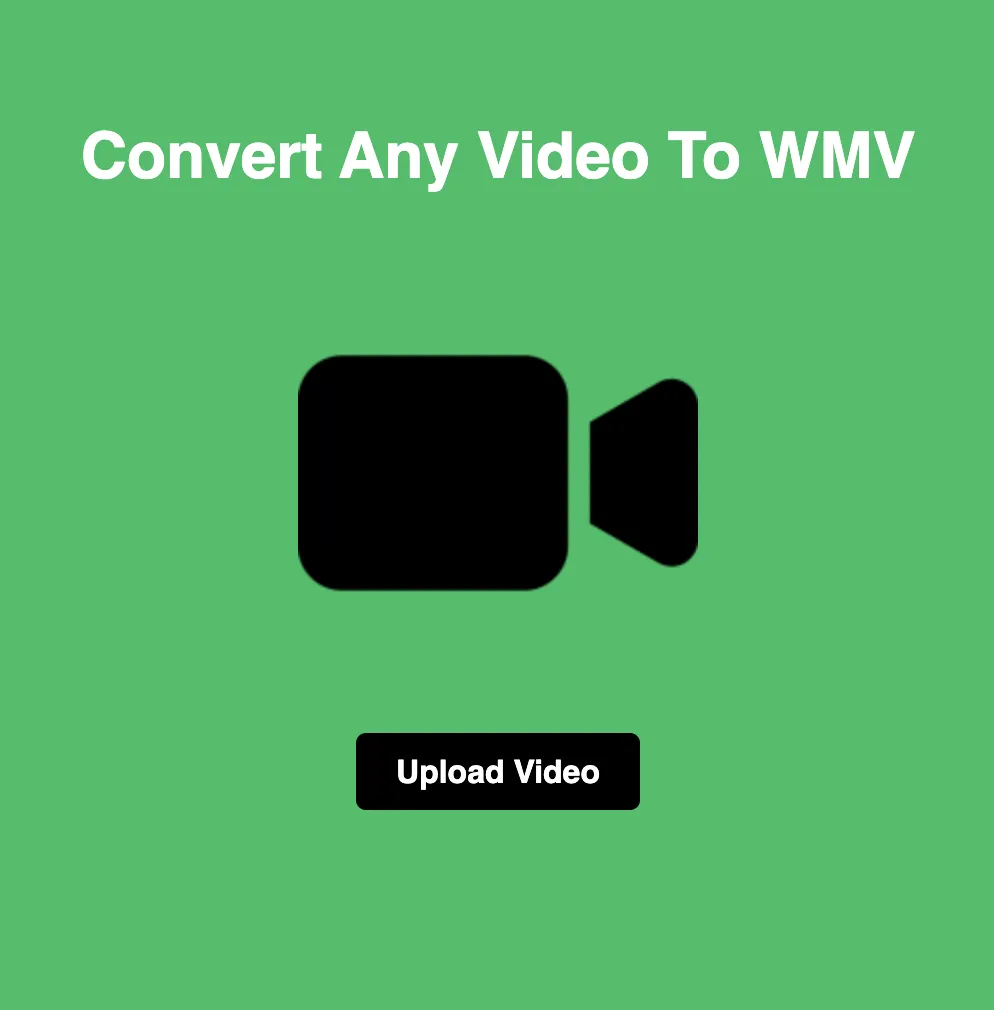GIF vs ICO: The Battle of Image Formats
In the realm of digital images, two formats stand out for their versatility and widespread use: ICO (Icon) and GIF (Graphics Interchange Format). While both formats have their strengths and weaknesses, they serve different purposes in the digital landscape. In this blog, we'll explore the differences between ICO and GIF formats, their unique features, and their best use cases.
Understanding ICO and GIF Formats:
ICO (Icon):
ICO is a file format primarily used for storing icons in Windows operating systems. These icons are commonly seen on desktops, in application shortcuts, and within file folders. ICO files can contain multiple images of different sizes and color depths, allowing icons to adapt to various display resolutions. They support transparency, enabling icons to blend seamlessly with different backgrounds.
GIF (Graphics Interchange Format):
GIF is a bitmap image format widely used for animated images on the web. It supports both static and animated images, with the ability to display up to 256 colors. GIF files use lossless compression, making them suitable for images with large areas of solid color or simple shapes. They also support transparency and can be animated by displaying a sequence of frames.
Differences Between ICO and GIF Formats:
Purpose:
ICO: Primarily used for storing icons and small graphics, especially in Windows environments. ICO files contain multiple images of various sizes and color depths to accommodate different display resolutions.
GIF: Commonly used for both static and animated images on the web. GIF files are often used for simple animations, logos, and graphics that require transparency and support for up to 256 colors.
Image Types:
ICO: Contains static images used as icons, typically representing applications, files, or system actions. ICO files can include multiple images for different icon sizes, ranging from 16x16 pixels to 256x256 pixels.
GIF: Supports both static and animated images. Static GIFs are used for logos, buttons, and other graphics, while animated GIFs are used for short animations, memes, and social media content.
Color Depth:
ICO: Supports various color depths, including monochrome, 16 colors, 256 colors, and true color (32-bit). The choice of color depth depends on the complexity of the icon and the desired level of detail.
GIF: Limited to a maximum of 256 colors per frame. GIF files use a palette-based color system, which may result in color loss or dithering for images with more than 256 colors.
Best Use Cases for ICO and GIF:
ICO: Best suited for creating icons and small graphics used in Windows applications, websites, and user interfaces. ICO files are optimized for displaying static images at various sizes and color depths.
GIF: Ideal for creating animated images, short videos, logos, and graphics for web content. GIF files are widely supported across browsers and platforms, making them suitable for sharing on social media and embedding in web pages.
Conclusion:
In conclusion, ICO and GIF formats serve distinct purposes in the digital world. While ICO is primarily used for storing static icons and graphics in Windows environments, GIF is popular for creating animated images and short videos on the web. By understanding the differences between ICO and GIF formats, designers and developers can choose the appropriate format based on their specific project requirements and goals.