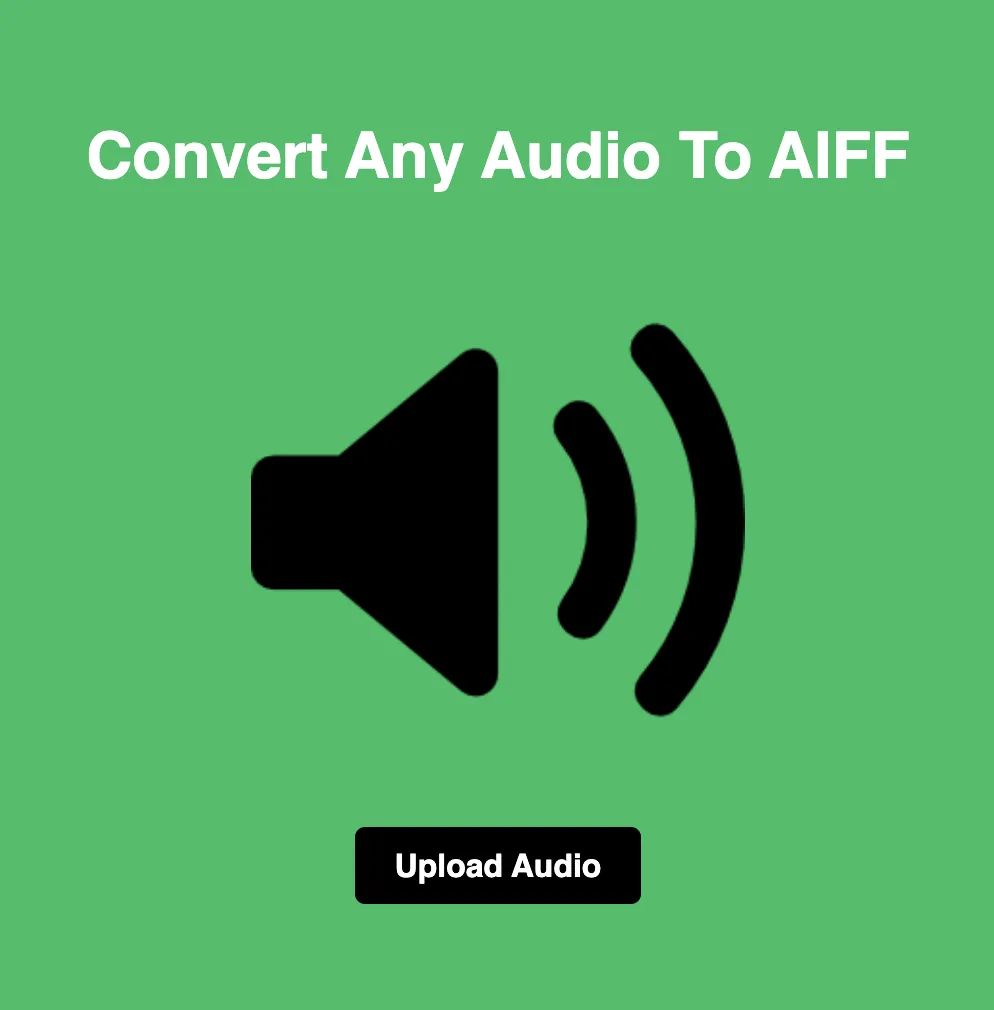Exploring JPG and SVG: When to Use Each Format
In the realm of digital graphics, selecting the appropriate image format can significantly impact the quality, scalability, and versatility of visual content. Two popular formats that often compete for attention are JPG (JPEG) and SVG (Scalable Vector Graphics). In this blog, we'll explore the differences between JPG and SVG, examine their respective use cases, and provide insights to help you make informed decisions when selecting the most suitable format for your needs.
Understanding JPG and SVG
Before delving into the comparison, let's first grasp the fundamental characteristics of JPG and SVG:
JPG (JPEG):
JPG is a widely used raster image format known for its efficient compression algorithm.
It is ideal for storing and sharing photographs, graphics, and other types of complex images with millions of colors.
JPG files are suitable for web use, printing, and digital media due to their compatibility with most devices and software applications.
SVG (Scalable Vector Graphics):
SVG is a vector-based image format designed for scalability and resolution independence.
It uses mathematical equations to define shapes and lines, allowing images to be scaled to any size without loss of quality.
SVG files are commonly used for icons, logos, illustrations, and other graphics that require crisp, sharp edges and the ability to be resized dynamically.
Use Cases: When to Choose JPG
JPG is ideal for a variety of use cases, including:
Photography: JPG is the standard format for storing and sharing photographic images due to its efficient compression and acceptable image quality.
Web Design: JPG images are commonly used on websites and web pages to display product images, banners, and other visual content.
Digital Marketing: JPG is suitable for creating graphics, advertisements, and promotional materials for online marketing campaigns.
Photo Printing: JPG files can be printed on various media types, including paper, canvas, and photo paper, making them versatile for printing applications.
Use Cases: When to Choose SVG
SVG is particularly advantageous for scenarios where scalability, resolution independence, and crisp edges are essential, such as:
Icons and Logos: SVG is ideal for creating icons, logos, and other graphics that need to be displayed at different sizes without loss of quality.
Illustrations and Infographics: SVG allows for the creation of detailed illustrations and infographics with crisp lines, shapes, and text that can be scaled indefinitely.
Responsive Web Design: SVG is well-suited for responsive web design, allowing graphics to adapt seamlessly to different screen sizes and resolutions.
Interactive Graphics: SVG files can be manipulated and animated using CSS and JavaScript, making them suitable for creating interactive graphics and user interfaces.
Differences Between JPG and SVG
Now, let's delve into the key differences between JPG and SVG:
Image Type:
JPG is a raster image format composed of pixels, suitable for photographs and complex images with continuous tones.
SVG is a vector image format composed of mathematical equations, ideal for graphics with defined shapes, lines, and text.
Scalability:
JPG images are resolution-dependent and may lose quality when scaled up or down, leading to pixelation or blurriness.
SVG images are resolution-independent and can be scaled to any size without loss of quality, making them ideal for responsive design and printing applications.
File Size:
JPG files are typically smaller in size compared to SVG files, especially for complex images with many colors and details.
SVG files may have larger file sizes, particularly for intricate graphics with numerous shapes and elements.
Editing Flexibility:
JPG files are not easily editable and may lose quality when edited or manipulated repeatedly.
SVG files are easily editable using vector graphic software and can be modified without loss of quality, making them ideal for design workflows.
Conclusion
In conclusion, both JPG and SVG formats offer unique advantages and are optimized for different use cases. When selecting between the two, consider factors such as scalability, resolution independence, file size, and editing flexibility to determine the most suitable format for your specific requirements. By understanding the differences and use cases of JPG and SVG, you can choose the optimal format to enhance your digital imaging and design workflows and achieve the desired results effectively and efficiently.