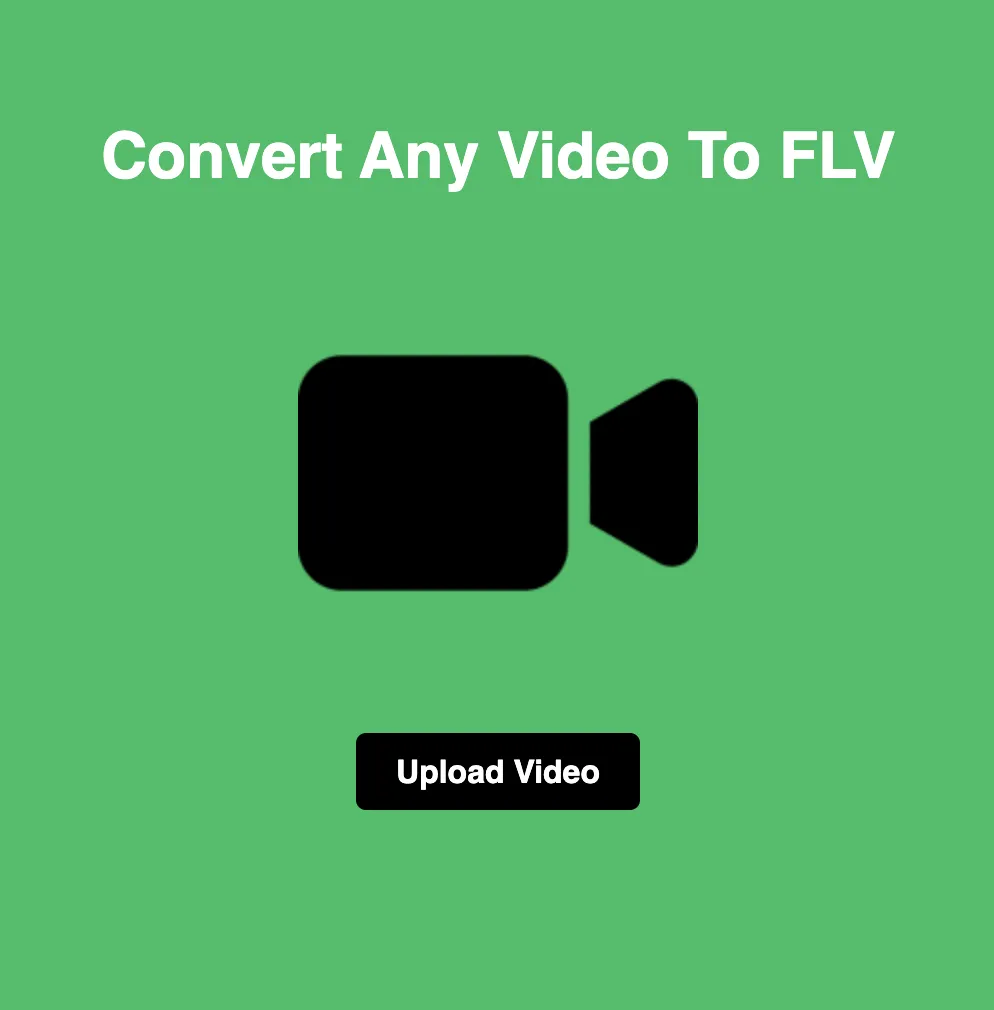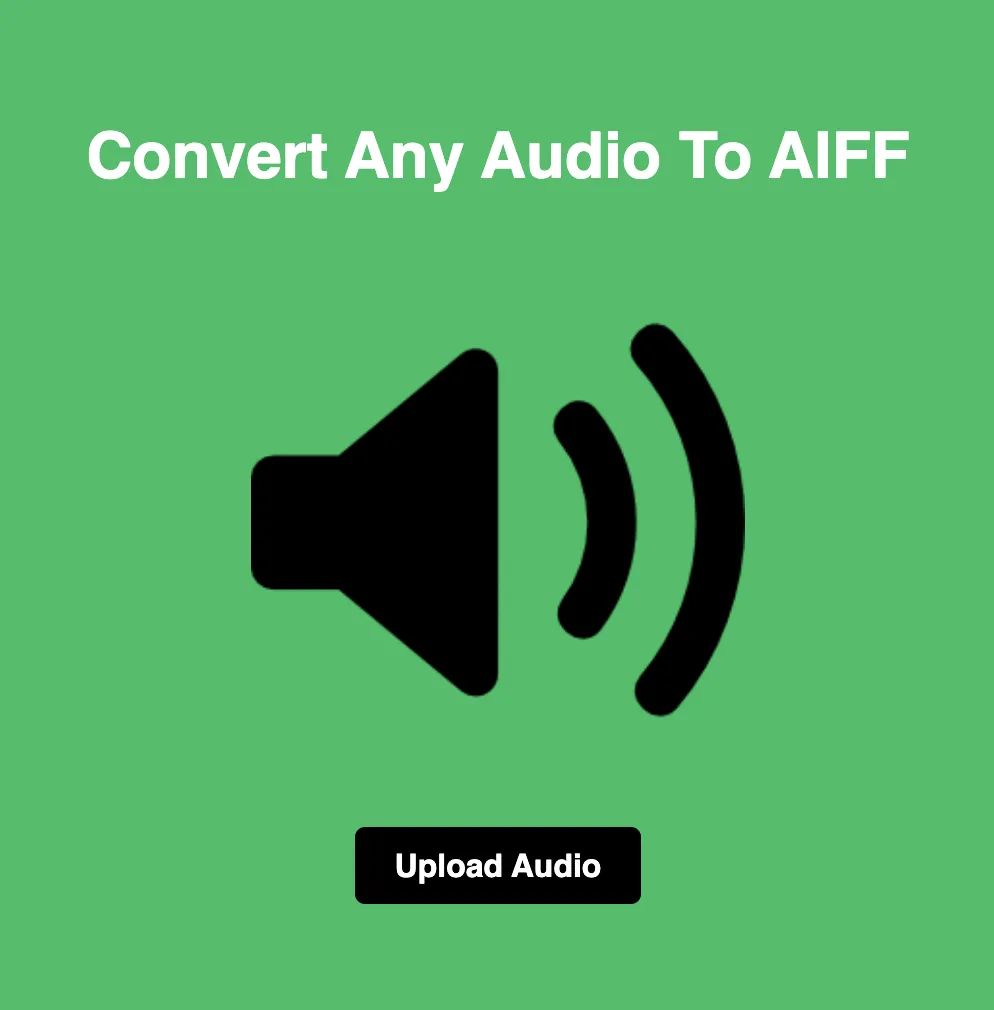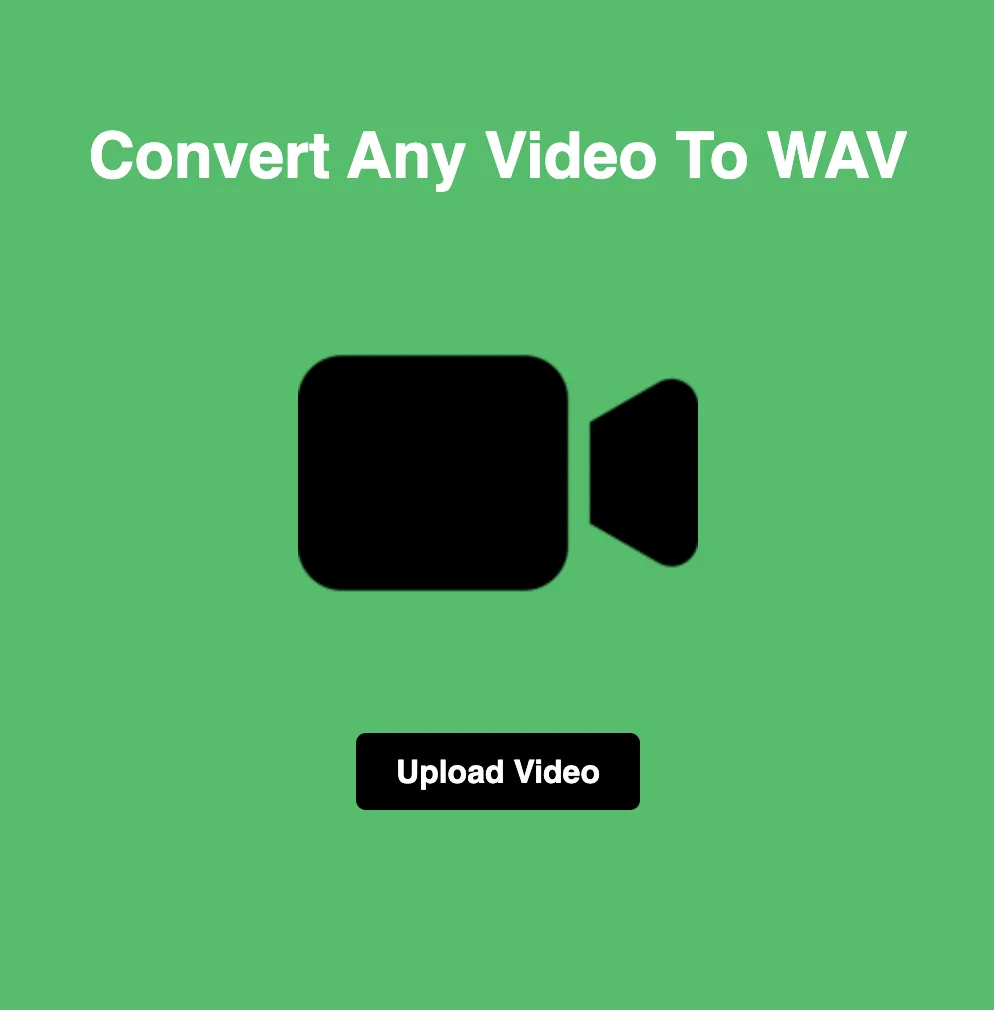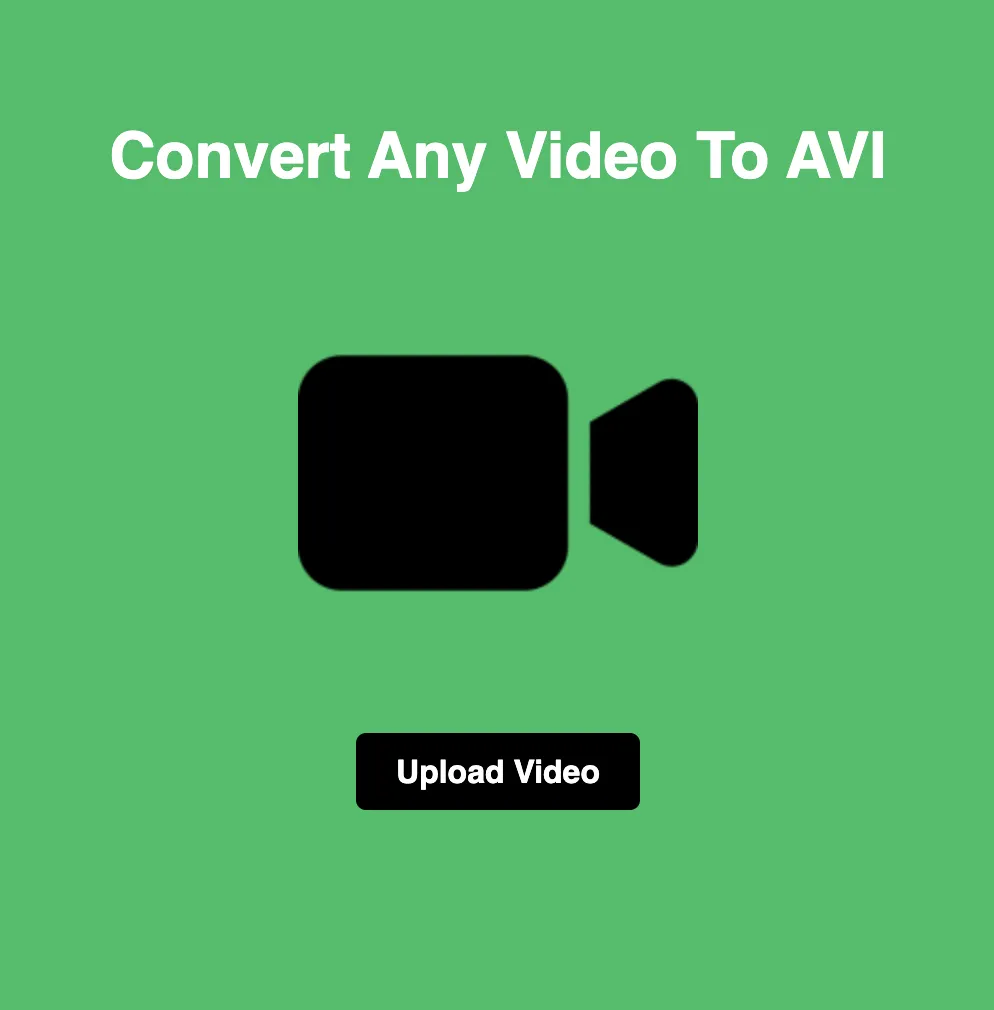
Effortlessly Convert Any Video to AVI Format
AVI (Audio Video Interleave) is a widely supported format known for its high-quality video and audio playback. With Loopytools, converting any video to AVI is a breeze. In this guide, we'll explore how to effortlessly convert videos with just a few clicks using Loopytools.
Streamlined Conversion Process:
Loopytools simplifies the video conversion process, requiring minimal effort from the user. Here's how it works:
Upload Your Video:
Start by visiting the Loopytools website. You'll see a straightforward interface with an option to upload your video file. Simply click the upload button and select the video you want to convert from your device.
Automatic Conversion:
Once you've uploaded your video, Loopytools takes care of the rest. The tool automatically converts the video to AVI format in the background, without any additional input required from you.
Automatic Download:
After the conversion process is complete, Loopytools automatically generates a download link for the converted AVI file. You don't have to lift a finger – simply click the download link, and the AVI file will be saved to your device.
Benefits of Using Loopytools:
Loopytools offers several advantages for video conversion:
Seamless Experience:
With Loopytools, converting videos is hassle-free. There's no need to navigate complex menus or adjust settings – simply upload your video, and Loopytools does the rest.
Time-Saving:
Loopytools streamlines the conversion process, saving you time and effort. Whether you're converting a single video or multiple files, Loopytools gets the job done quickly and efficiently.
Automatic Download:
Forget about waiting for the conversion process to finish – Loopytools automatically downloads the converted AVI file once it's ready. You can continue with your tasks while Loopytools handles the conversion in the background.
Conclusion:
In conclusion, Loopytools offers a simple and efficient solution for converting videos to AVI format. Whether you're a content creator, educator, or casual user, Loopytools makes it easy to convert videos with just a few clicks. With its automatic conversion and download features, Loopytools streamlines the process, ensuring compatibility and convenience. So why wait? Give Loopytools a try today and experience the ease of video conversion firsthand!