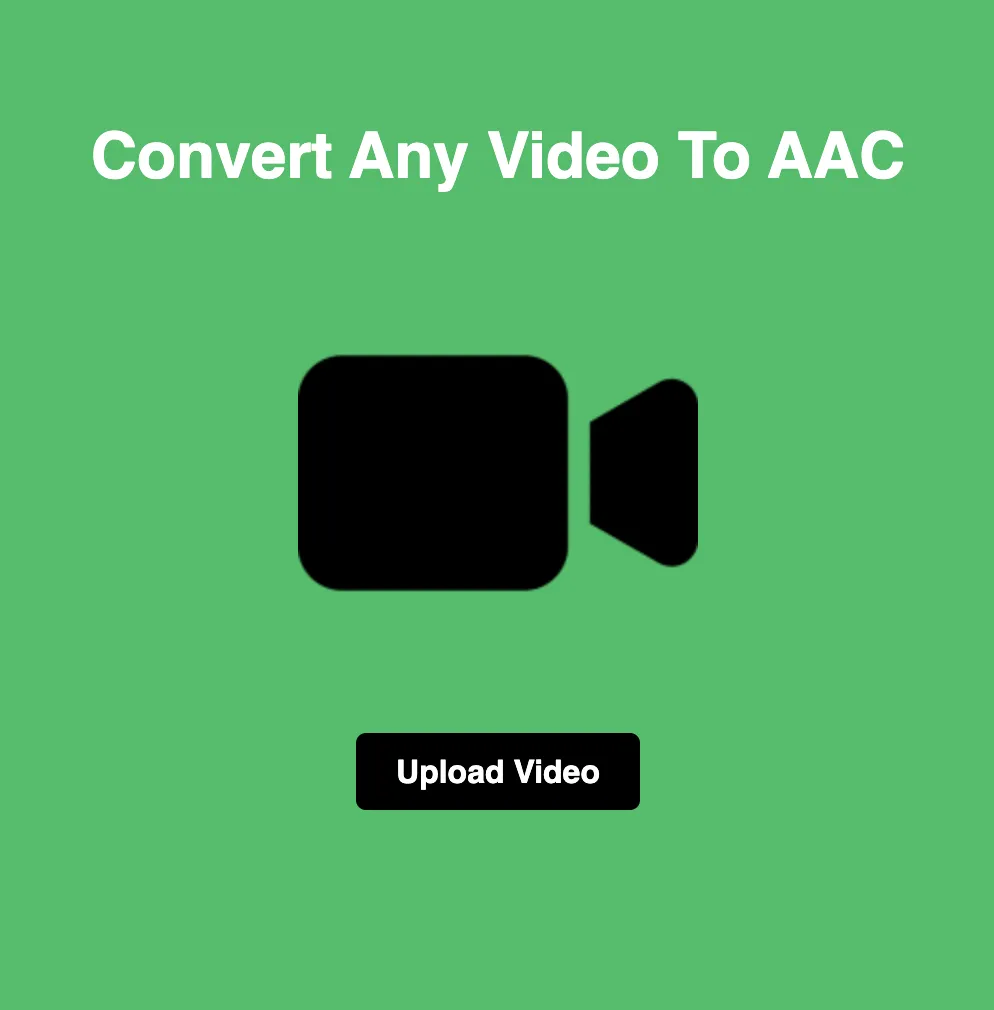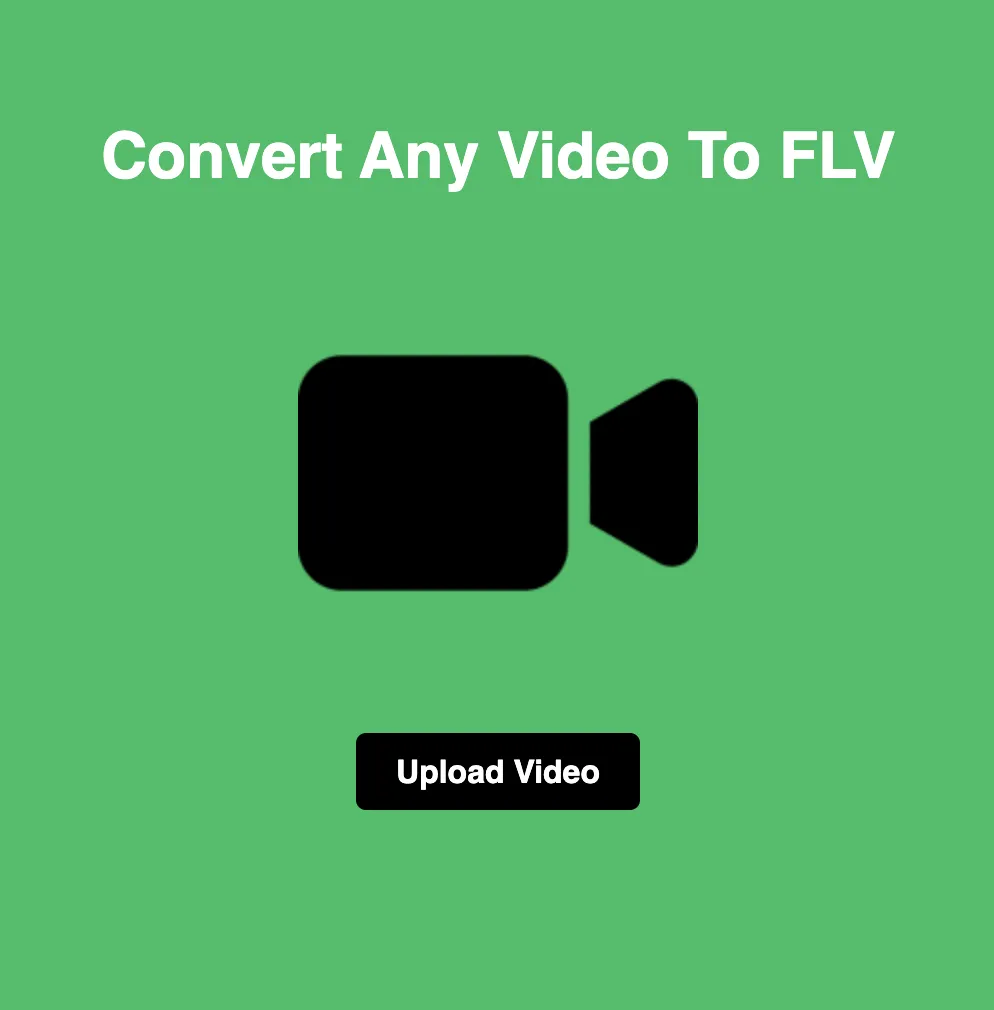Decoding PNG vs HEIF: Choosing the Right Image Format
While both offer advantages in terms of compression and image quality, they serve different purposes and cater to distinct use cases. In this blog, we'll explore the differences between PNG and HEIF, examining their respective features, applications, and implications for image management.
Understanding PNG (Portable Network Graphics)
PNG is a raster graphics file format known for its lossless compression and support for transparent backgrounds. Originally developed as an alternative to GIF, PNG quickly gained popularity due to its superior compression capabilities and broader color support. It is widely used for web graphics, digital art, and images requiring high-quality preservation without sacrificing file size or image fidelity.
Exploring HEIF (High Efficiency Image Format)
HEIF, or High Efficiency Image Format, is a modern image container format designed to offer superior compression and image quality compared to traditional formats like JPEG and PNG. Developed by the Moving Picture Experts Group (MPEG), HEIF utilizes advanced compression algorithms such as HEVC (High Efficiency Video Coding) to achieve smaller file sizes while maintaining high image fidelity. It supports features such as HDR (High Dynamic Range), 16-bit color depth, and multi-frame images, making it ideal for capturing and displaying high-quality photographs and videos.
Use Cases and Applications
PNG:
Web Graphics: PNG is commonly used for web graphics, including logos, icons, and illustrations, due to its support for lossless compression and transparent backgrounds.
Digital Art: Artists and designers often prefer PNG for creating digital art and illustrations, as it preserves image quality and allows for easy editing and manipulation.
Image Editing: PNG is favored by graphic designers and photographers for image editing tasks, as it maintains sharp edges and vibrant colors without loss of detail.
HEIF:
Mobile Photography: HEIF is widely adopted by smartphone manufacturers for capturing and storing images, as it offers superior compression and image quality compared to JPEG and other formats.
Multimedia Content: HEIF supports advanced features such as HDR and multi-frame images, making it suitable for storing multimedia content such as photos, videos, and animated sequences.
Space-saving Applications: HEIF's efficient compression algorithms make it ideal for applications where storage space is limited, such as mobile devices, cloud storage, and online platforms.
Key Differences
Compression: PNG uses lossless compression, preserving image quality but resulting in larger file sizes, while HEIF employs advanced compression techniques to achieve smaller file sizes without compromising image fidelity.
Transparency: Both PNG and HEIF support transparent backgrounds, but PNG is more commonly associated with graphics requiring transparency, such as logos and icons.
Features: HEIF supports advanced features such as HDR, 16-bit color depth, and multi-frame images, making it suitable for high-quality photography and multimedia content.
Compatibility: PNG enjoys widespread compatibility across different platforms and software applications, while HEIF may require additional software or plugins to view and edit.
Conclusion
In conclusion, both PNG and HEIF offer distinct advantages in terms of compression, image quality, and features. While PNG remains a versatile choice for web graphics, digital art, and images requiring lossless compression, HEIF emerges as a modern alternative optimized for high-quality photography, multimedia content, and space-saving applications. By understanding the differences between these two formats and their respective use cases, users can make informed decisions when selecting the most appropriate format for their imaging needs.