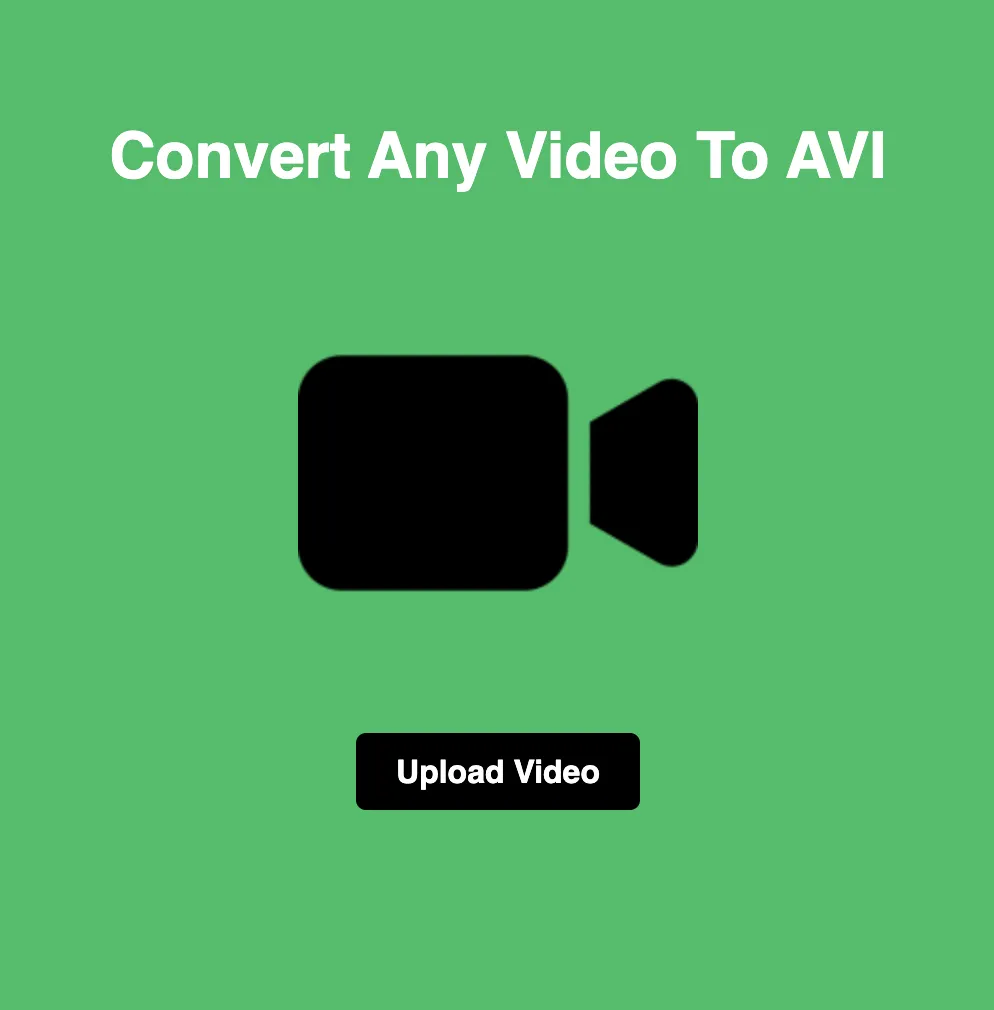Converting Any Format to JPG
Struggling to work with various image formats that don't quite fit your needs? LoopyTools has you covered! Our free online tool empowers you to effortlessly convert any image format to JPG, offering versatility and compatibility for all your digital projects. In this guide, we'll walk you through the seamless process of converting images to JPG with LoopyTools and explore how it can elevate your digital content creation.
In today's digital landscape, images are essential for captivating audiences and conveying messages effectively. However, dealing with incompatible file types can be a roadblock to your creative endeavors. Enter LoopyTools – your go-to solution for transforming images into the universally recognized JPG format. Whether you're a designer, developer, or content creator, mastering image conversion with LoopyTools opens up a world of possibilities for your projects.
Understanding the ins and outs of image conversion is the first step to unleashing the full potential of LoopyTools. Conversion is the process of changing an image's file format while preserving its quality and integrity. With LoopyTools, this process is intuitive and seamless, allowing you to convert images to JPG with just a few clicks.
Let's dive into the practical steps of using LoopyTools to convert your images to JPG. Begin by visiting the LoopyTools website and navigating to the "Convert to JPG" section. From there, upload your desired image – it's as simple as selecting the file from your device. LoopyTools takes care of the rest, swiftly converting your image to the JPG format without compromising its visual appeal.
Once the conversion is complete, you'll have access to a high-quality JPG version of your image. Whether you're optimizing images for web use, sharing them on social media, or incorporating them into design projects, the converted JPG files from LoopyTools are ready to meet your needs.
In conclusion, LoopyTools is your ultimate ally for unlocking image versatility and compatibility. By converting images to JPG effortlessly, you streamline your workflow and ensure seamless integration across platforms. Say goodbye to format limitations and hello to a world of creative possibilities with LoopyTools. Start converting your images today and experience the difference it makes in your digital projects!