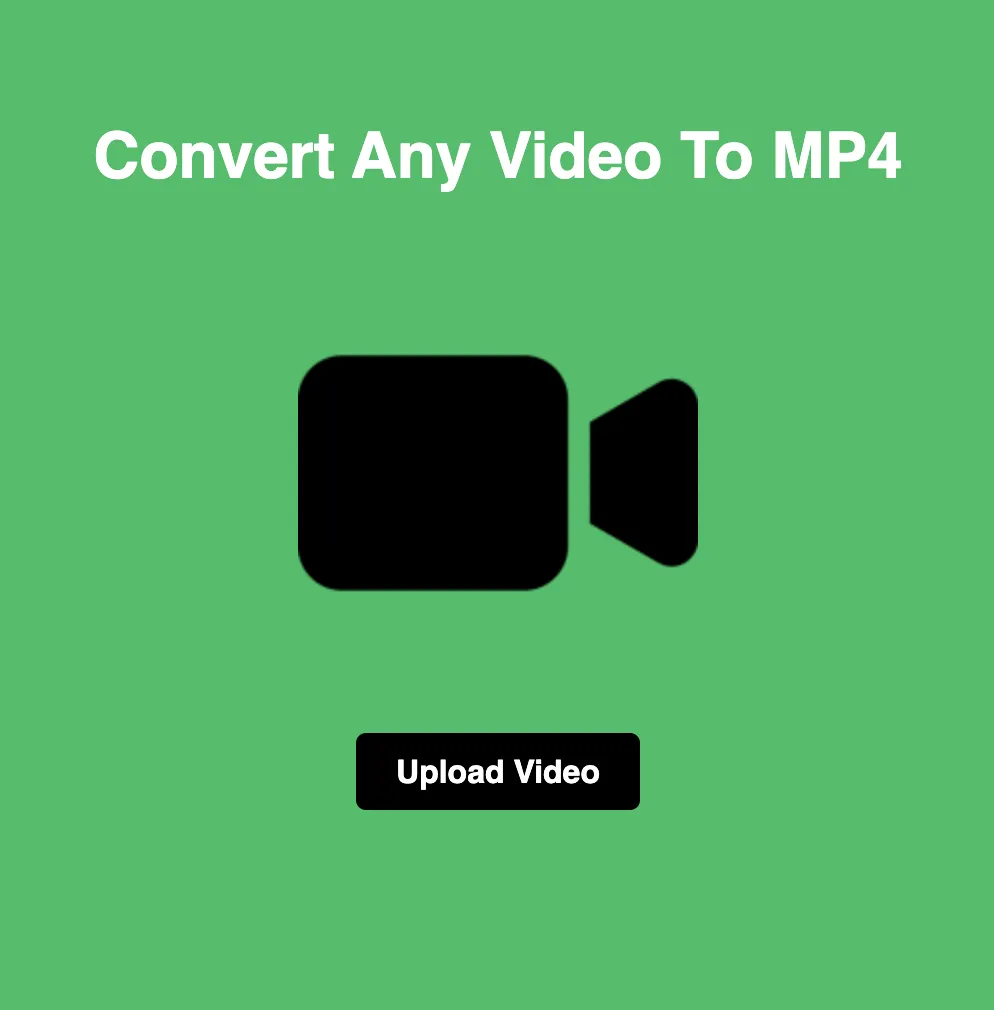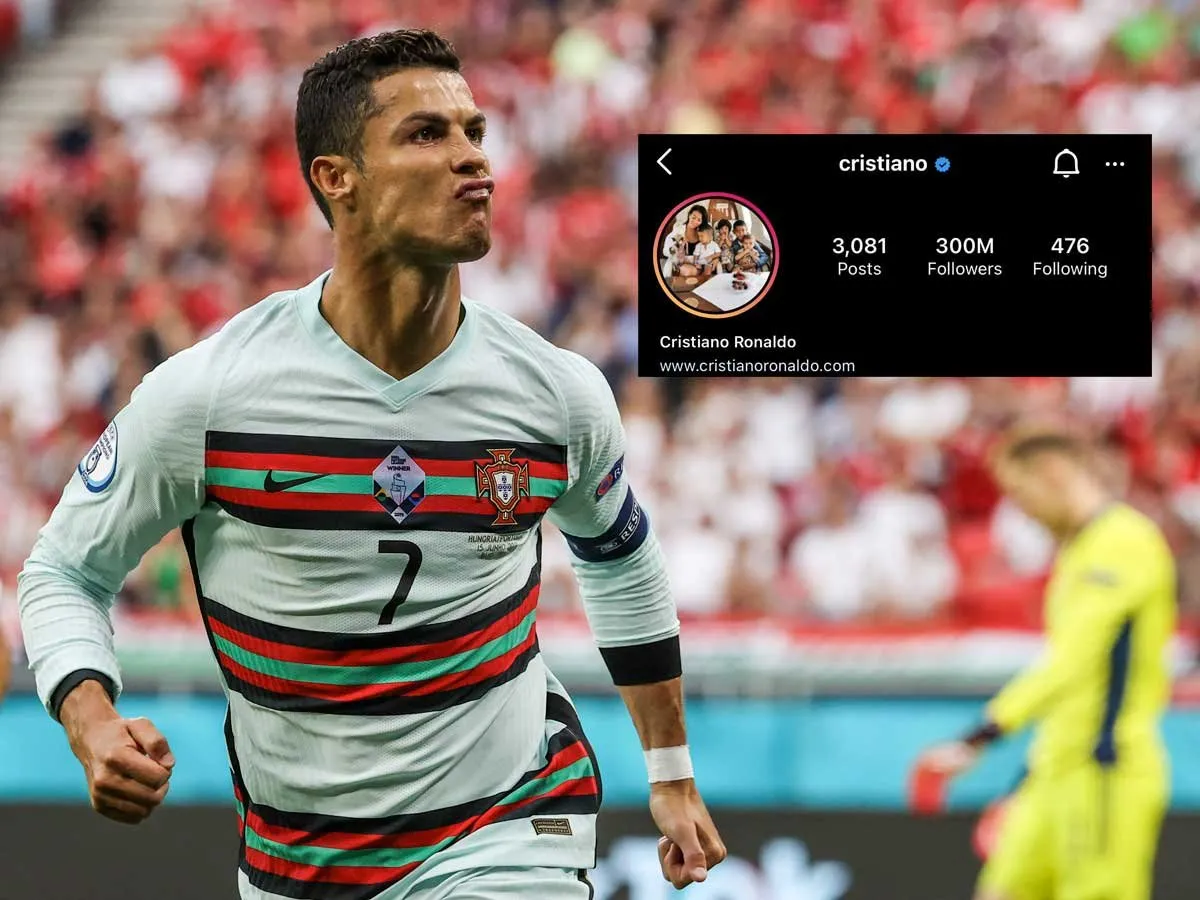Convert Any Format to JPEG with LoopyTools
Our intuitive online platform allows you to seamlessly convert images from any format to JPEG, offering you greater flexibility and convenience in optimizing your images for various purposes. In this blog, we'll delve into the benefits of using JPEG format, explore the features of LoopyTools, and showcase the versatile applications of JPEG images.
The Advantages of JPEG
JPEG (Joint Photographic Experts Group) is a widely used image format known for its versatility and compatibility. Here are some key advantages of using JPEG:
Compression Efficiency: JPEG employs lossy compression, allowing for significant reduction in file size without compromising image quality, making it ideal for web use and digital sharing.
Wide Compatibility: JPEG is supported by virtually all image editing software, operating systems, and web browsers, ensuring seamless compatibility across different platforms.
High-Quality Output: Despite its compression, JPEG maintains relatively high image quality, making it suitable for a wide range of applications, including photography, graphic design, and digital publishing.
Color Variety: JPEG supports millions of colors, making it suitable for images with complex color gradients and subtle nuances.
Streamlined Conversion Process
Converting images to JPEG with LoopyTools is quick and straightforward. Here's how it works:
Upload Your Image: Begin by uploading the image you wish to convert. LoopyTools supports various formats, including PNG, GIF, BMP, and TIFF.
Select JPEG as the Output Format: Choose JPEG as the desired output format from the available options.
Adjust Settings (Optional): Customize settings such as image quality and compression level to achieve your desired balance between file size and image quality.
Initiate Conversion: Click the "Convert" button to start the conversion process.
Download Your JPEG Image: Once the conversion is complete, download your optimized JPEG image instantly.
Versatile Use Cases
JPEG images have a multitude of applications across different industries and purposes, including:
Web Design: Optimize images for websites and online platforms to enhance user experience and reduce load times.
Digital Marketing: Create visually appealing graphics and banners for digital marketing campaigns and social media promotions.
Photography: Compress and share high-resolution photographs without sacrificing image quality.
E-commerce: Display product images on e-commerce platforms with optimal quality and fast loading times to attract customers.
Experience the Convenience Today!
Ready to streamline your image optimization process? Visit LoopyTools now and experience the convenience of converting any image format to JPEG with ease. With our user-friendly platform and efficient conversion tools, you can optimize your images for various applications quickly and efficiently. Try LoopyTools today and elevate your image optimization workflow to new heights!