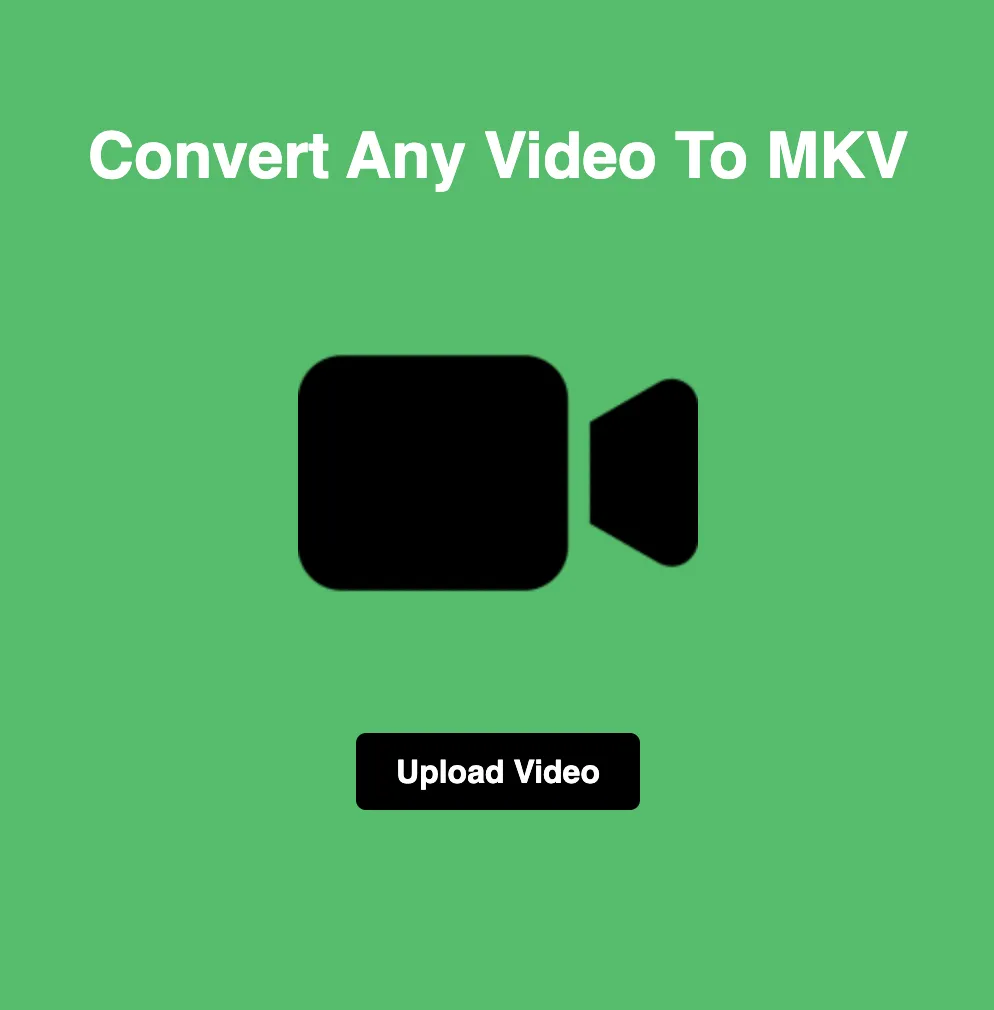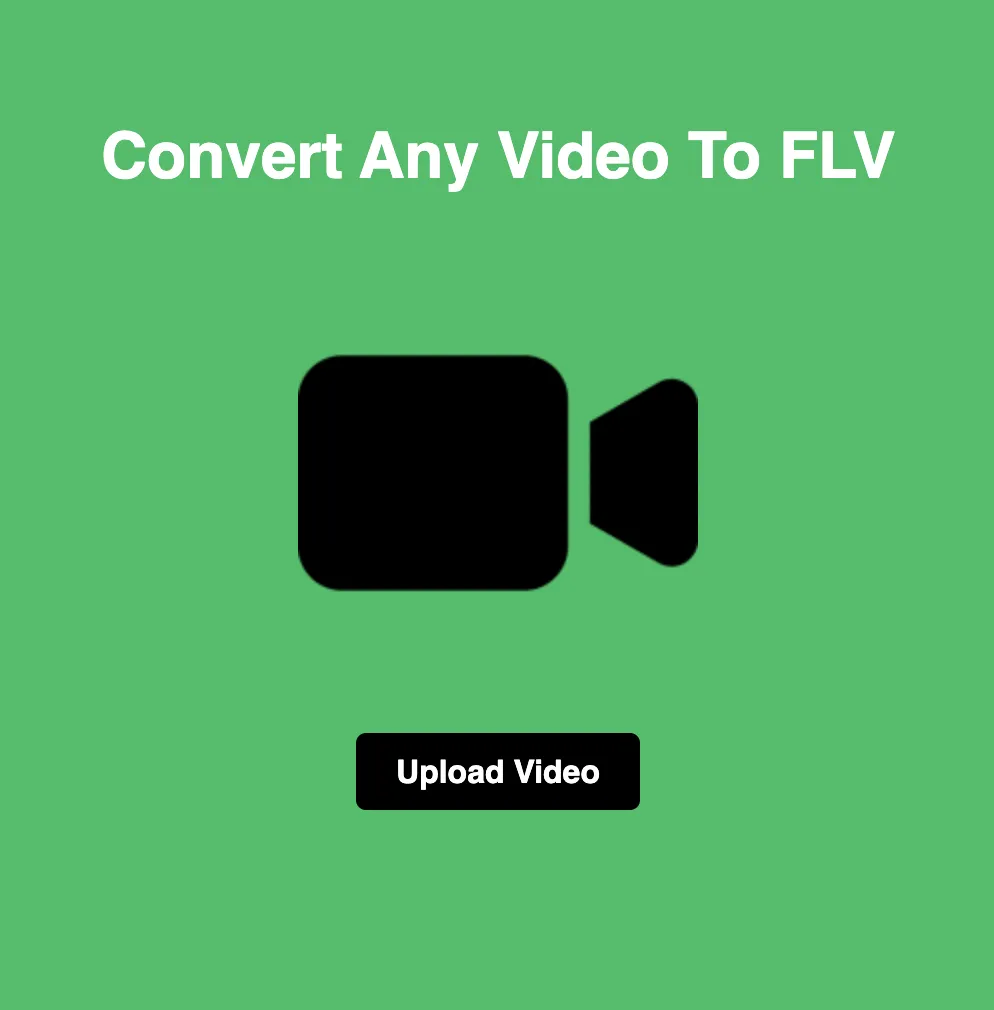Choosing the Right Image Format: WEBP vs SVG
Two popular formats that often come into consideration are WEBP and SVG. Despite both being used for images, they serve different purposes and offer distinct advantages. In this blog, we'll delve into the differences between WEBP and SVG, exploring their unique characteristics, use cases, and how they stack up against each other.
Understanding WEBP:
WEBP is a modern image format developed by Google, specifically designed to offer efficient compression and high image quality. It supports both lossy and lossless compression, making it versatile for various applications. One of its key strengths is its ability to produce smaller file sizes compared to traditional formats like JPEG and PNG, without compromising on image fidelity. WEBP is well-suited for web graphics, digital photography, and mobile applications due to its efficient compression and support for transparency.
Exploring SVG:
SVG, or Scalable Vector Graphics, is an XML-based vector image format used for creating two-dimensional graphics and animations. Unlike raster-based formats like JPEG and PNG, SVG images are composed of mathematical shapes and lines, making them resolution-independent and infinitely scalable without loss of quality. SVG is commonly used for icons, logos, illustrations, and interactive graphics on websites and mobile apps. Its scalability and ability to maintain sharpness across different screen sizes make it a popular choice for responsive web design.
Use Cases and Differences:
Web Graphics and Logos:
WEBP: WEBP is suitable for web graphics, logos, and other raster-based images where compression efficiency and file size are critical factors. It offers smaller file sizes compared to formats like JPEG and PNG, making web pages load faster and reducing bandwidth usage.
SVG: SVG is preferred for logos, icons, and simple graphics that require scalability and sharpness across different devices and screen resolutions. Since SVG images are vector-based, they can be scaled to any size without loss of quality, making them ideal for responsive web design.
Digital Photography:
WEBP: While WEBP is commonly used for digital photography due to its efficient compression and support for high image quality, it may not be the best choice for photographs with complex details or intricate patterns. In such cases, formats like JPEG or PNG may be more suitable.
SVG: SVG is not typically used for digital photography since it is a vector-based format and is better suited for graphics with solid colors and simple shapes rather than photographs with intricate details and gradients.
Animation and Interactive Graphics:
WEBP: WEBP supports animation through the WEBP Animation format, making it suitable for animated banners, advertisements, and interactive web graphics. Its efficient compression and support for alpha transparency make it a versatile choice for dynamic content.
SVG: While SVG itself does not support animation, it can be combined with CSS and JavaScript to create interactive animations and graphics. SVG animations are lightweight, scalable, and can be manipulated in real-time using scripting languages, making them ideal for interactive web applications and games.
Conclusion:
In conclusion, both WEBP and SVG are valuable image formats with distinct characteristics and use cases. WEBP excels in compression efficiency, making it ideal for web graphics, digital photography, and mobile applications where file size and loading speed are critical. SVG, on the other hand, shines in scalability and sharpness, making it a preferred choice for logos, icons, illustrations, and interactive graphics on websites and mobile apps. By understanding the differences between WEBP and SVG and their respective strengths, content creators can make informed decisions when choosing the right image format for their projects.