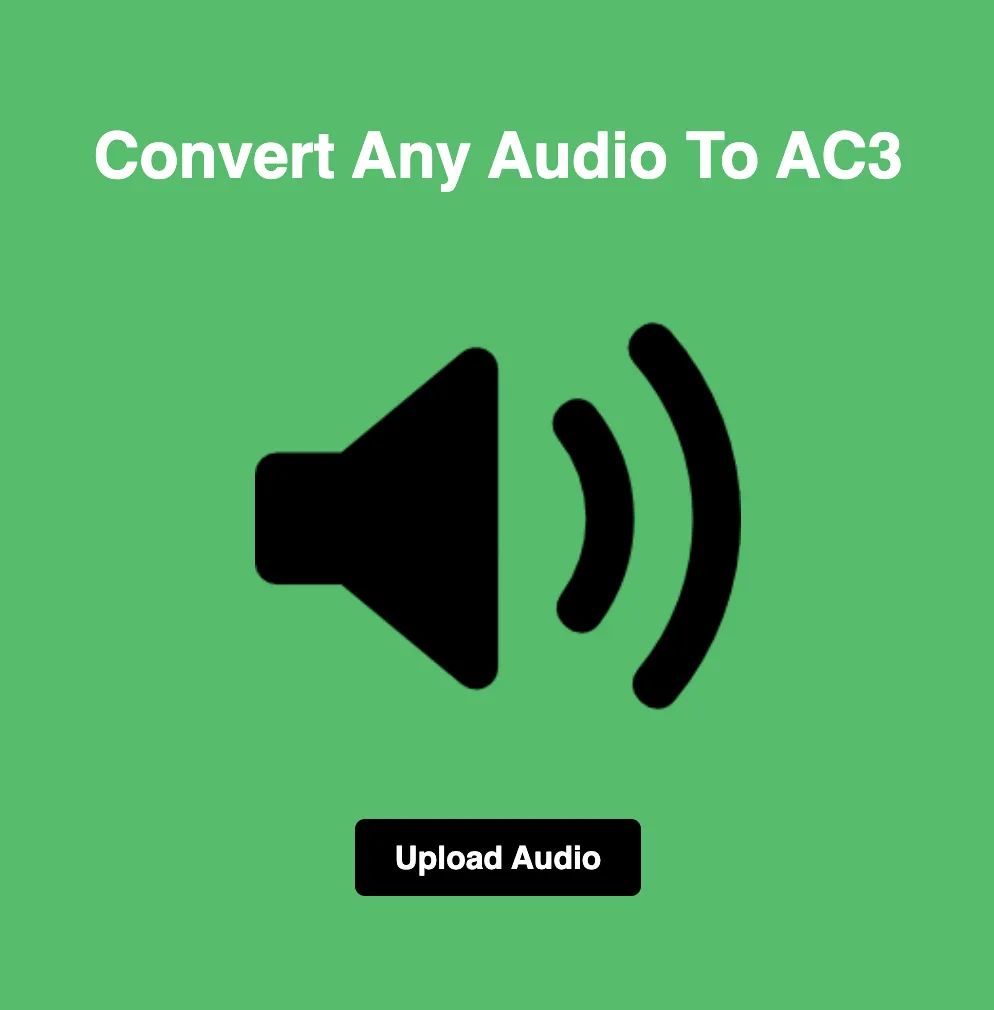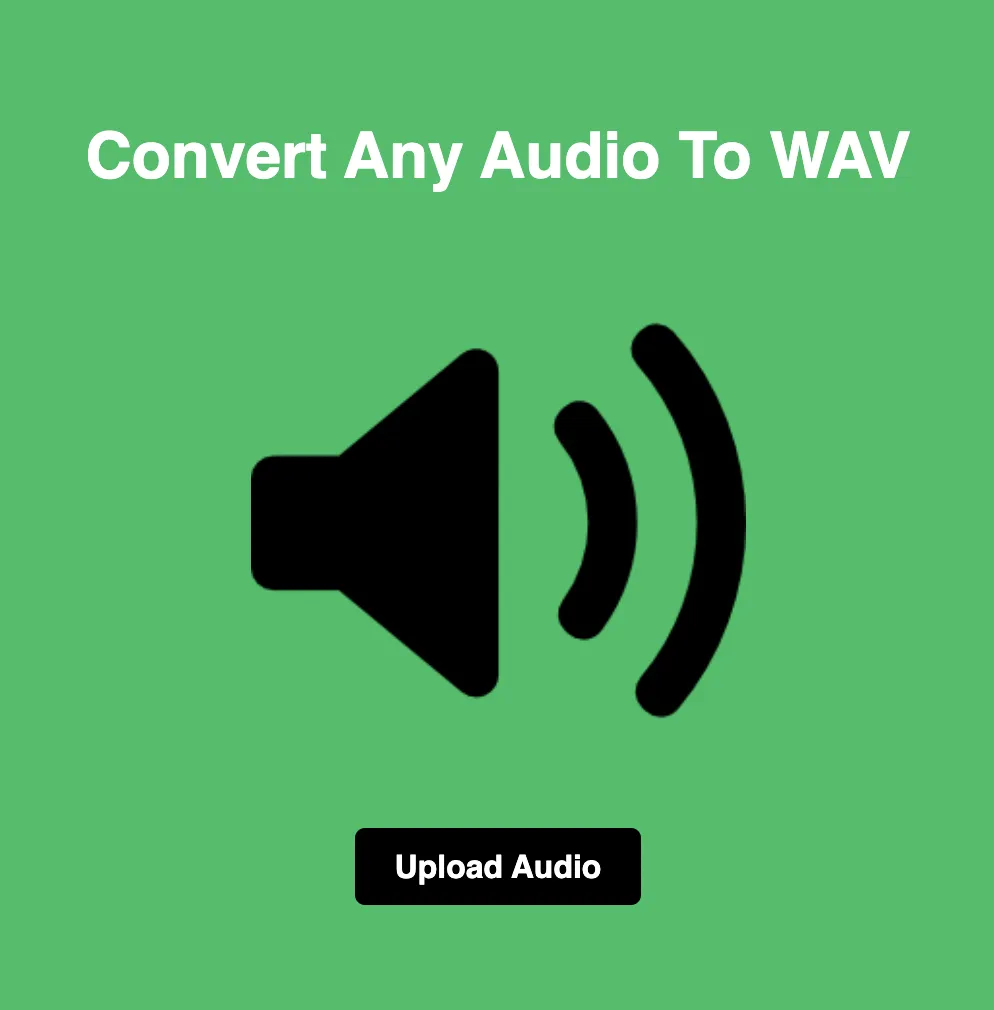Choosing the Right Image Format: BMP vs SVG
In the realm of digital images, choosing the right format is crucial for achieving optimal quality, versatility, and efficiency. When it comes to BMP (Bitmap) and SVG (Scalable Vector Graphics), two prominent image formats, each has its unique characteristics and applications. In this blog, we'll explore the differences between BMP and SVG, helping you understand their strengths, weaknesses, and the best use cases for each.
Understanding BMP and SVG Formats:
BMP (Bitmap):
BMP, short for Bitmap, is a standard image file format known for its simplicity and straightforward representation of images. Bitmap images are composed of a grid of pixels, where each pixel contains information about color and intensity. BMP files store image data pixel by pixel without compression, resulting in large file sizes, especially for high-resolution images. Despite its uncompressed nature, BMP maintains high-quality image detail, making it suitable for scenarios where image fidelity is paramount.
SVG (Scalable Vector Graphics):
SVG, or Scalable Vector Graphics, is a vector-based image format that uses mathematical equations to represent images as geometric shapes and paths. Unlike bitmap images, which rely on pixels, SVG images are resolution-independent and infinitely scalable without loss of quality. SVG files are composed of XML (Extensible Markup Language) code, making them lightweight and highly compressible. SVG supports a wide range of features, including shapes, text, gradients, and animations, making it ideal for interactive and responsive web graphics.
Differences Between BMP and SVG Formats:
Image Representation:
BMP stores images as a grid of pixels, where each pixel's color and intensity are defined. As a bitmap format, BMP is well-suited for representing complex photographic images and detailed graphics with precise color information.
SVG represents images as mathematical shapes and paths, allowing for scalable and resolution-independent graphics. Unlike BMP, SVG is not limited by resolution, making it ideal for graphics that need to be resized or scaled dynamically, such as logos, icons, and illustrations.
File Size and Compression:
BMP files are uncompressed and can result in large file sizes, especially for high-resolution images. This lack of compression makes BMP less efficient for web use and requires more storage space compared to compressed formats.
SVG files are lightweight and highly compressible due to their vector-based nature and XML format. SVG files typically have smaller file sizes than BMP, making them ideal for web graphics and applications where bandwidth and loading times are critical.
Editing and Manipulation:
BMP files are raster images, meaning they consist of a fixed grid of pixels. While BMP images can be edited using image editing software, such as Photoshop, resizing or scaling may lead to loss of quality due to pixelation.
SVG files are vector images, allowing for easy editing and manipulation using vector graphics editors like Adobe Illustrator or open-source alternatives. SVG graphics can be resized, scaled, or modified without loss of quality, making them highly versatile for design work and responsive web applications.
Best Use Cases for BMP and SVG:
BMP is best suited for scenarios where image fidelity and color accuracy are paramount, such as professional photography, digital art, and printing applications.
SVG is ideal for web graphics, icons, logos, and illustrations that require scalability, interactivity, and responsiveness across different devices and screen sizes.
Conclusion:
In conclusion, BMP and SVG are two image formats with distinct characteristics and applications. While BMP excels in preserving image detail and color accuracy, SVG offers scalability, versatility, and efficiency for web graphics and responsive design. By understanding the differences between BMP and SVG formats, users can choose the appropriate format based on their specific needs and requirements.