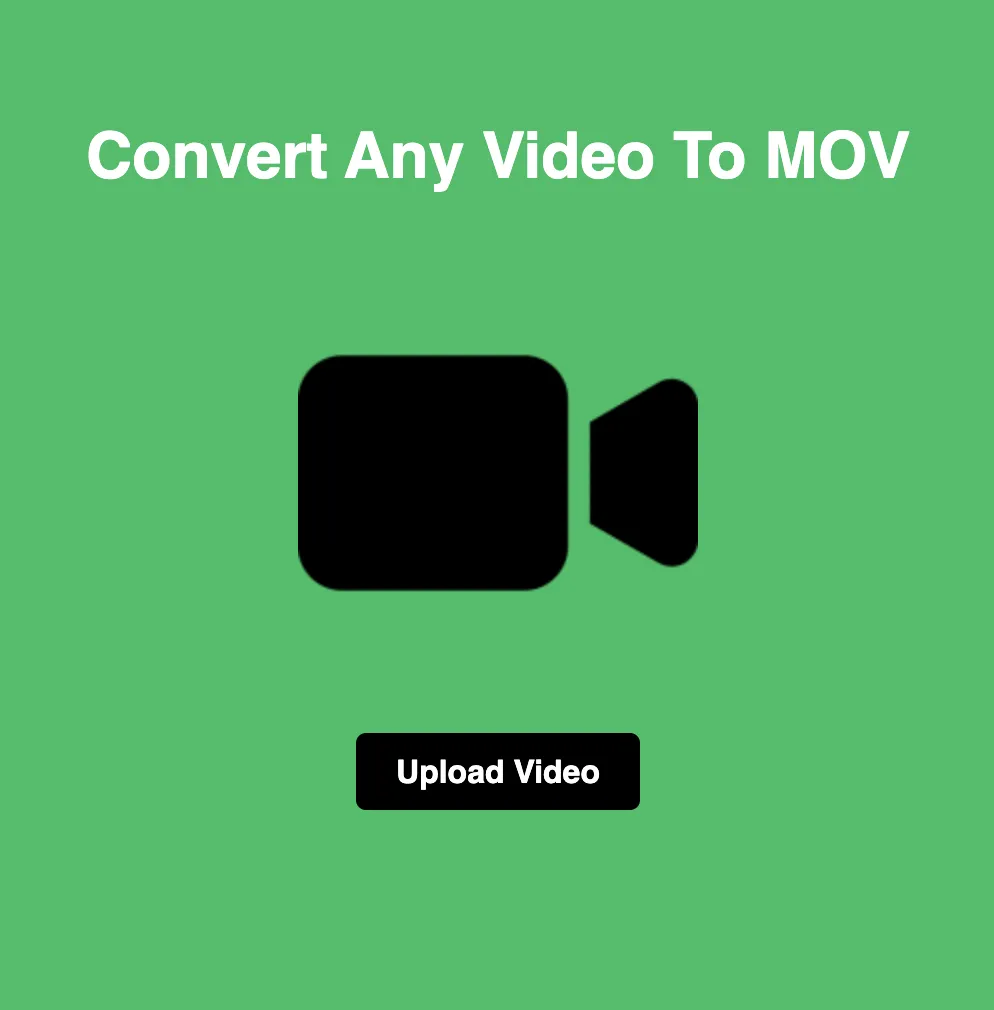Choosing Between JPG and WEBP: The Ultimate Image Format Battle
In the digital age, images play a crucial role in conveying information, enhancing user experience, and capturing attention. With the plethora of image formats available, choosing the right one can be challenging. Among the contenders, JPG (Joint Photographic Experts Group) and WEBP stand out as popular choices, each offering unique features and advantages. In this blog, we'll dive into the JPG vs WEBP debate, exploring their differences, strengths, and helping you decide which format is best suited for your needs.
Understanding JPG and WEBP:
Before we delve into the comparison, let's briefly understand what JPG and WEBP are:
JPG (Joint Photographic Experts Group):
JPG, also known as JPEG, is a widely used image format known for its efficient compression algorithm. It is ideal for photographs and complex images with gradients or natural scenes. JPG uses lossy compression, meaning that some image data is discarded during compression to reduce file size while maintaining visual quality.
WEBP:
WEBP is a relatively newer image format developed by Google. It offers both lossy and lossless compression, providing flexibility in balancing image quality and file size. WEBP is designed to offer superior compression efficiency compared to other formats, making it ideal for web applications where faster loading times and reduced bandwidth usage are crucial.
Comparing JPG and WEBP:
Now, let's compare JPG and WEBP based on various factors:
Compression Efficiency:
JPG uses lossy compression, which reduces file size by discarding some image data. While JPG offers decent compression efficiency, WEBP typically achieves higher compression ratios without significant loss of visual quality. This means that WEBP images are often smaller in file size compared to JPG images of similar quality.
Image Quality:
Both JPG and WEBP formats can produce high-quality images, but WEBP generally offers better image quality at smaller file sizes. WEBP's advanced compression algorithms and support for features like alpha transparency and animation contribute to superior image quality compared to JPG.
Browser Compatibility:
While JPG is widely supported by all major web browsers, including Chrome, Firefox, Safari, and Edge, WEBP adoption is still growing. As of now, Chrome, Opera, and Microsoft Edge offer native support for WEBP, while other browsers may require additional plugins or fallback options for compatibility.
Transparency and Animation:
One of the key advantages of WEBP over JPG is its support for alpha transparency and animation. WEBP images can contain transparent areas, allowing for smoother blending with different backgrounds. Additionally, WEBP supports animated images, making it suitable for creating lightweight and interactive content.
Conclusion:
In conclusion, both JPG and WEBP have their strengths and weaknesses, and the choice between them depends on your specific requirements and priorities. If you prioritize compatibility and widespread support, JPG may be the safer choice. However, if you prioritize compression efficiency, superior image quality, and advanced features like transparency and animation, WEBP is worth considering.
Ultimately, the decision between JPG and WEBP should be based on factors such as the intended use case, target audience, and performance requirements. By understanding the differences between these two formats, you can make an informed decision and optimize your image assets for maximum impact and efficiency in your digital projects.