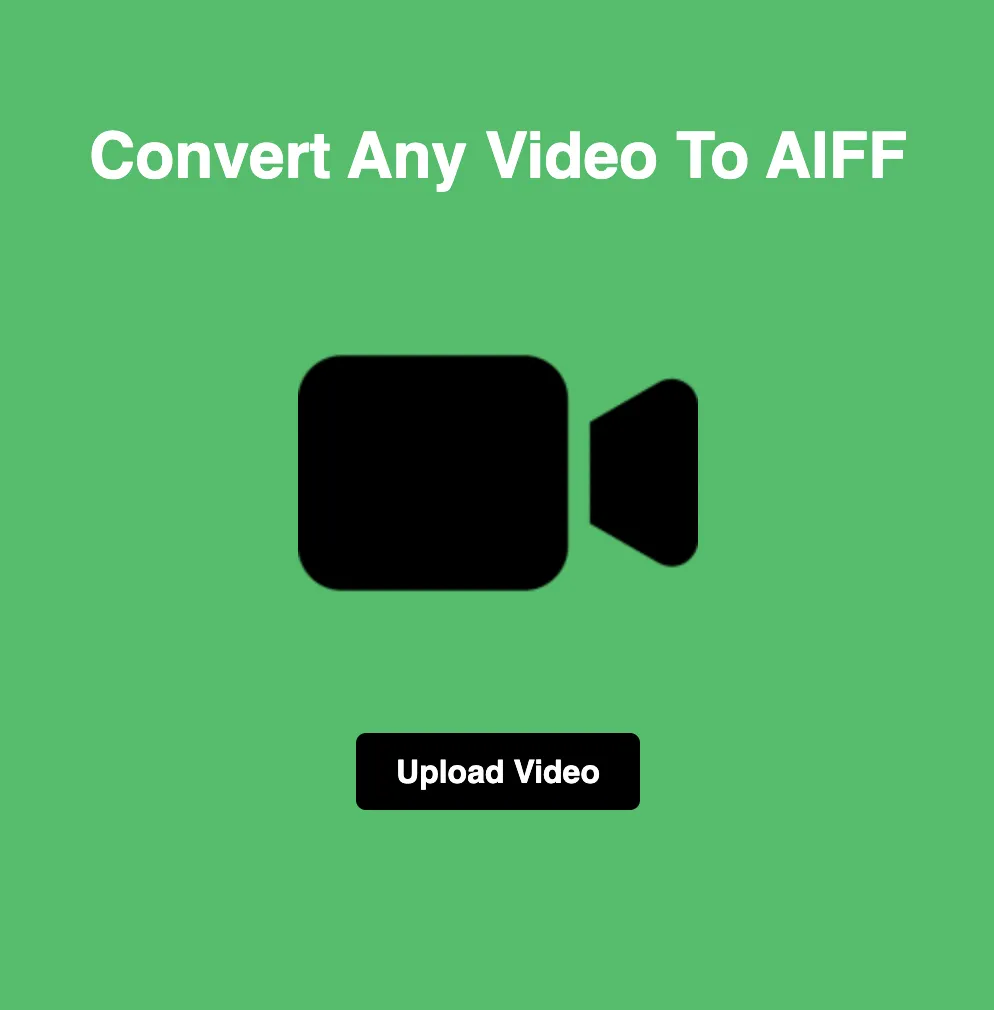Choosing Between JPG and ICO: Understanding Use Cases and Differences
When it comes to selecting the appropriate image format for specific purposes, two common options that often come into consideration are JPG (JPEG) and ICO. In this blog, we'll explore the differences between JPG and ICO, examine their respective use cases, and provide insights to help you make informed decisions when choosing between the two formats.
Understanding JPG and ICO
Before diving into the comparison, let's briefly understand what JPG and ICO formats entail:
JPG (JPEG):
JPG, short for Joint Photographic Experts Group, is a widely used image format known for its efficient compression algorithm.
It is ideal for storing and sharing photographic images, graphics, and other types of complex images with millions of colors.
JPG files typically have the extension ".jpg" or ".jpeg" and are compatible with most web browsers, image editing software, and digital devices.
ICO:
ICO, short for Icon, is a specialized image format primarily used for storing icons and graphical representations of files, folders, applications, and system resources.
It supports multiple image resolutions and bit depths, allowing icons to be displayed in various sizes without loss of quality.
ICO files usually have the extension ".ico" and are commonly associated with desktop applications, websites, and operating systems.
Use Cases: When to Choose JPG
JPG is suitable for a wide range of use cases, including:
Photography: JPG is the preferred format for storing and sharing photographs due to its efficient compression and high image quality.
Web Design: JPG images are commonly used on websites and web pages to display product images, banners, and other visual content.
Digital Marketing: JPG is well-suited for creating graphics, advertisements, and promotional materials for online marketing campaigns.
Social Media: JPG images are compatible with social media platforms and are often used for sharing photos, memes, and infographics.
Use Cases: When to Choose ICO
ICO is best suited for scenarios where icons and graphical representations are required, such as:
Desktop Applications: ICO icons are commonly used in desktop applications to represent files, folders, shortcuts, and other system resources.
Website Favicons: ICO files are used to create favicons, which are small icons displayed in the browser's address bar and bookmarks.
Mobile Apps: ICO icons can be used in mobile applications to represent app logos, buttons, and navigation elements.
System Customization: ICO icons can be customized and used to replace default icons in operating systems for a personalized user experience.
Differences Between JPG and ICO
Now, let's explore the key differences between JPG and ICO:
Compression Algorithm:
JPG uses lossy compression, which results in smaller file sizes but may lead to some loss of image quality.
ICO supports lossless compression, preserving image quality without sacrificing file size.
Color Depth:
JPG supports millions of colors and is suitable for complex images with rich color gradients.
ICO typically uses a limited color palette and is optimized for simple icons and graphics.
Resolution:
JPG images are resolution-dependent and may lose quality when scaled up.
ICO icons support multiple resolutions, allowing them to be displayed in various sizes without distortion.
Transparency:
JPG does not support transparency and requires a solid background color.
ICO icons can include transparent areas, allowing them to blend seamlessly with different backgrounds.
Conclusion
In conclusion, both JPG and ICO formats serve distinct purposes and are optimized for different use cases. When choosing between the two, consider the specific requirements of your project, such as image complexity, color depth, and transparency needs. By understanding the differences and use cases of JPG and ICO, you can select the most suitable format to effectively convey your visual content and enhance user experience.