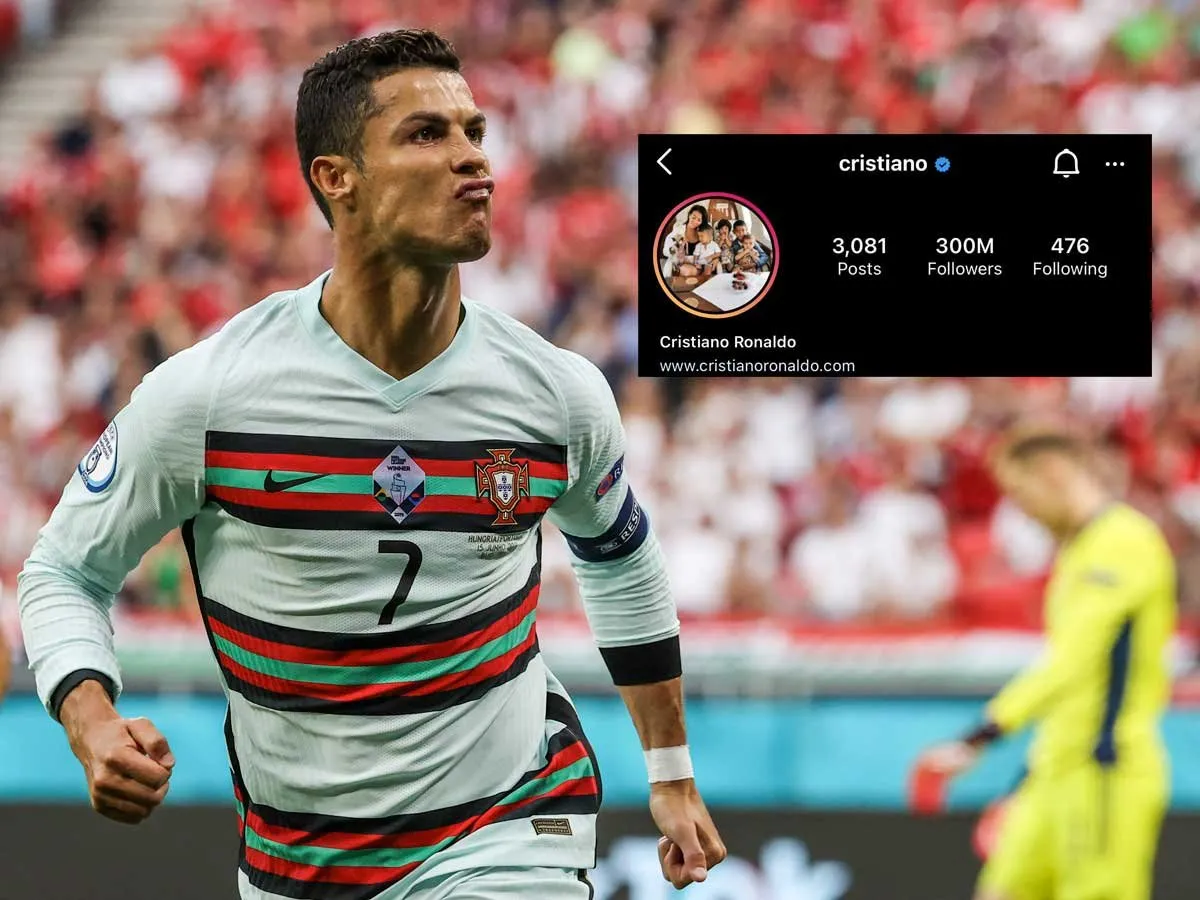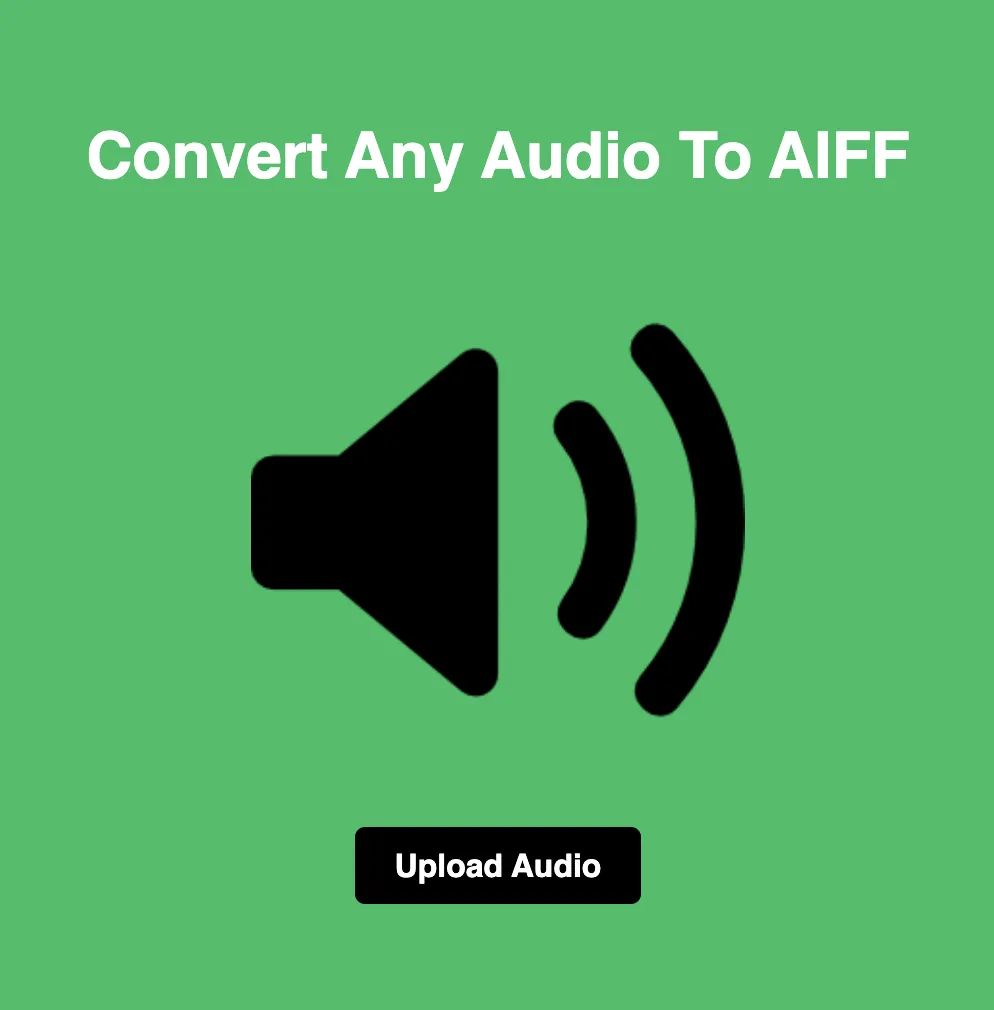Choosing Between JPG and HEIF: Understanding Use Cases and Differences
wo popular image formats that often compete for attention are JPG (JPEG) and HEIF (High-Efficiency Image File Format). In this blog, we'll explore the differences between JPG and HEIF, examine their respective use cases, and provide insights to help you make informed decisions when selecting the most suitable format for your needs.
Understanding JPG and HEIF
Before delving into the comparison, let's first grasp the fundamental characteristics of JPG and HEIF:
JPG (JPEG):
JPG, short for Joint Photographic Experts Group, is a widely used image format known for its efficient compression algorithm.
It is the standard format for storing and sharing photographic images, graphics, and other types of complex images with millions of colors.
JPG files are compatible with most web browsers, image editing software, and digital devices, making them versatile for various applications.
HEIF (High-Efficiency Image File Format):
HEIF is a relatively newer image format designed to provide higher compression efficiency and superior image quality compared to traditional formats like JPG.
It supports advanced features such as image sequences, animations, and image editing metadata, making it suitable for modern multimedia applications.
HEIF files typically have the extension ".heic" and offer better compression performance while maintaining image fidelity.
Use Cases: When to Choose JPG
JPG is ideal for a wide range of use cases, including:
Photography: JPG is the go-to format for storing and sharing photographs due to its efficient compression and acceptable image quality.
Web Design: JPG images are commonly used on websites and web pages to display product images, banners, and other visual content.
Digital Marketing: JPG is well-suited for creating graphics, advertisements, and promotional materials for online marketing campaigns.
Social Media: JPG images are compatible with social media platforms and are often used for sharing photos, memes, and infographics.
Use Cases: When to Choose HEIF
HEIF is particularly advantageous for scenarios where high compression efficiency and advanced features are required, such as:
Mobile Photography: HEIF is increasingly being adopted by smartphone manufacturers for capturing and storing images due to its superior compression performance and image quality.
Multimedia Applications: HEIF's support for image sequences and animations makes it suitable for multimedia applications, including video editing, streaming, and virtual reality.
Image Editing: HEIF's ability to store image editing metadata enables non-destructive editing workflows, making it popular among professional photographers and graphic designers.
Space-Constrained Environments: HEIF's smaller file sizes make it advantageous for environments where storage space is limited, such as mobile devices and cloud storage platforms.
Differences Between JPG and HEIF
Now, let's delve into the key differences between JPG and HEIF:
Compression Efficiency:
JPG uses a lossy compression algorithm, which reduces file size by discarding certain image details, potentially resulting in visible compression artifacts.
HEIF employs more advanced compression techniques, including both lossy and lossless compression, to achieve higher compression efficiency without sacrificing image quality.
Image Quality:
JPG is known for its acceptable image quality, particularly for photographic images, but may exhibit visible artifacts at higher compression levels.
HEIF offers superior image quality compared to JPG, even at high compression levels, thanks to its more advanced compression algorithms.
Advanced Features:
HEIF supports advanced features such as image sequences, animations, image editing metadata, alpha channels, and transparency, which are not available in JPG.
Compatibility:
JPG enjoys broad compatibility with a wide range of devices, operating systems, and software applications, making it a universal choice for image sharing and distribution.
HEIF's adoption is still growing, and while support is expanding across various platforms, some older devices and software may not fully support the format.
Conclusion
In conclusion, both JPG and HEIF formats offer distinct advantages and are optimized for different use cases. When selecting between the two, consider factors such as compression efficiency, image quality, advanced features, and compatibility with your specific requirements. By understanding the differences and use cases of JPG and HEIF, you can choose the most appropriate format to achieve your desired results and enhance your digital imaging workflow.