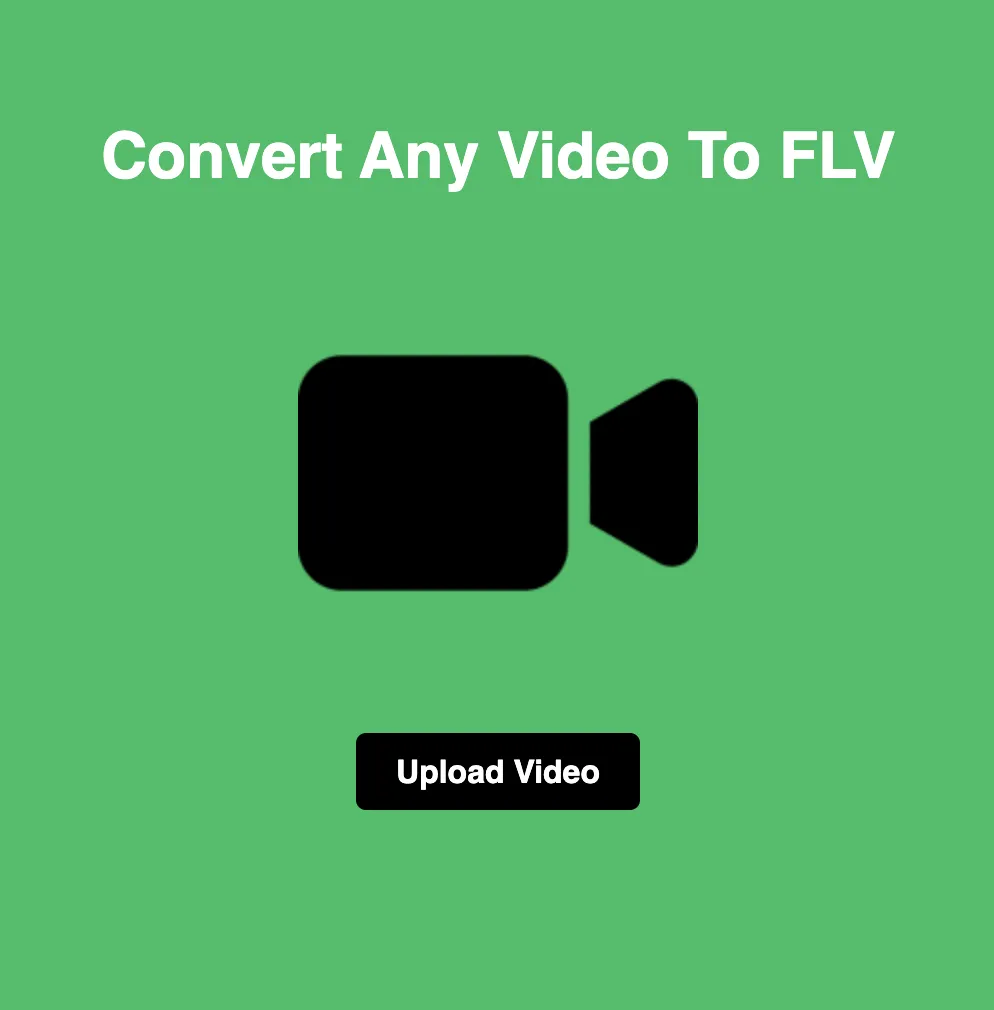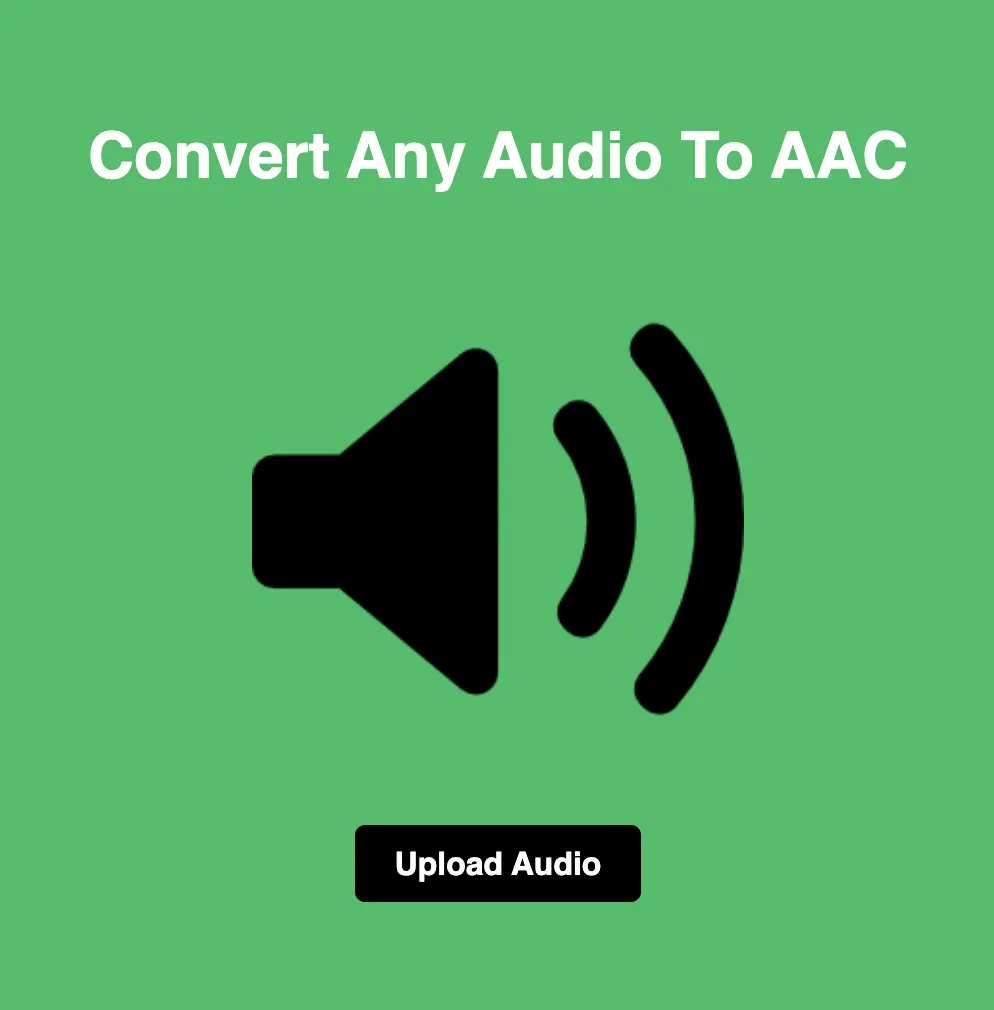BMP vs HEIF: Choosing the Right Image Format for Your Needs
In the world of digital image formats, BMP (Bitmap) and HEIF (High Efficiency Image Format) are two contenders with distinct characteristics and applications. While BMP has been a longstanding format known for its simplicity, HEIF emerges as a modern and efficient alternative. In this blog, we'll compare BMP and HEIF, exploring their differences, advantages, and best use cases to help you make informed decisions when choosing an image format.
Understanding BMP and HEIF Formats:
BMP (Bitmap):
BMP, or Bitmap, is a standard image file format that stores bitmap images pixel by pixel without compression. It's one of the oldest and simplest image formats, widely supported across various platforms and applications. BMP files are known for their uncompressed nature, resulting in larger file sizes compared to compressed formats like JPEG or PNG. While BMP retains high-quality image detail, its lack of compression can lead to larger file sizes, making it less efficient for web use.
HEIF (High Efficiency Image Format):
HEIF, or High Efficiency Image Format, is a modern image container format designed to offer improved compression and advanced features compared to traditional formats like JPEG. Developed by the Moving Picture Experts Group (MPEG), HEIF utilizes advanced compression algorithms to achieve higher image quality at smaller file sizes. HEIF supports various image features, including multiple images, animations, and advanced metadata, making it versatile for a wide range of applications.
Differences Between BMP and HEIF Formats:
Compression Efficiency:
BMP files are uncompressed, resulting in larger file sizes with no compression benefits. In contrast, HEIF employs advanced compression techniques to reduce file sizes while maintaining high image quality. This compression efficiency makes HEIF ideal for storing and sharing images online, especially in bandwidth-constrained environments.
Image Quality:
While BMP preserves image detail without compression artifacts, HEIF offers comparable image quality with significantly smaller file sizes. HEIF achieves this by employing modern compression algorithms like HEVC (High Efficiency Video Coding), which effectively compresses image data without sacrificing visual fidelity.
Features and Versatility:
BMP is a straightforward format that stores single bitmap images without additional features or metadata. On the other hand, HEIF supports advanced features such as multiple images, animations, alpha channels, and advanced metadata. This versatility makes HEIF suitable for a wide range of applications beyond still image storage, including multimedia content and interactive experiences.
Platform Support:
BMP is widely supported across various platforms and applications due to its simplicity and longstanding presence. HEIF, while gaining traction, may have limited support in some older software and devices. However, modern operating systems and software applications increasingly offer native support for HEIF, ensuring broader compatibility over time.
Best Use Cases for BMP and HEIF:
BMP is best suited for scenarios where uncompressed image quality and universal compatibility are essential, such as professional graphic design, printing, and archival purposes.
HEIF is ideal for modern applications that prioritize efficient image storage, sharing, and multimedia content delivery, including web publishing, mobile photography, and digital media consumption.
Conclusion:
In conclusion, BMP and HEIF are two image formats with distinct characteristics and applications. While BMP remains a reliable choice for uncompressed image storage and universal compatibility, HEIF offers superior compression efficiency, advanced features, and versatility for modern multimedia applications. By understanding the differences between BMP and HEIF formats, users can make informed decisions when selecting the appropriate format for their specific needs.