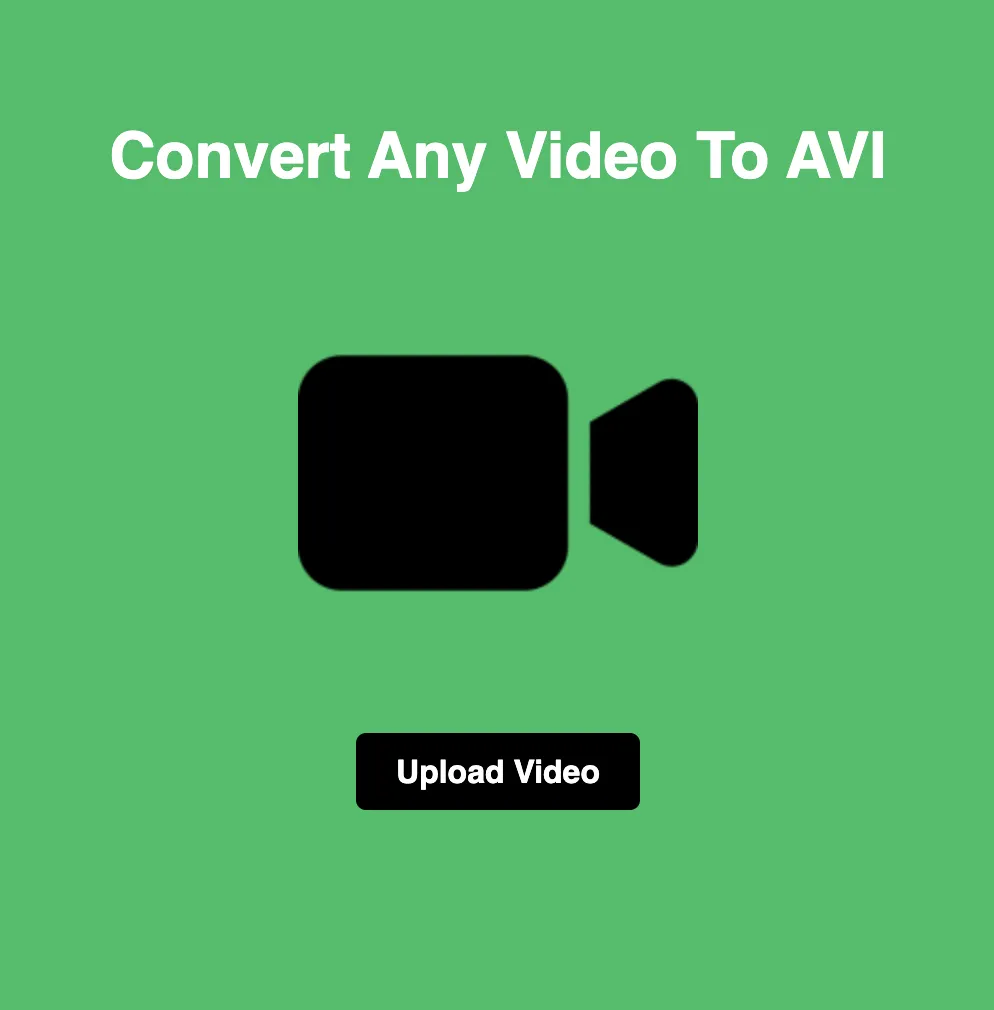BMP vs GIF: Choosing the Right Image Format
In the world of digital images, choosing the right format is essential for achieving the desired quality, compatibility, and functionality. When it comes to BMP (Bitmap) and GIF (Graphics Interchange Format), both formats have their unique characteristics and applications. In this blog, we'll delve into the differences between BMP and GIF, exploring their strengths, weaknesses, and the best use cases for each.
Understanding BMP and GIF Formats:
BMP (Bitmap):
BMP, or Bitmap, is a standard image file format known for its simplicity and direct representation of images. Bitmap images are composed of a grid of pixels, where each pixel contains information about color and intensity. BMP files store image data pixel by pixel without compression, resulting in large file sizes, especially for high-resolution images. Despite its uncompressed nature, BMP maintains high-quality image detail, making it suitable for scenarios where image fidelity is paramount.
GIF (Graphics Interchange Format):
GIF, or Graphics Interchange Format, is a popular image format renowned for its support of animations and transparency. GIF files support up to 256 colors and use lossless compression to reduce file size without compromising image quality. In addition to static images, GIFs can contain multiple frames, allowing for simple animations and looping sequences. GIFs also support transparency, making them ideal for creating images with transparent backgrounds, such as logos and icons.
Differences Between BMP and GIF Formats:
Image Representation:
BMP stores images as a grid of pixels, with each pixel containing color and intensity information. Bitmap images are well-suited for representing complex photographic images and detailed graphics with precise color accuracy.
GIF represents images using indexed color palettes, supporting up to 256 colors per image. While GIFs may have limited color depth compared to BMP, they excel in creating simple animations and graphics with transparency effects.
File Size and Compression:
BMP files are uncompressed and can result in large file sizes, especially for high-resolution images. This lack of compression makes BMP less efficient for web use and requires more storage space compared to compressed formats.
GIF files use lossless compression to reduce file size without sacrificing image quality. GIF compression algorithms optimize image data by identifying and eliminating redundant information, resulting in smaller file sizes suitable for web graphics and animations.
Animation and Transparency:
BMP does not support animation or transparency inherently. While BMP images can be manipulated and edited using image editing software, they are primarily static images without animation or transparency effects.
GIF supports animation and transparency, making it a popular choice for creating simple animated graphics, banners, and icons. GIF transparency allows for the creation of images with transparent backgrounds, which seamlessly integrate into various web designs and applications.
Best Use Cases for BMP and GIF:
BMP is best suited for scenarios where image fidelity and color accuracy are paramount, such as professional photography, digital art, and printing applications.
GIF is ideal for web graphics, animations, banners, and icons that require support for transparency and simple animations. GIFs are commonly used in web design, social media, and messaging platforms to convey messages and engage users effectively.
Conclusion:
In conclusion, BMP and GIF are two image formats with distinct characteristics and applications. While BMP excels in preserving image detail and color accuracy, GIF offers support for animations and transparency, making it suitable for web graphics and simple animations. By understanding the differences between BMP and GIF formats, users can choose the appropriate format based on their specific needs and requirements.